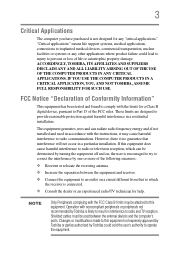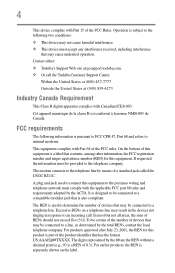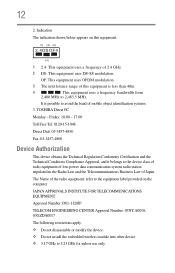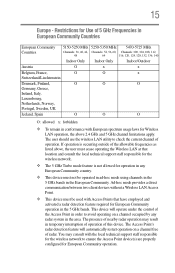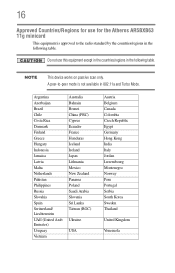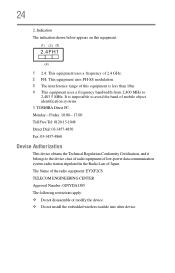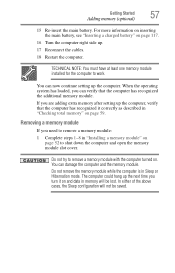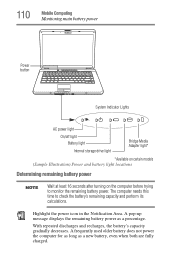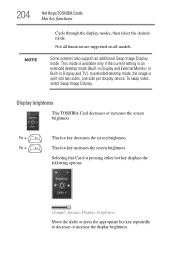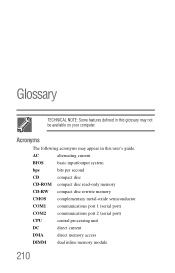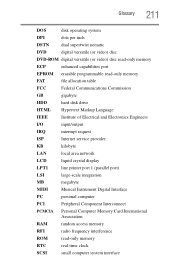Toshiba L305-S5921 Support Question
Find answers below for this question about Toshiba L305-S5921 - Satellite - Pentium Dual Core 2.16 GHz.Need a Toshiba L305-S5921 manual? We have 1 online manual for this item!
Question posted by couponsandgoodsteward on November 9th, 2012
Computer And Tv
we want to watch netflix movies from our computer but we want to use our tv, is our computer compatiblea and if so what will we need?
Current Answers
Related Toshiba L305-S5921 Manual Pages
Similar Questions
Please Find Hereafter Specs Of My Satellite Which I Need Its M.b. Model Name:
Ineed to buy a replacment for the mother board Satellite P305D Detailed Product Specification1 Model...
Ineed to buy a replacment for the mother board Satellite P305D Detailed Product Specification1 Model...
(Posted by egoffice 10 years ago)
Toshiba Satellite L305-s5921 Be Hooked Up To A Tv To Watch Netflix?
How do I connect my toshiba laptop to my tv to watch movies/TV shows from Netflix? What is the proce...
How do I connect my toshiba laptop to my tv to watch movies/TV shows from Netflix? What is the proce...
(Posted by deniserosvold 10 years ago)
Service Manual Toshiba L305-s5907 Pslb8u-04x02f Satellite L305- S590
Hi, friends..I'm looking for the servicemanual of the ToshibaL305-S5907 Model. PSLB8U-04X02F S...
Hi, friends..I'm looking for the servicemanual of the ToshibaL305-S5907 Model. PSLB8U-04X02F S...
(Posted by Papirin41 11 years ago)
Satellite L305-s5921 Toshiba Where Can I Downlaod The Recover Disk For Free
(Posted by Anonymous-81697 11 years ago)
Is The Psaf3u A Dual Core Or A Single Core?
Is the PSAF3U a dual core or a single core?
Is the PSAF3U a dual core or a single core?
(Posted by desertcoffee 11 years ago)