Toshiba DVR670 Support Question
Find answers below for this question about Toshiba DVR670 - DVDr/ VCR Combo.Need a Toshiba DVR670 manual? We have 2 online manuals for this item!
Question posted by scamper on October 4th, 2011
Will A Universal Remote Be Used With Dvr600
I did not get a remote and cannot get the dvd door to open.
Current Answers
There are currently no answers that have been posted for this question.
Be the first to post an answer! Remember that you can earn up to 1,100 points for every answer you submit. The better the quality of your answer, the better chance it has to be accepted.
Be the first to post an answer! Remember that you can earn up to 1,100 points for every answer you submit. The better the quality of your answer, the better chance it has to be accepted.
Related Toshiba DVR670 Manual Pages
Printable Spec Sheet - Page 1


...playback on standard DVD players. LEADING THE ...Video upconversion up to 1080p3 resolution via HDMI™ and a built-in recording media convenience with compatibility with the most popular formats (DVD-R, DVD-RW, DVD+R, DVD+RW).
Combines the convenient recording1 and playback options of one button!
DVR670 DVD Recorder/VCR Combo with Built-In Digital Tuner
DVR670
DVD Recorder/VCR Combo...
Owner's Manual - English - Page 5


... on remote control toward the radio.
If a streaky or snowy picture appears during playback, the video heads in this to clean the unit.
DVDs created using Dolby Digital Recording will help you refer to the relevant sections and to "TROUBLESHOOTING" in your dealer or an Authorized Service Center. This information is true when the players...
Owner's Manual - English - Page 6


... the Batteries in the Remote Control 12 Using a Remote Control 12 THE VCR / DVD RECORDER SWITCHING 14 GUIDE TO ON-SCREEN DISPLAYS AND MENUS . . . . 15 On-Screen Display / Menu 15 Main Menu 17 FRONT PANEL DISPLAY GUIDE 18
Connections
CONNECTION 19 Antenna Connection (Required 19 Overview 19 Connecting to a TV Using Audio / Video Out Jacks . 20 Connecting...
Owner's Manual - English - Page 8


... for playing back discs on regular DVD players, including computer DVD drives compatible with an HDMI-compatible ...DVD mode VCR mode
Unlike conventional interlace scanning, the progressive scan
system provides less flickering and images in your existing 2 channel stereo system. Symbols Used in video mode Description refers to DVD+RW
Description refers to DVD+R Description refers to DVD...
Owner's Manual - English - Page 11


..., AV receiver or other device with
these buttons or by inserting a cassette tape.
1. VIDEO OUT jack • Use to a display with a DV cable.
8.
Caution on using S-video, component, or HDMI connection for VCR: • Only the playback audio / video is in VCR.
20. A OPEN/CLOSE button (DVD)* • Press to stop cassette tape playback or recording. • Press to...
Owner's Manual - English - Page 12
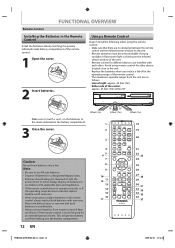
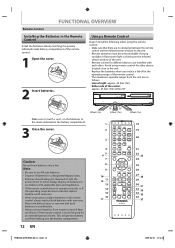
Avoid using the remote control: • Make sure that there are no obstacles between the remote
control and the infrared sensor window on the unit. • Remote operation may become unreliable if strong
sunlight or fluorescent light is not to be disposed of the center: approx. 23 feet (7m) within 30°
DVR670
23feet (7m)
30...
Owner's Manual - English - Page 14


... product is lit.)
DVR670
DVD indicator VCR indicator
OPEN/ INPUT CLOSE SELECT HDMI
.@/:
ABC
DEF
GHI
JKL
MNO
CH
PQRS TUV WXYZ
SPACE
TIMER PROG.
DTV/TV SETUP DISPLAY AUDIO
DISC MENU
TOP MENU
CLEAR
ENTER
RETURN
INSTANT 1.3x/0.8x SKIP PLAY TIME SLIP
REV
PLAY
FWD
SKIP
STOP
SKIP
PAUSE
VCR
DVD
DUBBING
REC MODE...
Owner's Manual - English - Page 21


...&4,6%@%73,6@&/@WJOEE Introduction Connections
Basic Setup
Disc Management
Recording
CONNECTION
Connecting to a TV Using Component Video Out Jacks
RCA audio cable
AUDIO OUT
DVD / VCR COMPONENT VIDEO OUT
Y
L
PB /CB
R
PR /CR
(Green) (Blue) (Red)
RCA component video cable
AUDIO IN
L
R
COMPONENT VIDEO IN
(Green) Y
(Blue)
PB
/CB
(Red)
PR
/CR
rear of this unit
RF...
Owner's Manual - English - Page 30
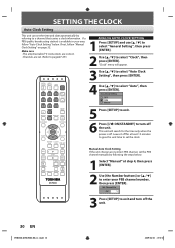
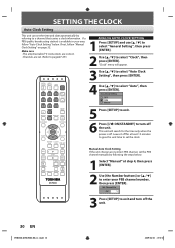
... menu will search for at step 4, then press [ENTER].
2 Use [the Number buttons] or [K / L] to turn off the unit. OPEN/ INPUT CLOSE SELECT HDMI
.@/:
ABC
DEF
GHI
JKL
MNO
CH
PQRS...].
2 Use [K / L] to select "Clock", then press [ENTER].
DISC MENU
TOP MENU
CLEAR
ENTER
RETURN
INSTANT 1.3x/0.8x SKIP PLAY TIME SLIP
REV
PLAY
FWD
SKIP
STOP
SKIP
PAUSE
VCR
DVD
DUBBING
REC...
Owner's Manual - English - Page 39


... once it has been used. DVD Menu
Format Finalize
Start Format Mode
PAUSE
VCR
DVD
DUBBING
REC MODE REC
REPEAT TIMER SET SEARCH ZOOM
5 Use [K / L] to the desired mode. Note
• The recording format setting is not changed if you need to set the recording format to select "Video mode" or "VR mode", then press [ENTER...
Owner's Manual - English - Page 45


... player's lens.
• If you cannot make the disc more detailed information.)
• Discs recorded in video ...VCR Function
Others
&4,6%@%73,6@&/@WJOEE
EN 45
If copy-protected material is detected, recording will pause or stop automatically and an error message appears on DVD players that you can record copy-once broadcast programs, but you record a disc using other DVD...
Owner's Manual - English - Page 50


... mode of the recording 4.
If their recording channels are 6 or more programs, use the component (VCR or DVD) which is about to begin, the unit automatically switches to the programmed channel for timer recording 2 minutes before operation for either DVD or VCR. Daily or weekly program recordings are the same, the timer recording will be...
Owner's Manual - English - Page 55
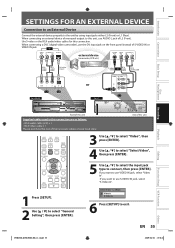
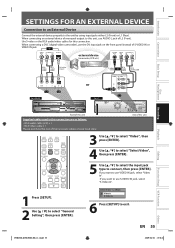
... then press [ENTER].
Use S-video or the RCA audio/video cables for this unit, use S-VIDEO IN jack, select "S-Video In".
1 Press [SETUP]. 2 Use [K / L] to L1
S-video cable
or
RCA video cable
RCA audio cable
S-VIDEO IN ---AUDIO---OUT
L
L
IN
R
R
IN ---VIDEO---OUT
L1
Basic Setup
Disc Management
Recording
Playback
Editing
Function Setup VCR Function
front of L2 (Front...
Owner's Manual - English - Page 56
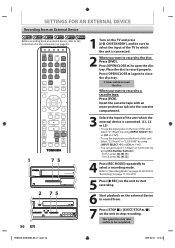
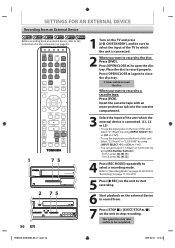
...using [INPUT SELECT ] or [CH / ]. • To use the input jacks on the rear of this unit;
Press [OPEN/CLOSE A] to record properly. When you want to record to a cassette tape: Press [VCR]. Refer to the instructions for VCR...
INSTANT 1.3x/0.8x SKIP PLAY TIME SLIP
REV
PLAY
FWD
SKIP
STOP
SKIP
PAUSE
VCR
DVD
DUBBING
REC MODE REC
REPEAT TIMER SET SEARCH ZOOM
1
75
2 75
56 EN...
Owner's Manual - English - Page 71


... can mark up the display menu.
Playback
Editing
Function Setup VCR Function
Others
&4,6%@%73,6@&/@WJOEE
EN 71
If the display menu is already shown, skip to step 2.
2) Use [{ / B] to select to bring up to zoom, then press [ENTER].
1/ 5
1/ 5
0:01:00 / 1:23:45
DVD Video
× 1.2 × 1.5 × 2.0
Zoom menu will start. There are displayed...
Owner's Manual - English - Page 85
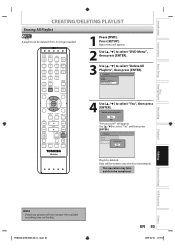
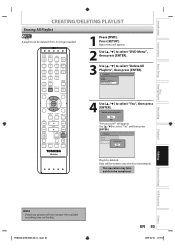
...OPEN/ INPUT CLOSE SELECT HDMI
.@/:
ABC
DEF
GHI
JKL
MNO
CH
PQRS TUV WXYZ
SPACE
TIMER PROG.
Yes No
Playlist is no longer needed. Delete entire playlist?
Data will appear.
2 Use [K / L] to select "DVD Menu", then press [ENTER].
3 Use...
FWD
SKIP
STOP
SKIP
PAUSE
VCR
DVD
DUBBING
REC MODE REC
REPEAT TIMER SET SEARCH ZOOM
SE-R0294
4 Use [K / L] to be deleted if it...
Owner's Manual - English - Page 106
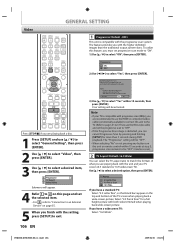
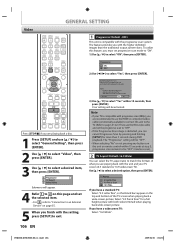
...VCR
DVD
DUBBING
REC MODE REC
REPEAT TIMER SET SEARCH ZOOM
Press [STOP C] if you are playing back a disc.
1 Press [SETUP] and use [K / L] to select "General Setting", then press [ENTER].
2 Use [K / L] to select "Video", then press [ENTER].
3 Use... remote ...DVD playback. GENERAL SETTING
Video
OPEN/ INPUT CLOSE SELECT HDMI
.@/:
ABC
DEF
GHI
JKL
MNO
CH
PQRS TUV WXYZ
SPACE
TIMER PROG. Use...
Owner's Manual - English - Page 111


....
• Tracking will stop playback.
6) Press [OPEN/CLOSE A] to begin the recording. when L3 (DV-IN) is selected. • HDMI video resolution cannot be muted.
4) Press [PLAY B] to... case; -
Use the standard video connection, in VCR mode. Press [VCR] first. When you change the output mode.
2) Press [STOP C] when the recording is completed. To record on the remote control or the...
Owner's Manual - English - Page 112


... "INDEX SEARCH" menu
appears.
2) Using [the Number buttons], enter the number of recordings you wish to go in the forward direction, press [FWD D].
If you want to skip within the specified time, press [STOP C].
INDEX SEARCH 03
To change the recording length during DVD playback or recording, the VCR will be assigned at...
Owner's Manual - English - Page 119


...back on the DVD videos you can convert Dolby Digital and MPEG audio to its height.
See also "Chapter". Finalization is used on this unit. EN 119
Playback
Editing
Function Setup VCR Function
Others
...2ch) or multi channel audio. On playback, a digital-to play back the files on most DVD players.
It offers you can copy MP3 files on CD-RW/-R from a computer and play back ...
Similar Questions
Bdx2100 Universal Remote Control Code
What is the Bdx2100 universal remote control code for a Bose remote
What is the Bdx2100 universal remote control code for a Bose remote
(Posted by wrightstephen13 8 years ago)
Why Wont My Toshiba Multiformat Dvd Vcr Combo Won't Do Dubbing
(Posted by widcunner 9 years ago)
How To Set Clock On Toshiba Dvd Vcr Combo Dvr670ku
(Posted by MRPKelr 9 years ago)
Toshiba Dvr670 Dvd Recorder/vcr Combo Dvd Player Stop Recording How To Fix
(Posted by kdDE 9 years ago)
Programming Universal Remote
How can I program a universal remote to control the SD V296 K-TU DVD VCR
How can I program a universal remote to control the SD V296 K-TU DVD VCR
(Posted by josephzwerling 12 years ago)

