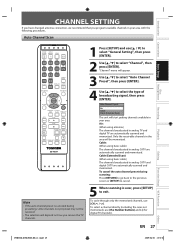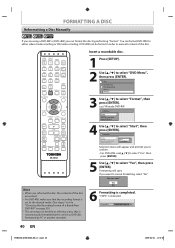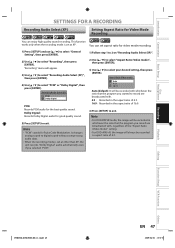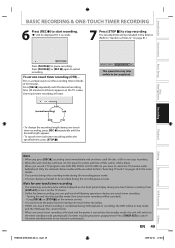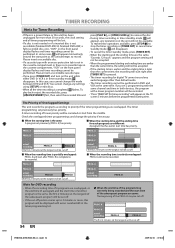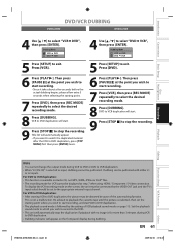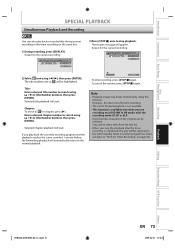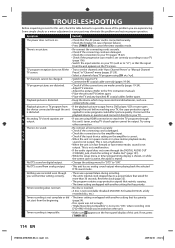Toshiba DVR670 Support Question
Find answers below for this question about Toshiba DVR670 - DVDr/ VCR Combo.Need a Toshiba DVR670 manual? We have 2 online manuals for this item!
Question posted by jdk824 on April 2nd, 2011
Toshiba Dvr670ku How Is A Timer Vcr Program Cancelled Before Recording Starts
I programed a vcr timer recording and completed all the necessary steps. I later wanted to cancel the program (which had not yet started recording). I could not find an answer in the manual.
Current Answers
Related Toshiba DVR670 Manual Pages
Similar Questions
3109 Dvd How To Start A Movie Manually Without A Remote. It Only Plays Previews
I have a Toshiba DVD Videof player, Dual Disc system. Unfortunately, it manually will not play most ...
I have a Toshiba DVD Videof player, Dual Disc system. Unfortunately, it manually will not play most ...
(Posted by gloriagrisham57 7 years ago)
Toshiba Dvr670 Dvd Recorder/vcr Combo Dvd Player Stop Recording How To Fix
(Posted by kdDE 9 years ago)
How To Record On A Toshiba Dvd Player Dvr670
(Posted by 49erSma 10 years ago)
Where To Plug Speakers In A Dvd Video Player/ Video Cassette Recorder Sd-v296ku
(Posted by wispr 10 years ago)
Can I Watch On My Hdtv The Program Being Recorded By The Toshiba Dvr670- Dvr/vcr
(Posted by strajmar 13 years ago)