Toshiba DVR670 Support Question
Find answers below for this question about Toshiba DVR670 - DVDr/ VCR Combo.Need a Toshiba DVR670 manual? We have 2 online manuals for this item!
Question posted by nicholsjay on May 8th, 2011
Dvd Record Format
what format dvd will the dvr670 write to?
Current Answers
There are currently no answers that have been posted for this question.
Be the first to post an answer! Remember that you can earn up to 1,100 points for every answer you submit. The better the quality of your answer, the better chance it has to be accepted.
Be the first to post an answer! Remember that you can earn up to 1,100 points for every answer you submit. The better the quality of your answer, the better chance it has to be accepted.
Related Toshiba DVR670 Manual Pages
Printable Spec Sheet - Page 1


...with the most popular formats (DVD-R, DVD-RW, DVD+R, DVD+RW).
Bi-directional dubbing lets you are set to record with the push of a DVD recorder and a VCR all in one button! Video upconversion up to 1080p3 resolution via HDMI™ and a built-in an on-screen slideshow.
PRELIMINARY
DVR670 DVD Recorder/VCR Combo with Built-In Digital Tuner
DVR670
DVD Recorder/VCR Combo with Built-In...
Printable Spec Sheet - Page 2


.... DVR670 Specifications
PLAYABLE DISC TYPES2
VIDEO Progressive Out Video D/A Converter Video Upconversion3 Kodak Picture CD DivX® Home Theater Certified2 Digital Photo Viewer (JPEG) Y/C Separation
RECORDING FUNCTIONS Tuner Channels DVD-R (Video Mode) DVD+R DVD-RW (VR & Video Mode) DVD+RW (VR Mode) 4-Head Hi-fi VCR Recording Modes (DVD)
Record Speeds (VCR) V-Chip Recording...
Owner's Manual - English - Page 5


...DVD-video players." If infrared light appears through digital camera, the remote control is clear. Manufactured under license. Dolby Digital Recording
"Dolby® Digital Recording enables consumers to record high-quality video..., the video heads in this problem. EN 5
Playback
Editing
Function Setup VCR Function
Others
&4,6%@%73,6@&/@WJOEE If you with the video head cleaner...
Owner's Manual - English - Page 6


... A DISC 39 Choosing the Recording Format of a Brand-New DVD-RW 39 Reformatting a Disc Manually 40
SETTING A DISC TO PROTECT 41 PLAYING THE DISCS IN OTHER DVD PLAYERS . . . . . 42
Auto Finalizing 42 Finalizing a Disc 43
Recording
INFORMATION ON DVD RECORDING 45 Recording Mode 45 Restrictions on Recording 45
SETTINGS FOR A RECORDING 46 Make Recording Compatible 46 Setting for Auto...
Owner's Manual - English - Page 7
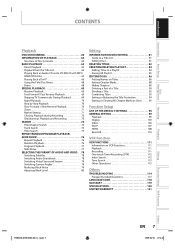
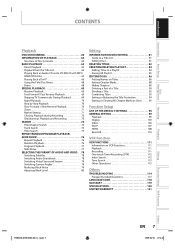
Introduction Connections
Basic Setup
Disc Management
CONTENTS
Playback
DVD/VCR DUBBING 60 INFORMATION ON PLAYBACK 62
Structure of Disc ...GENERAL SETTING 99
Playback 99 Display 103 Video 106 DivX 107 HDMI 108 Reset All 110
VCR Function
VCR FUNCTIONS 111 Information on VCR Functions 111 Playback 111 Recording 111 One-touch Timer Recording (OTR 112 Index Search 112 Time Search...
Owner's Manual - English - Page 9


...Function Setup VCR Function
Others
&4,6%@%73,6@&/@WJOEE Introduction Connections
Basic Setup
Disc Management
Recording
FEATURES
Discs for Recording, Playing back
Disc type
DVD-RW
DVD-R
DVD+RW
DVD+R
Logo
Format
Can be formatted in VR or video mode
Video Mode
VR Mode
Automatically formatted in video mode
Automatically formatted in +VR mode
Automatically formatted in...
Owner's Manual - English - Page 10


...this recorder is used (e.g., insertion, playback, recording or editing) in another DVD player, recorder or personal computer drive.
• When a DVD-RW/-R, DVD+RW/+R...Recording/Playing back VCR
CD-RW/-R
CD-RW/-R DVD-RW/-R DVD+RW/+R
Cassette Tape
is a trademark of DVD Format/Logo Licensing Corporation.
• Official DivX® Certified product • Plays all versions of DivX® video...
Owner's Manual - English - Page 14


... SKIP PLAY TIME SLIP
REV
PLAY
FWD
SKIP
STOP
SKIP
PAUSE
VCR
DVD
DUBBING
REC MODE REC
REPEAT TIMER SET SEARCH ZOOM
SE-R0294
DVD button VCR button
Note
• You cannot switch to operate with [VCR/DVD]. THE VCR / DVD RECORDER SWITCHING
Because this product is lit.)
DVR670
DVD indicator VCR indicator
OPEN/ INPUT CLOSE SELECT HDMI
.@/:
ABC
DEF
GHI
JKL...
Owner's Manual - English - Page 21


...Function
Others
&4,6%@%73,6@&/@WJOEE
Introduction Connections
Basic Setup
Disc Management
Recording
CONNECTION
Connecting to a TV Using Component Video Out Jacks
RCA audio cable
AUDIO OUT
DVD / VCR COMPONENT VIDEO OUT
Y
L
PB /CB
R
PR /CR
(Green) (Blue) (Red)
RCA component video cable
AUDIO IN
L
R
COMPONENT VIDEO IN
(Green) Y
(Blue)
PB
/CB
(Red)
PR
/CR
rear...
Owner's Manual - English - Page 39


... Connections
FORMATTING A DISC
Choosing the Recording Format of a Brand-New DVD-RW
Basic Setup
Disc Management
Recording
Playback
When inserting a brand-new DVD-RW or DVD+RW, the unit automatically starts to the recording format mode setting of the unit.
Note
• The recording format setting is not changed if you need to set the recording format to select "Video mode...
Owner's Manual - English - Page 40
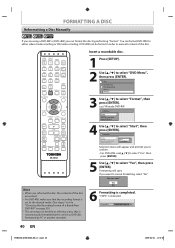
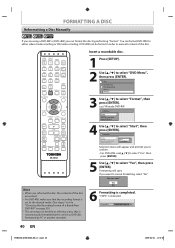
... [ENTER].
Are you can format DVD-RW for either video mode recording or VR mode recording. Yes No
6 Formatting is indicated. DVD disc formatted by PC or another recorder). DTV/TV SETUP DISPLAY AUDIO
DISC MENU
TOP MENU
CLEAR
ENTER
RETURN
INSTANT 1.3x/0.8x SKIP PLAY TIME SLIP
REV
PLAY
FWD
SKIP
STOP
SKIP
PAUSE
VCR
DVD
DUBBING
REC MODE REC...
Owner's Manual - English - Page 45


... formatted in VR mode. Note
• This unit cannot record to CD-RW or CD-R.
• All high definition pictures will depend on the recording mode you select as follows. Recording
Playback
Editing
Function Setup VCR Function
Others
&4,6%@%73,6@&/@WJOEE
EN 45 What is created.
If copy-protected material is included in other DVD recorders. Copy-protected video...
Owner's Manual - English - Page 61
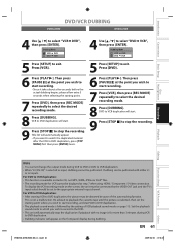
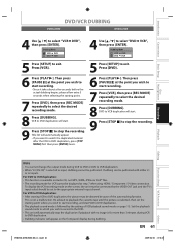
... stop the recording. Dubbing Mode VCR DVD DVD VCR
VCR",
5 Press [SETUP] to select "DVD then press [ENTER]. Disc Management
Recording
Playback
Editing
Function Setup VCR Function
Note
• You cannot change the output mode during dubbing. For VCR to DVD duplication: • After starting VCR to DVD duplication. • The playback sound mode is followed by the VIDEO OUT jack...
Owner's Manual - English - Page 81
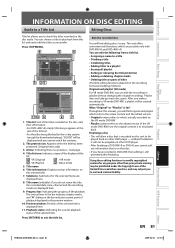
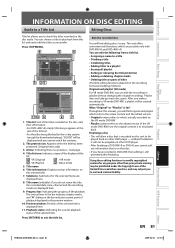
... other DVD player. • After finalizing a DVD-RW/-R or DVD+R, you cannot edit any purpose other than your private viewing may subject you to civil and criminal liability. This unit offers convenient edit functions which refer to the actual content and the edited version. • Original content refers to what's actually recorded on the recording format and...
Owner's Manual - English - Page 97
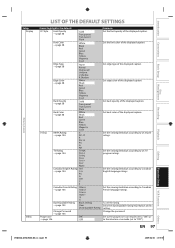
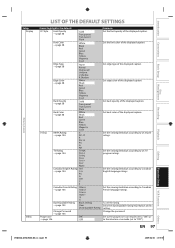
Introduction Connections
Basic Setup
Disc Management
Recording
General Setting
Setup Display
Video
LIST OF THE DEFAULT SETTINGS
Items (highlight is the default... limitation according to "OFF").
To set to US movie ratings. EN 97
Playback
Editing
Function Setup VCR Function
Others
&4,6%@%73,6@&/@WJOEE
Set edge type of the displayed caption.
Set the font color of ...
Owner's Manual - English - Page 98
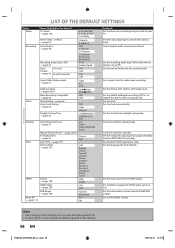
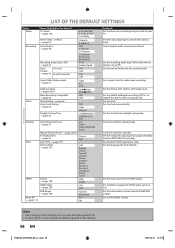
...the VCR to DVD (DVD to replace the title list after recording (ON). Set the clock for output and video mode or DVD+RW/+R recording....Format → page 108
HDMI Audio → page 109
RGB Range → page 109
4:3 Letter Box 4:3 Pan & Scan 16:9 Wide
Video In S-Video In OFF 5 minutes 10 minutes 15 minutes 30 minutes 60 minutes PCM Dolby Digital ON OFF ON OFF
Auto 4:3 16:9
VCR DVD DVD VCR...
Owner's Manual - English - Page 111


... unit has been in VCR mode. protection tab. To record on it , press [PAUSE F]. Use the standard video connection, in SP (standard
playback) or SLP (super long playback) mode by the VIDEO OUT jack. Note
• When a cassette tape ends during DVD recording. - during playback, fastforward or normal recording, the unit will stop recording or to begin the...
Owner's Manual - English - Page 116


... "Yes" and press [ENTER].
Picture noise appears.
• Head cleaning for VCR may not be necessary.
The language for the disc tray to the instruction manual supplied ...recording is in this unit (HDMI FORMAT) matches the supported input format of approximately 5 minutes for the unit to do some of this unit. The disc canceled during DVD recording and playback. Refer to AUDIO / VIDEO...
Owner's Manual - English - Page 119


...DVD videos you can find the region code of compressing files. This unit will need to formats such as used as video signals, so that have been recorded on this unit. VR mode offers advanced editing, however it is the same recording format... You can be gained. You will only play back the discs recorded in most DVD players. DTS® (Digital Theater System) DTS is .
You can ...
Owner's Manual - English - Page 120
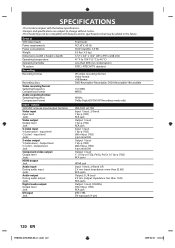
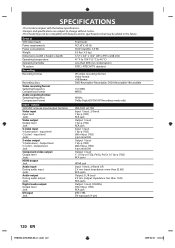
...JOEE Output level C (color) - General VCR video heads Power requirements Power consumption Weight Dimensions (width ...Recording Recording format
Recording discs Video recording format Sampling frequency Compression format Audio recording format Sampling frequency Compression format
VR (video recording) format Video format +VR format DVD-Rewritable/-Recordable, DVD+Rewritable/+Recordable...
Similar Questions
Toshiba Sd3109 Dvd Video Player
Why Does My Toshiba 3109 Sd Dvd Video Player Keep Saying Disc Error While Loading
Why Does My Toshiba 3109 Sd Dvd Video Player Keep Saying Disc Error While Loading
(Posted by gloriagrisham57 7 years ago)
Programming My Toshiba Sd-v296 Tunerless Dvd Vcr Combo Player
how do I program my universal remote to my Toshiba SD-V296 Tunerless DVD VCR Combo Player?
how do I program my universal remote to my Toshiba SD-V296 Tunerless DVD VCR Combo Player?
(Posted by Nathanmartin9 9 years ago)
Toshiba Dvr670 Dvd Recorder/vcr Combo Dvd Player Stop Recording How To Fix
(Posted by kdDE 9 years ago)
How To Record On A Toshiba Dvd Player Dvr670
(Posted by 49erSma 10 years ago)
I Can't Figure Out How To Record From A Vcr Tape Onto A Dvd.
(Posted by mkenney216 13 years ago)

