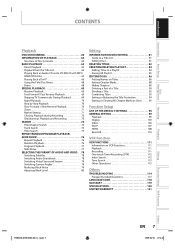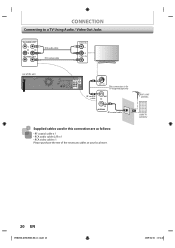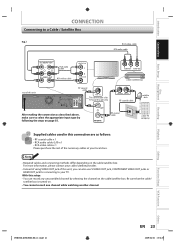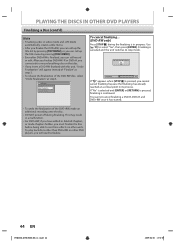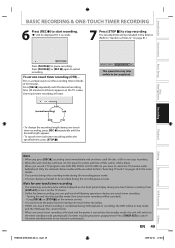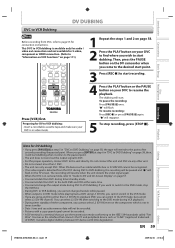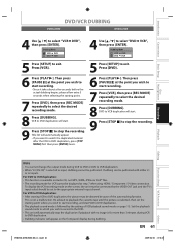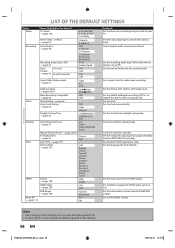Toshiba DVR670 Support Question
Find answers below for this question about Toshiba DVR670 - DVDr/ VCR Combo.Need a Toshiba DVR670 manual? We have 2 online manuals for this item!
Question posted by kilo131 on January 5th, 2014
No Audio On Vcr Playback
owned unit for 2 years and very happy with no problems. All of a sudden I have no audio on vcr playbac only. Dvd audio is fone
Current Answers
Related Toshiba DVR670 Manual Pages
Similar Questions
Toshiba Sd3109 Dvd Video Player
Why Does My Toshiba 3109 Sd Dvd Video Player Keep Saying Disc Error While Loading
Why Does My Toshiba 3109 Sd Dvd Video Player Keep Saying Disc Error While Loading
(Posted by gloriagrisham57 7 years ago)
Recording From Vcr To Dvd
How do I set up to record from VCR to DVD
How do I set up to record from VCR to DVD
(Posted by garymorrison7 11 years ago)
Is There Anyway To Copy Copyright Protected Vcr Onto Dvd-r With Toshiba Dvr670ku
(Posted by tonytrux 12 years ago)
We Can Get The Vcr And Dvd Players To Play But Are Unable To Record Tv Shows.
We have hooked this unit up to a newsih HD Insignia tv. We can get the vcr and dvd players to play b...
We have hooked this unit up to a newsih HD Insignia tv. We can get the vcr and dvd players to play b...
(Posted by thecherryberry 12 years ago)
My Vcr Or Dvd Does Not Show In Color.
(Posted by pclowesley 13 years ago)