Toshiba DVR620 Support Question
Find answers below for this question about Toshiba DVR620 - DVDr/ VCR Combo.Need a Toshiba DVR620 manual? We have 2 online manuals for this item!
Question posted by jthamirda on August 17th, 2014
Will My Time Warner Motorola Cable Box Work With The Timer Function On My
toshiba dvd burner
Current Answers
There are currently no answers that have been posted for this question.
Be the first to post an answer! Remember that you can earn up to 1,100 points for every answer you submit. The better the quality of your answer, the better chance it has to be accepted.
Be the first to post an answer! Remember that you can earn up to 1,100 points for every answer you submit. The better the quality of your answer, the better chance it has to be accepted.
Related Toshiba DVR620 Manual Pages
Owner's Manual - English - Page 5


... video resolution or extended recording time on recordable DVD discs. Disc Handling
•...
This means the remote control is working . DTS and DTS Digital Out ...press and hold a button on all DVD-video players." Our representatives will help you call a... with stereo sound on each DVD. EN 5
Playback
Editing
Function Setup VCR Function
Others
E9PKAUD_DVR620KU_EN.indd 5
3/25...
Owner's Manual - English - Page 7
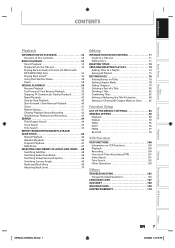
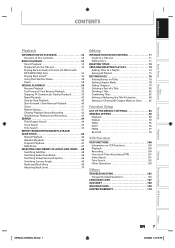
... 86 GENERAL SETTING 88
Playback 88 Display 92 Video 95 DivX 96 HDMI 97 Reset All 99
VCR Function
VCR FUNCTIONS 100 Information on VCR Functions 100 Playback 100 Recording 100 One-touch Timer Recording (OTR 101 Index Search 101 Time Search 102 Other Operations 102
Others
TROUBLESHOOTING 103 Frequently Asked Questions 106
LANGUAGE CODE 107 GLOSSARY 108...
Owner's Manual - English - Page 8


... that .
Quick search for playing back discs on a regular DVD player: Recorded discs can copy a DVD to a cassette tape or copy a cassette tape to VCR. Playing back MP3/WMA/JPEG/DivX® files: You can easily find any of the symbols listed above under the function heading, the operation is compatible with an HDMI-compatible...
Owner's Manual - English - Page 11


...timer recording in VCR.
20. VCR/DVD button (DVD/VCR) • Press to select the component you wish to connect external device with an RCA audio cable.
7. DUBBING button (DVD/VCR) • Press to start VCR to DVD (DVD to start playback.
19. TRACKING / buttons (VCR...other device with an RCA video cable.
5. EN 11
Editing
Function Setup VCR Function
Others
E9PKAUD_DVR620KU_EN.indd 11
3/25/...
Owner's Manual - English - Page 12
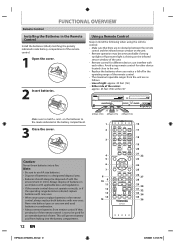
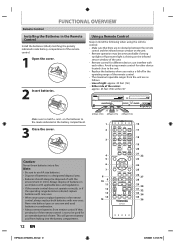
...FUNCTIONAL OVERVIEW
Installing the Batteries in the Remote Control
Install the batteries (AAx2) matching the polarity indicated inside battery compartment of the center: approx. 23 feet (7m) within 30°
TRACKING DUBBING
VCR
DVD...RETURN
INSTANT 1.3x/0.8x SKIP PLAY TIME SLIP
REV
PLAY
FWD
SKIP
STOP
SKIP
PAUSE
VCR
DVD
DUBBING
REC MODE REC
REPEAT TIMER SET SEARCH ZOOM
SE-R0295
16
...
Owner's Manual - English - Page 13


...DVD) • Press to skip 30 seconds.
9. VCR button • Press to call up the index or time search menu. SEARCH button (VCR) • Press to select the VCR output mode.
33. EN 13
Playback
Editing
Function Setup VCR Function... sure to display the timer programming list.
21. Introduction Connections
Basic Setup
Disc Management
Recording
FUNCTIONAL OVERVIEW
1.
To change ...
Owner's Manual - English - Page 17


...8. Photo: Allows you to delete playlist.
5. Setup
1
General Setting
2
Timer Programming
3
Title List
4
DVD Menu
5
DISC Playback Mode
1. Title List: To call up the HDMI connection setting.
8. ...Show: (JPEG files only) Allows you to select the display time of the unit. EN 17
Playback
Editing
Function Setup VCR Function
Others
E9PKAUD_DVR620KU_EN.indd 17
3/25/2009 3:47:27 PM Playback...
Owner's Manual - English - Page 19
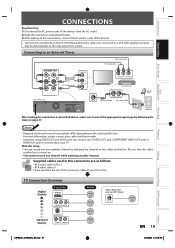
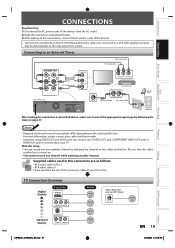
...connecting to your TV. Supplied cables used in this connection are connected to a VCR, DVD playback pictures
may be distorted...cable/satellite box.
IN
RF coaxial cable RF coaxial cable
satellite dish
or cable TV company
After making all the connections, connect the AC power cords of the necessary cables at your local store. IN
page 22
EN 19
Playback
Editing
Function Setup VCR Function...
Owner's Manual - English - Page 25
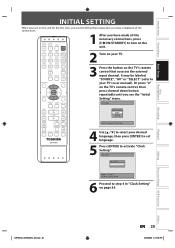
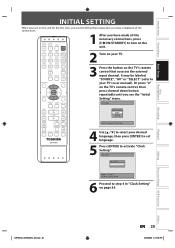
...231;ais Español
PAUSE
VCR
DVD
DUBBING
REC MODE REC
REPEAT TIMER SET SEARCH ZOOM
SE-R0295
Select the language for the first time, you need to follow these ...TIMER PROG. Introduction Connections
Basic Setup
Disc Management
INITIAL SETTING
When you turn on the TV's remote
control that accesses the external input channel. Recording
Playback
Editing
Function Setup VCR Function
...
Owner's Manual - English - Page 27
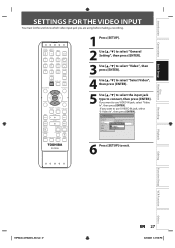
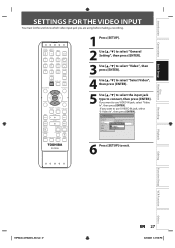
....
SETUP DISPLAY AUDIO
DISC MENU
TOP MENU
CLEAR
ENTER
RETURN
INSTANT 1.3x/0.8x
SKIP
PLAY TIME SLIP
REV
PLAY
FWD
SKIP
STOP
SKIP
PAUSE
VCR
DVD
DUBBING
REC MODE REC
REPEAT TIMER SET SEARCH ZOOM
SE-R0295
1 Press [SETUP]. 2 Use [K / L] to select "General
Setting", then press [ENTER].
3 Use [K / L] to select "Video", then press [ENTER...
Owner's Manual - English - Page 29


...]. 2 Use [K / L] to select "Start", then press [ENTER]. Setup General Setting Timer Programming Title List DVD Menu
DISC MENU
TOP MENU
CLEAR
ENTER
RETURN
INSTANT 1.3x/0.8x
SKIP
PLAY TIME SLIP
REV
PLAY
FWD
SKIP
STOP
SKIP
PAUSE
VCR
DVD
DUBBING
REC MODE REC
REPEAT TIMER SET SEARCH ZOOM
SE-R0295
Note
• When you reformat the...
Owner's Manual - English - Page 31


... finishing daily or weekly program recording. Recording
Playback
Editing
Function Setup VCR Function
Note
• This function is not available after finishing timer recordings and at the end of Timer Rec ON OFF
Your setting will appear. Introduction Connections
Basic Setup
Disc Management
PLAYING THE DISCS IN OTHER DVD PLAYERS
Auto Finalizing
You can use [K / L] to select "General...
Owner's Manual - English - Page 37
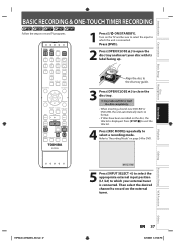
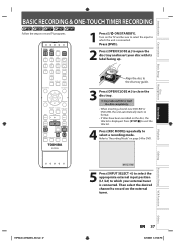
...
Function Setup VCR Function
Others
E9PKAUD_DVR620KU_EN.indd 37
EN 37
3/25/2009 3:47:48 PM
It may take awhile to load the disc completely. • When inserting a brand-new DVD-RW or DVD+...
TIMER PROG. SETUP DISPLAY AUDIO
DISC MENU
TOP MENU
CLEAR
ENTER
RETURN
INSTANT 1.3x/0.8x
SKIP
PLAY TIME SLIP
REV
PLAY
FWD
SKIP
STOP
SKIP
PAUSE
VCR
DVD
DUBBING
REC MODE REC
REPEAT TIMER ...
Owner's Manual - English - Page 39


...RETURN
INSTANT 1.3x/0.8x
SKIP
PLAY TIME SLIP
REV
PLAY
FWD
SKIP
STOP
SKIP
PAUSE
VCR
DVD
DUBBING
REC MODE REC
REPEAT TIMER SET SEARCH ZOOM
1 Press [TIMER PROG.].
2 Use [K / ...
5
1.
Recording
Playback
Editing
Function Setup VCR Function
Note
• If you can program the unit to record up to 12 programs within a month in progress. Timer program list 5. Total number of...
Owner's Manual - English - Page 41
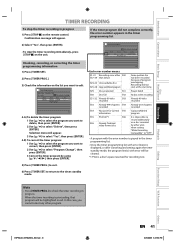
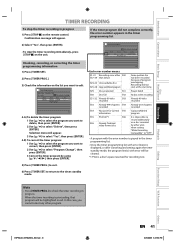
... VCR Function
Others
E9PKAUD_DVR620KU_EN.indd 41
EN 41
3/25/2009 3:47:53 PM Selection menu will be cleared.
*1 PCA is a disc's space reserved for Control E45 information
E35 PCA full *1
E46
E36 Already finalized video format disc
Some portion has not been recorded because of program overlapping.
When the timer recording is grayed...
Owner's Manual - English - Page 43
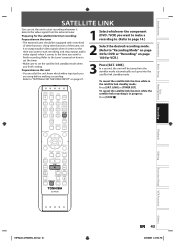
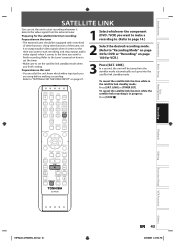
... DISPLAY AUDIO
DISC MENU
TOP MENU
CLEAR
ENTER
RETURN
INSTANT 1.3x/0.8x
SKIP
PLAY TIME SLIP
REV
PLAY
FWD
SKIP
STOP
SKIP
PAUSE
VCR
DVD
DUBBING
REC MODE REC
REPEAT TIMER SET SEARCH ZOOM
SE-R0295
Recording
Playback
Editing
Function Setup VCR Function
Others
E9PKAUD_DVR620KU_EN.indd 43
EN 43
3/25/2009 3:47:54 PM
In a second, the...
Owner's Manual - English - Page 49


... during VCR playback.) • During timer standby of SONY). EN 49
Playback
Editing
Function Setup VCR Function
Others
E9PKAUD_DVR620KU_EN.indd 49
3/25/2009 3:48:01 PM
DISC MENU
TOP MENU
CLEAR
ENTER
RETURN
INSTANT 1.3x/0.8x
SKIP
PLAY TIME SLIP
REV
PLAY
FWD
SKIP
STOP
SKIP
PAUSE DUBBING
VCR
DVD
REC MODE REC
Press [VCR] first. Introduction Connections
Basic...
Owner's Manual - English - Page 87


... the password.
Recording
Playback
Editing
Function Setup VCR Function
Note
• Your change to...E
ON OFF
TV Aspect → page 95
4:3 Letter Box 4:3 Pan & Scan 16:9 Wide
Select Video - Set ...time interval. Set the VCR to DVD (DVD to aspect ratio of Timer Rec
ON
OFF
Aspect Ratio (Video mode) → page 36
Auto
4:3 16:9
Dubbing Mode → pages 50-51
VCR DVD DVD VCR...
Owner's Manual - English - Page 95
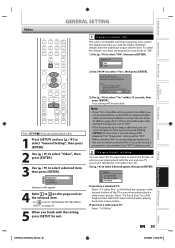
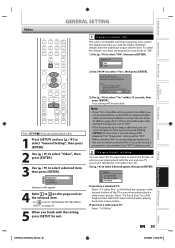
... video cable.
Use [K / L] to select "ON", then press [ENTER]. If you have a standard TV: Select "4:3 Letter Box", so...Function Setup VCR Function
Others
E9PKAUD_DVR620KU_EN.indd 95
3/25/2009 3:49:02 PM SETUP DISPLAY AUDIO
DISC MENU
TOP MENU
CLEAR
ENTER
RETURN
INSTANT 1.3x/0.8x SKIP PLAY TIME SLIP
REV
PLAY
FWD
SKIP
STOP
SKIP
PAUSE
VCR
DVD
DUBBING
REC MODE REC
REPEAT TIMER...
Owner's Manual - English - Page 97
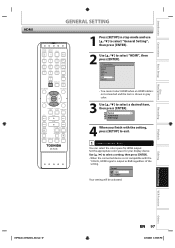
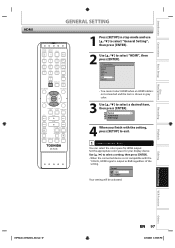
...
• You cannot select HDMI when an HDMI cable is not connected and the item is shown in stop...1.3x/0.8x SKIP PLAY TIME SLIP
REV
PLAY
FWD
SKIP
STOP
SKIP
PAUSE
VCR
DVD
DUBBING
REC MODE REC
REPEAT TIMER SET SEARCH ZOOM
SE-...output as RGB regardless of the setting.
Recording
Playback
Editing
Function Setup VCR Function
Others
E9PKAUD_DVR620KU_EN.indd 97
EN 97
3/25/2009 3:49:...
Similar Questions
How To Connect Toshiba 620ku Dvd Recorder To Time Warner Cable Box
(Posted by consrmo 9 years ago)
How To Connect A Toshiba 620 Dvd To A Cable Box
(Posted by trima 10 years ago)
Connecting Dvr To Tv And Comcast Cable Box
How do I connect dvr620 dvd/vcr to my tv and comcast cable box? Comcast Xfinity cable
How do I connect dvr620 dvd/vcr to my tv and comcast cable box? Comcast Xfinity cable
(Posted by nemirow 10 years ago)
Can I Record From A Motorola Dct6412 Digital Cable Box?
(Posted by rhbyasch 12 years ago)
How Do I Connect A Toshiba Dvr620 To My Time Warner Cable
I've tried everyhing possible and can't seem to have the two in sync with one another, i would like ...
I've tried everyhing possible and can't seem to have the two in sync with one another, i would like ...
(Posted by eunicebb28 12 years ago)

