Toshiba DVR620 Support Question
Find answers below for this question about Toshiba DVR620 - DVDr/ VCR Combo.Need a Toshiba DVR620 manual? We have 2 online manuals for this item!
Question posted by nemirow on August 17th, 2013
Connecting Dvr To Tv And Comcast Cable Box
How do I connect dvr620 dvd/vcr to my tv and comcast cable box? Comcast Xfinity cable
Current Answers
There are currently no answers that have been posted for this question.
Be the first to post an answer! Remember that you can earn up to 1,100 points for every answer you submit. The better the quality of your answer, the better chance it has to be accepted.
Be the first to post an answer! Remember that you can earn up to 1,100 points for every answer you submit. The better the quality of your answer, the better chance it has to be accepted.
Related Toshiba DVR620 Manual Pages
Printable Spec Sheet - Page 1


... Recorder/VCR Combo with 1080p Upconversion
DVR620
DVD Recorder/VCR Combo with the most popular formats (DVD-R, DVD-RW, DVD+R, DVD+RW). The versatile DVR620 takes the fuss out of one button. Multi-format recording and playback2 provides the utmost in one button! Video upconversion up to 1080p3 resolution via HDMI™.
One Touch Recording1 makes recording your cable or satellite box...
Owner's Manual - English - Page 3
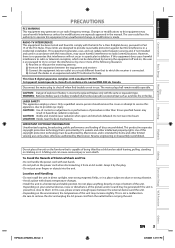
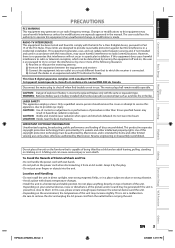
...: Inside, near strong magnetic fields, or in a residential installation.
Playback
Editing
Function Setup VCR Function
Others
E9PKAUD_DVR620KU_EN.indd 3
EN 3
3/25/2009 3:47:17 PM The mains plug ...may increase slightly. This is made. However, there is connected. 4) Consult the dealer or an experienced radio/TV technician for home and other limited viewing uses only unless ...
Owner's Manual - English - Page 4


... CATV system installer
This reminder is provided to call the cable TV system installer's attention to a warm place. -
Installation...8226; Install the unit in accordance with this 525p(480p) DVD player, please contact Toshiba Customer Service. The unit is prohibited ... Progressive Scan Output
• Consumers should never be connected to the grounding system of in a horizontal and stable...
Owner's Manual - English - Page 5


....
EN 5
Playback
Editing
Function Setup VCR Function
Others
E9PKAUD_DVR620KU_EN.indd 5
3/25/2009...may become blurred or interrupted while the TV program reception is a new audio codec ...can cause this problem.
Introduction Connections
Basic Setup
Disc Management
Recording
PRECAUTIONS...pickup unit. Press a button on all DVD-video players." Sound will be fluttering when you ....
Owner's Manual - English - Page 6


... Using a Remote Control 12 THE VCR / DVD RECORDER SWITCHING 14 GUIDE TO ON-SCREEN DISPLAYS AND MENUS . . . . 15 On-Screen Display / Menu 15 Main Menu 17 FRONT PANEL DISPLAY GUIDE 18
Connections
CONNECTIONS 19 Connecting to an External Tuner 19 TV Connection Overview 19 Connecting to a TV with an HDMITM Compatible Port 20 Connecting to a TV with Component Video Input Jacks...
Owner's Manual - English - Page 7
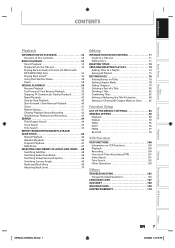
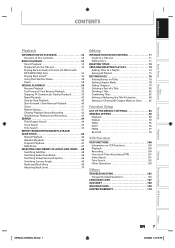
Introduction Connections
Basic ...58
SPECIAL PLAYBACK 59 Resume Playback 59 Fast Forward / Fast Reverse Playback 59 Skipping TV Commercials During Playback 59 Rapid Playback 60 Step by Step Playback 60 Slow Forward /...Display 92 Video 95 DivX 96 HDMI 97 Reset All 99
VCR Function
VCR FUNCTIONS 100 Information on VCR Functions 100 Playback 100 Recording 100 One-touch Timer Recording (OTR...
Owner's Manual - English - Page 9


...)
Recording Features
Record TV programs
✓
&#...DVD+RW compatible players. Finalization recommended. (title menu will be created)
✓
✓
✓ ✓
✓ ✓
EN 9
Playback
Editing
Function Setup VCR Function
Others
E9PKAUD_DVR620KU_EN.indd 9
3/25/2009 3:47:20 PM Finalization recommended. Playable on VR mode compatible unit. Introduction Connections...
Owner's Manual - English - Page 11


... to remove the cassette tape from the AC outlet to completely shut down the unit, you wish to connect a TV monitor, AV receiver or other device with an RCA audio cable.
4. Caution on the rear panel. VCR/DVD indicator • Lights up in green when the unit is active and turns off when the unit...
Owner's Manual - English - Page 16


GUIDE TO ON-SCREEN DISPLAYS AND MENUS
VCR Information
VCR mode 1
12:00AM 2
HDMI Information
1
2
Video Info. : Audio Info. :
480p
/ YCbCr
Bitstream
...any
information. Indicates a tape counter. 5. Note
• VCR information does not appear on the screen when the unit is connected by an HDMI,Component or S-Video cable, except during the playback. Indicates current video status. 2. ...
Owner's Manual - English - Page 19
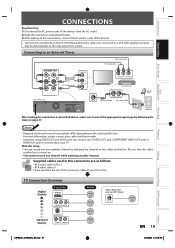
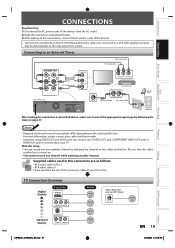
...
rear of this connection are connected to a VCR, DVD playback pictures
may be distorted due to your device has only an ANT. Note
• Required cables and connecting methods differ depending on . • You cannot record one channel while watching another channel. Be sure that the cable/
satellite box is turned on the cable/satellite box. Supplied cables used in this...
Owner's Manual - English - Page 20
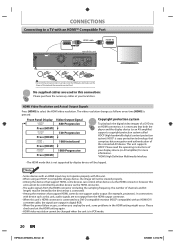
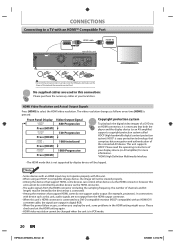
... device will not be skipped. CONNECTIONS
Connecting to a TV with an HDMITM Compatible Port
HDMI OUT
HDMI cable
HDMI OUT
rear of this unit
DIGITAL AUDIO OUT
AUDIO OUT
DVD/VCR S-VIDEO COMPONENT S-VIDEO
VIDEO OUT... the player and the display device (or an AV amplifier) support a copyright protection system called HDCP (high-bandwidth digital content protection system). No supplied cables are ...
Owner's Manual - English - Page 21
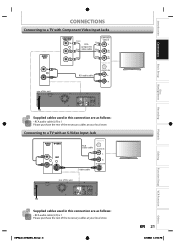
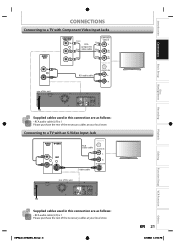
...
DIGITAL AUDIO OUT
AUDIO OUT
DVD/VCR S-VIDEO COMPONENT S-VIDEO
VIDEO OUT
Y
IN ---AUDIO---OUT (L1)
L
L
COAXIAL
L OUT R
PB /CB IN
PR /CR
R
R
IN ---VIDEO---OUT
Supplied cables used in this connection are as follows:
• RCA audio cable (L/R) x 1 Please purchase the rest of the necessary cables at your local store. Connecting to a TV with an S-Video Input...
Owner's Manual - English - Page 22
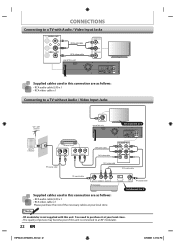
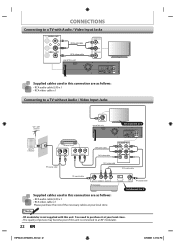
...
AUDIO OUT
DVD/VCR S-VIDEO COMPONENT S-VIDEO
VIDEO OUT
Y
IN ---AUDIO---OUT (L1)
L
L
COAXIAL
L OUT R
PB /CB IN
PR /CR
R
R
IN ---VIDEO---OUT
Supplied cables used in this connection are as follows:
• RCA audio cable (L/R) x 1 • RCA video cable x 1
Connecting to a TV without Audio / Video Input Jacks
VHF / UHF antenna
ANT.
CONNECTIONS
Connecting to a TV with this...
Owner's Manual - English - Page 49


... to DVD Dubbing" on page 48, then, it will not be paused and "I ] or press [PAUSE F] again. It enables digital dubbing between DV devices with a copy-guard signal cannot be recognized. • If no video signal is a terminal that connects the PC and peripheral device such as cable/satellite box or D-VHS VCR cannot be...
Owner's Manual - English - Page 87


...36
Auto
4:3 16:9
Dubbing Mode → pages 50-51
VCR DVD DVD VCR
Make Recording Compatible
ON
→ page 35
OFF
Clock Setting...95
18ans+ 16ans+ 13ans+ 8ans+ G E
ON OFF
TV Aspect → page 95
4:3 Letter Box 4:3 Pan & Scan 16:9 Wide
Select Video - Insert ...
Function Setup VCR Function
Note
• Your change to Canadian French language ratings. Introduction Connections
Basic Setup...
Owner's Manual - English - Page 95
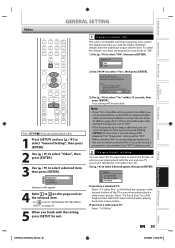
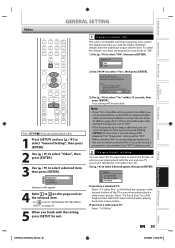
... by pressing and holding [SETUP] for more than the traditional output system does. Activate?
TV Aspect
4:3 Letter Box 4:3 Pan & Scan 16:9 Wide
If you with the progressive scan system. Yes No
...VCR
DVD
DUBBING
REC MODE REC
REPEAT TIMER SET SEARCH ZOOM
Press [STOP C] if you are recommended to use the HDMI or component video cable (commercially available) to connect this unit to the TV...
Owner's Manual - English - Page 104
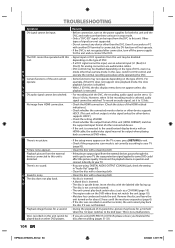
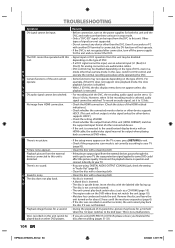
... device other DVD players.
• If the setup menu appears on the power supplies for the unit and re-connect the DVC. Playback picture from the external devices passes through this unit to get to your TV, the copy protection signal applied to some DVD could affect the picture quality. V
• With L3 (DV-IN...
Owner's Manual - English - Page 105
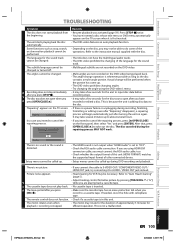
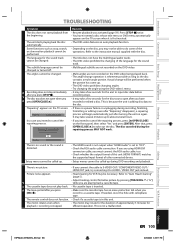
...If you connect the cable to S-VIDEO OUT/ COMPONENT VIDEO OUT / HDMI OUT jack, try connecting it is first inserted. • The DVD-video features an auto playback function.
• Depending on the TV screen when...stop immediately after you must connect the RCA audio cable, too. • Check whether the output format of this unit. Refer to take a few seconds for VCR may not be called up...
Owner's Manual - English - Page 106


... Delete unnecessary titles (pages 72-73).
• Delete unnecessary chapter marks (page 78). Can I connect the unit to record onto the disc already finalized.
• Insert a new disc.
• ...Possible when the region code of recording chapters comes up .
• Insert the DVD-video with cable/satellite box? Please eject the disc. - Recording Error Cannot record on this disc.
•...
Owner's Manual - English - Page 108


...TV as used on this format in local shops. It offers you purchase in most DVD players, however it is playable only on a DVD is the audio compressing technology developed by Dolby Laboratories. DTS® (Digital Theater System) DTS is called a chapter. By connecting... image resolution than one cable connection. Region Code Regions associate discs and players with digital inputs, this...
Similar Questions
How To Connect Toshiba Dvr620 To Cable Box
(Posted by alemarty 10 years ago)
How To Use Toshiba Dvr620 - Dvdr/ Vcr Combo
(Posted by joeSTE 10 years ago)
How To Connect Cable Box To Toshiba Dvr620 Recorder
(Posted by steveTrav 10 years ago)

