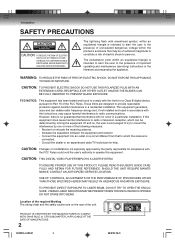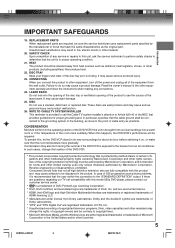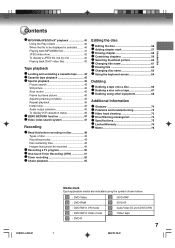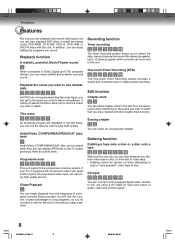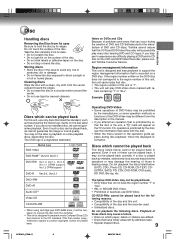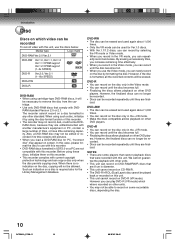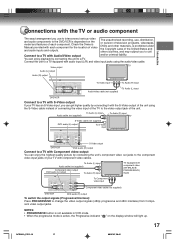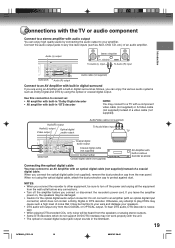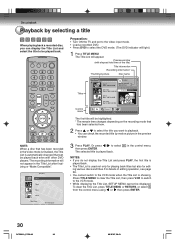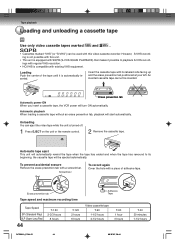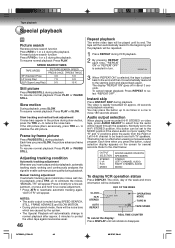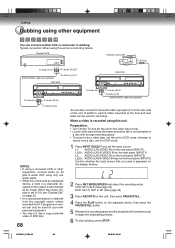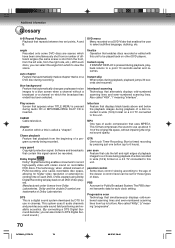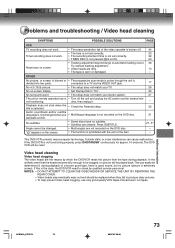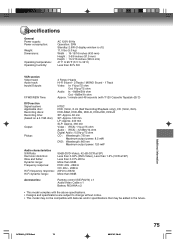Toshiba D-VR600 Support Question
Find answers below for this question about Toshiba D-VR600 - DVDr/ VCR Combo.Need a Toshiba D-VR600 manual? We have 2 online manuals for this item!
Question posted by hflick on March 4th, 2012
Static Instead Of A Picture
My D-VR600KU is playing my VHS tapes with static instead of a picture, though the sound-track is just fine. What should I do?
Current Answers
Related Toshiba D-VR600 Manual Pages
Similar Questions
Programming My Toshiba Sd-v296 Tunerless Dvd Vcr Combo Player
how do I program my universal remote to my Toshiba SD-V296 Tunerless DVD VCR Combo Player?
how do I program my universal remote to my Toshiba SD-V296 Tunerless DVD VCR Combo Player?
(Posted by Nathanmartin9 9 years ago)
Toshiba Dvr670 Dvd Recorder/vcr Combo Dvd Player Stop Recording How To Fix
(Posted by kdDE 9 years ago)
Our Vch Tapes Are Snowy And Tracking Is Off
We are putting our VHS tapes to DVDs. We did one - worked great. Now our VCR wont play the next tape...
We are putting our VHS tapes to DVDs. We did one - worked great. Now our VCR wont play the next tape...
(Posted by janeheitzig 10 years ago)
Dvd Does And Does Not Play Dvds Why?
I have the following device (Toshiba, DVD RECORDER/VCR, MODEL, D-VR600KUToshiba, DVD RECORDER/VCR, M...
I have the following device (Toshiba, DVD RECORDER/VCR, MODEL, D-VR600KUToshiba, DVD RECORDER/VCR, M...
(Posted by gilgarcia 12 years ago)
No Video, On Recordable Dvd Player
I recorded a show from cable box. I get the audio, but no video.
I recorded a show from cable box. I get the audio, but no video.
(Posted by divas3gen 12 years ago)