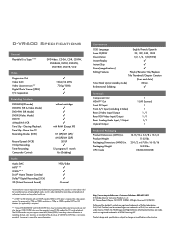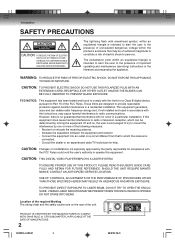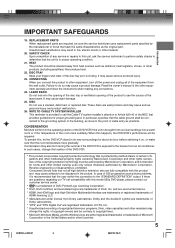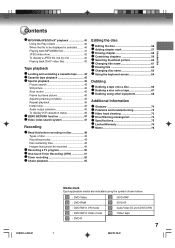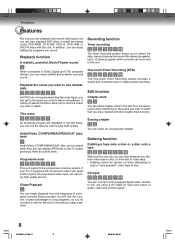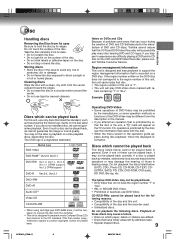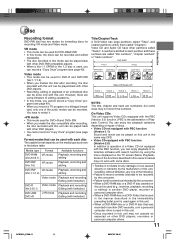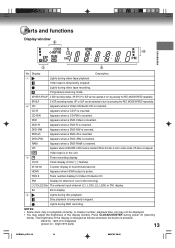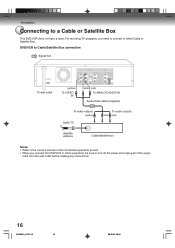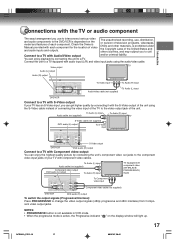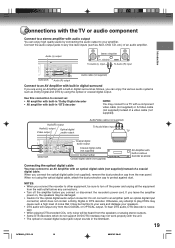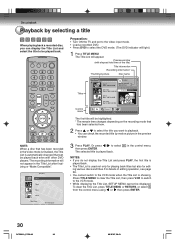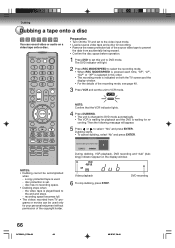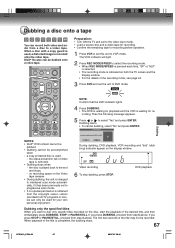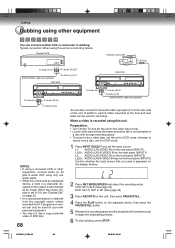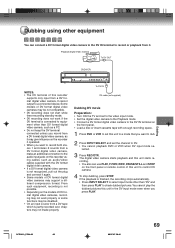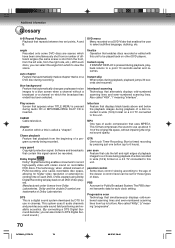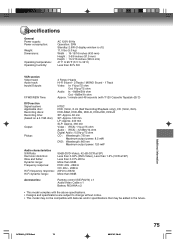Toshiba D-VR600 Support Question
Find answers below for this question about Toshiba D-VR600 - DVDr/ VCR Combo.Need a Toshiba D-VR600 manual? We have 2 online manuals for this item!
Question posted by franciscus4 on October 4th, 2011
Recording 2 Movies On Same Disk
How can I record 2 movies on 1 disk? I have tried to pause and then record the next movie but it only recorded 1. please help.
Current Answers
Related Toshiba D-VR600 Manual Pages
Similar Questions
How Burn On Toshiba Dvd Recorder/vcr Dvr600 ,& To Get It Connected Right From R
recorder,to dish,to TV ,to make sure we have it right.
recorder,to dish,to TV ,to make sure we have it right.
(Posted by lmebe7878 8 years ago)
Toshiba Dvr670 Dvd Recorder/vcr Combo Dvd Player Stop Recording How To Fix
(Posted by kdDE 9 years ago)
I Can't Record On My Toshiba D-vr600 Combo
How do I get the channel I'm trying to record set on the combo? There's just a blue and when I recor...
How do I get the channel I'm trying to record set on the combo? There's just a blue and when I recor...
(Posted by chadr88com81 12 years ago)
We Can Get The Vcr And Dvd Players To Play But Are Unable To Record Tv Shows.
We have hooked this unit up to a newsih HD Insignia tv. We can get the vcr and dvd players to play b...
We have hooked this unit up to a newsih HD Insignia tv. We can get the vcr and dvd players to play b...
(Posted by thecherryberry 12 years ago)
No Video, On Recordable Dvd Player
I recorded a show from cable box. I get the audio, but no video.
I recorded a show from cable box. I get the audio, but no video.
(Posted by divas3gen 12 years ago)