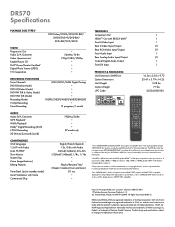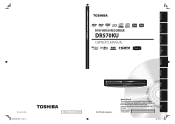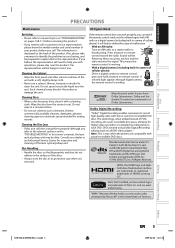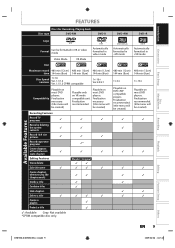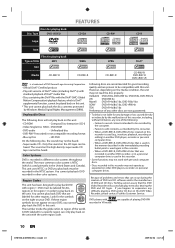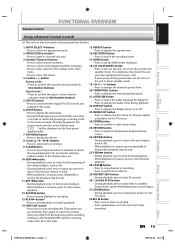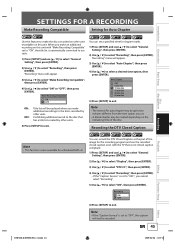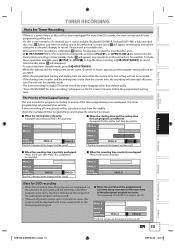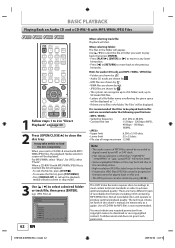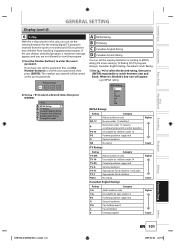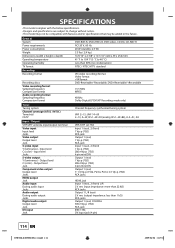Toshiba DR570 Support Question
Find answers below for this question about Toshiba DR570 - DVD Recorder With TV Tuner.Need a Toshiba DR570 manual? We have 2 online manuals for this item!
Question posted by laurenndarren on December 28th, 2011
Difference Between Models
I'm looking to purchase a Toshiba dvd recorder and have been looking at the DR570. What is the difference between the DR570KU model? Any one better as I'm looking for best picture quality for recording.
Current Answers
Related Toshiba DR570 Manual Pages
Similar Questions
Tv No Sound Output
After two weeks vacations with the unit unplugged, after power on, the TV tuner does NOT deliver sou...
After two weeks vacations with the unit unplugged, after power on, the TV tuner does NOT deliver sou...
(Posted by jpablosolis 8 years ago)
Record Dvd From Video Camera
Can you record on to this tOSHIBA unit from a video camera without using TV monitor..just the view f...
Can you record on to this tOSHIBA unit from a video camera without using TV monitor..just the view f...
(Posted by mcremy 12 years ago)
Need Manual For Model Dkr40ku Dvd Recorder
need manual for dkr40ku dvd recorder
need manual for dkr40ku dvd recorder
(Posted by jeff2013 12 years ago)
Dvd Recorder Wont Record
Toshiba DR570 DVD Recorder with Built in Tuner, Black I have some trouble not recording. the error ...
Toshiba DR570 DVD Recorder with Built in Tuner, Black I have some trouble not recording. the error ...
(Posted by brandonm 12 years ago)
I Need A User Manual For A Toshiba Dr570 Dvd Recorder
I need a user manual for a toshiba dr570 dvd recorder
I need a user manual for a toshiba dr570 dvd recorder
(Posted by JM450 13 years ago)