Toshiba DR570 Support Question
Find answers below for this question about Toshiba DR570 - DVD Recorder With TV Tuner.Need a Toshiba DR570 manual? We have 2 online manuals for this item!
Question posted by mcremy on August 14th, 2011
Record Dvd From Video Camera
Can you record on to this tOSHIBA unit from a video camera without using TV monitor..just the view finder
on the camera...how to you close out the dvd?
Current Answers
There are currently no answers that have been posted for this question.
Be the first to post an answer! Remember that you can earn up to 1,100 points for every answer you submit. The better the quality of your answer, the better chance it has to be accepted.
Be the first to post an answer! Remember that you can earn up to 1,100 points for every answer you submit. The better the quality of your answer, the better chance it has to be accepted.
Related Toshiba DR570 Manual Pages
Printable Spec Sheet - Page 1


... Video upconversion up to 1080p2 resolution via HDMI™.
Auto Finalize with the DR570. PRELIMINARY
Multi-format recording and playback1 provides the utmost in digital tuner and 1080p upconversion via HDMITM takes your current DVDs to DVD. Just connect the DR570 to your cable or satellite box and you are set to record with the most popular formats (DVD-R, DVD-RW, DVD+R, DVD...
Owner's Manual - English - Page 8
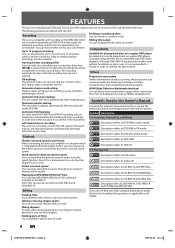
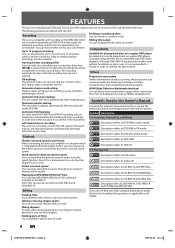
... you want to watch using the search function.
If you prefer.
This unit is applicable to all timer recordings or at the beginning of a title. You can easily find any of the DVC (digital video camcorder) to DVD. One-touch timer recording (OTR): You can experience the theater surround sound from discs with DVD-video playback.
Automatic chapter...
Owner's Manual - English - Page 11
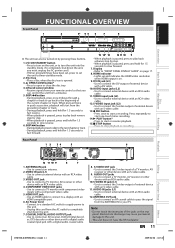
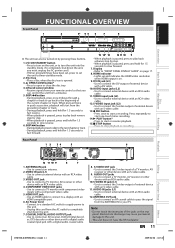
... forward. 7. AUDIO input jacks (L2) • Use to connect a TV monitor with component video inputs with an S-video cable. 13. I /y ON/STANDBY button • Press to turn on page 17. 8.
Rear Panel
1 2 34
5
6
Disc Management
Recording
Playback
Editing
Function Setup
12 11 10 9
8
7
1. COMPONENT VIDEO OUT jacks • Use to connect external device with a digital...
Owner's Manual - English - Page 13
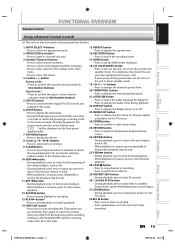
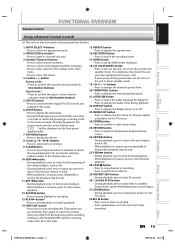
... set the HDMI video resolution.
18. INPUT SELECT button
• Press to switch the recording mode.
17. STOP C button • Press to stop playback or recording. • Press to open or close the disc tray.
3. OPEN/CLOSE A button*
• Press to exit from the beginning while recording
continues. (VR mode DVD-RW with the recording mode of the...
Owner's Manual - English - Page 18
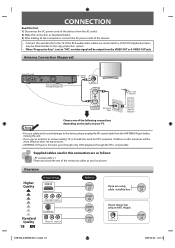
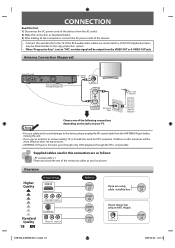
.... Supplied cables used in this connection are connected to a VCR, DVD playback pictures may be distorted due to the TV.
Overview
Higher Quality
If Your TV has
HDMI IN
COMPONENT VIDEO IN
Standard Quality
18 EN
S-VIDEO IN
R
L
AUDIO IN VIDEO IN
Refer to "ON", no video signal will be output from the VIDEO OUT or S-VIDEO OUT jack. CONNECTION...
Owner's Manual - English - Page 35
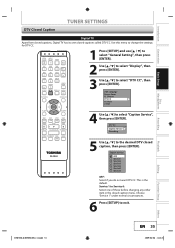
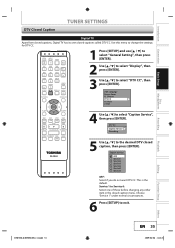
...Service Recording
5 Use [K / L] to select "Caption Service", then press [ENTER].
Recording
Playback
Editing
Function Setup
Others
&4$6%@%3,6@&/@WJOEE
EN 35 Choose "Service 1" under normal circumstances.
6 Press [SETUP] to exit. Introduction
Connections
Basic Setup
Disc Management
DTV Closed Caption
TUNER SETTINGS
Digital TV
Apart from closed captions, Digital TV...
Owner's Manual - English - Page 41
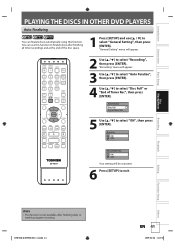
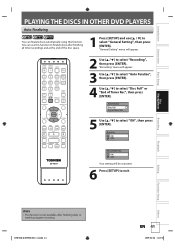
....
Introduction
Connections
Basic Setup
Disc Management
PLAYING THE DISCS IN OTHER DVD PLAYERS
Auto Finalizing
You can use this function. You can finalize discs automatically using this function to finalize discs after finishing daily or weekly program recording.
&4$6%@%3,6@&/@WJOEE
EN 41 OPEN/ INPUT CLOSE SELECT HDMI
.@/:
ABC
DEF
GHI
JKL
MNO
CH
PQRS TUV WXYZ...
Owner's Manual - English - Page 45
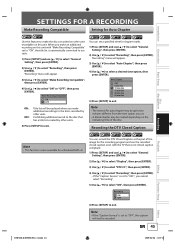
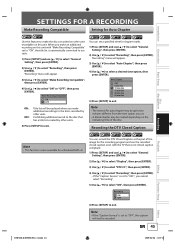
...SETUP] to exit. "Recording" menu will appear.
3) Use [K / L] to select "Make Recording Compatible", then press [ENTER].
4) Use [K / L] to select "ON" or "OFF", then press [ENTER]. Recording the DTV Closed Caption
Disc Management
Recording
Playback
Editing
Function Setup
Note
• This function is set to "OFF", you make additional recordings to the discs recorded by other units. EN 45...
Owner's Manual - English - Page 46
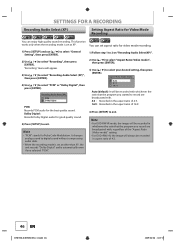
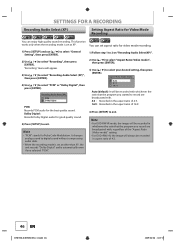
...
1) Follow step 1 to 2 on "Recording Audio Select(XP)".
2) Use [K / L] to select "Aspect Ratio (Video mode)", then press [ENTER].
3) Use [K / L] to exit. SETTINGS FOR A RECORDING
Recording Audio Select (XP)
Setting Aspect Ratio for the best quality sound. This function
works only when the recording mode is set at other than XP, the unit records "Dolby Digital" audio automatically even if...
Owner's Manual - English - Page 54
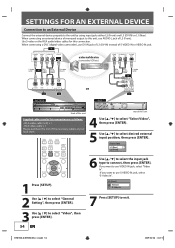
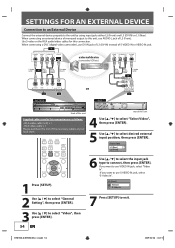
...
RCA audio cable
S-video cable
or
VIDEO IN
L
S-VIDEO
VIDEO
L
R
DV IN
L2
L3
or
R IN
AUDIO IN (L1)
S-VIDEO
L1
to L2 & L3
DR570
to use DV IN jack of L3 (DV-IN) instead of the necessary cables at your local store.
DTV/TV SETUP DISPLAY AUDIO
4 Use [K / L] to select "Select Video", then press [ENTER].
5 Use [K / L] to select "Video", then press...
Owner's Manual - English - Page 56
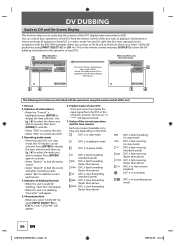
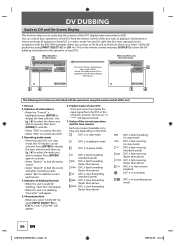
... IEEE1394 standards.
DVC is fast reversing. (in stop mode. DVC is in video mode.
Recording audio mode
• Other than above) DVC is in pause mode. Indicator of dubbing function
• When the unit is in video mode...
1/ 1
1/ 1
2
Control
DV Audio
Start Rec
DVD Stereo1
-RW VR ORG
L3 (DV-IN) AB-1234
0:12:34...
Owner's Manual - English - Page 64
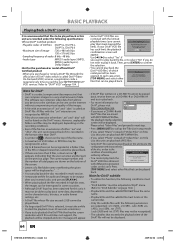
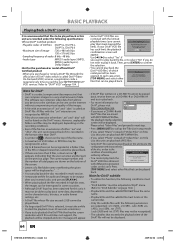
...Use [s / B] to select "Yes" if
you want to use one of your DivX® VOD file has such limit, the playback
Do you cannot
DivX R VOD Rental
play them on a DVD-RW/-R or DVD...Video Files" on Title
List, this unit can play back MP3/WMA files.
• If you inserted a disc and pressed [PLAY B].
• When playing back the files recorded...indicating that the user can view another part on the ...
Owner's Manual - English - Page 68
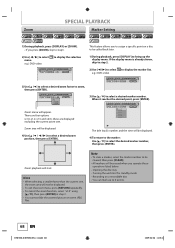
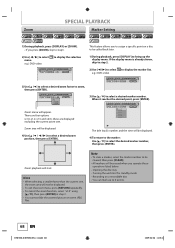
... menu, press [RETURN] repeatedly. • To cancel the zoom function, select "x1.0" using
[K / L], then press [ENTER] at step 3. • You cannot slide the zoomed picture on a recordable disc • You can mark up the display menu. Recording on some JPEG
files. e.g.) DVD-video
to display the selection
1) During playback, press [DISPLAY] to bring up to...
Owner's Manual - English - Page 69
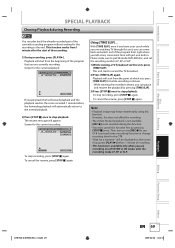
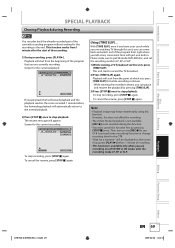
... sure to put VR mode DVD-RW disc, and set the recording mode to LP, EP or SLP.
1) While viewing a TV broadcast via this function. To cancel the resume, press [STOP C] again. However, this does not affect the recording.
• The 2x fast forward playback is not available. • [REC I ] to use [REC I ] is available only...
Owner's Manual - English - Page 73
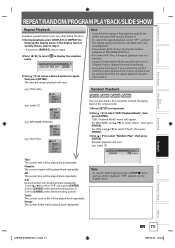
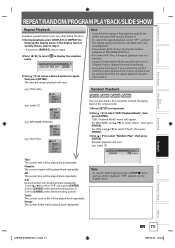
... repeat playback resumes from point A. Recording
Playback
Editing
Function Setup
Others
&4$6%@%3,6@&/@WJOEE
EN 73 If the display menu is skipped forward or backward.
• During the A-B repeat, if you press [REPEAT], skip to step3.
2) Use [{ / B] to select to display the selection menu.
1/ 5
1/ 5
0:01:00 / 1:23:45 DVD Video
3) Use [K / L] to select a desired option...
Owner's Manual - English - Page 75


... playback.
1) During playback, press [DISPLAY]. When playing back a DVD-video recorded with DivX® files, the TV screen only displays the number of main and sub).
Press [MENU/LIST...Audio channel will switch. e.g.) DVD-video
to display the selection
1/ 5
1/ 5
0:01:00 / 1:23:45 DVD Video
3) Use [K / L] to bring up the display menu.
For DVD-video, VR mode DVD-RW, or DivX® ...
Owner's Manual - English - Page 76


... press [ENTER].
1/ 5
1/ 5
0:01:00 / 1:23:45 DVD Video
Angle icon appears when a switching camera angle is turned off. This function reduces noise in long time recording mode such as DVD-video, select "OFF".
&4$6%@%3,6@&/@WJOEE Note
• Angle icon does not appear on the TV screen during playing back discs recorded in the playback picture.
Angle information...
Owner's Manual - English - Page 77


... the brightness of the picture more visible. e.g.) DVD-video
to display the selection
1/ 5
1/ 5
0:01:00 / 1:23:45 DVD Video
3) Use [K / L] to select "Black Level", then press [ENTER].
1/ 5
1/ 5
0:01:00 / 1:23:45
DVD Video
Noise Reduction OFF
Black Level
OFF
4) Use [K / L] to select menu. Recording
Playback
Editing
Function Setup
Others
&4$6%@%3,6@&/@WJOEE
EN 77...
Owner's Manual - English - Page 97
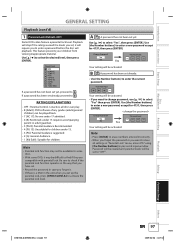
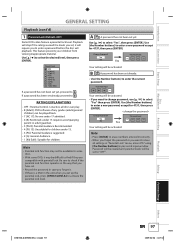
..." menu, enter 4737 using [the Number buttons] in the unit when you forget it ...DVD-video feature a parental lock level. This feature prevents your children from viewing inappropriate material. Note
• Parental lock function may not be set up the
parental lock, press [OPEN/CLOSE A] to B . Be sure to check if the parental lock function operates in the way that you have set.
• Record...
Owner's Manual - English - Page 109
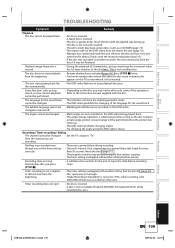
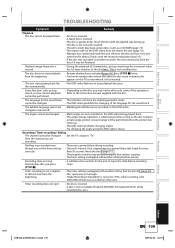
...stopped due to "ON", when recording onto DVD+RW/+R that was recorded on another setting that lasted for the unit to "TV." Nothing was recorded even though you are not recorded on the DVD-video does not match the unit (page 10). • Moisture has condensed inside the unit.
This is not recordable (finalized DVD-RW/-R, finalized DVD+R, a fully recorded disc, etc.).
The language for...
Similar Questions
Toshiba Dvd Video Recorder Dr570ku Wont Play
(Posted by oumStua 10 years ago)
Toshiba Dvd Video Recorder D-r410 How To Change Chapters Manually
(Posted by gamFreebi 10 years ago)
I Need An Owners Manual For Dkr40ku Dvd Video Recorder
(Posted by reward41 12 years ago)
Dvd Recorder Wont Record
Toshiba DR570 DVD Recorder with Built in Tuner, Black I have some trouble not recording. the error ...
Toshiba DR570 DVD Recorder with Built in Tuner, Black I have some trouble not recording. the error ...
(Posted by brandonm 12 years ago)
I Need A User Manual For A Toshiba Dr570 Dvd Recorder
I need a user manual for a toshiba dr570 dvd recorder
I need a user manual for a toshiba dr570 dvd recorder
(Posted by JM450 13 years ago)

