Toshiba DR570 Support Question
Find answers below for this question about Toshiba DR570 - DVD Recorder With TV Tuner.Need a Toshiba DR570 manual? We have 2 online manuals for this item!
Question posted by oumStua on January 14th, 2014
Toshiba Dvd Video Recorder Dr570ku Wont Play
The person who posted this question about this Toshiba product did not include a detailed explanation. Please use the "Request More Information" button to the right if more details would help you to answer this question.
Current Answers
There are currently no answers that have been posted for this question.
Be the first to post an answer! Remember that you can earn up to 1,100 points for every answer you submit. The better the quality of your answer, the better chance it has to be accepted.
Be the first to post an answer! Remember that you can earn up to 1,100 points for every answer you submit. The better the quality of your answer, the better chance it has to be accepted.
Related Toshiba DR570 Manual Pages
Printable Spec Sheet - Page 2
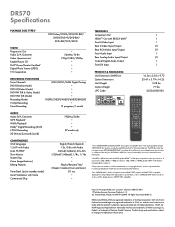
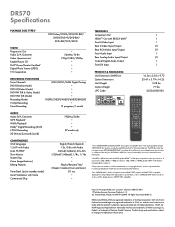
.... DR570 Specifications
PLAYABLE DISC TYPES1
DVD-Video/CD-DA/CD-R/CD-RW/ DVD-R/DVD+R/DVD-RW/ DVD+RW/VCD/SVCD
VIDEO Progressive Out Video D/A Converter Video Upconversion2 Kodak Picture CD DivX® Home Theater Certified1 Digital Photo Viewer (JPEG) Y/C Separation
• 54MHz/10-Bit 720p/1080i/1080p
RECORDING FUNCTIONS Tuner Channels DVD-R (Video Mode) DVD+R (Video Mode) DVD...
Owner's Manual - English - Page 1
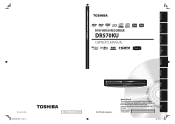
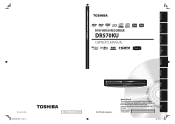
... number:
Others Introduction
Connections
TOSHIBA DVD VIDEO RECORDER DR570KU
Basic Setup
DVD VIDEO RECORDER
DR570KU
OWNER'S MANUAL
Disc Management
Recording
Playback
Printed in the spaces below. Refer to these numbers in China
&4$6%@%3,6@DPWFSJOEE
1VMN26933A / E7SC0UD
DR570
Editing
Function Setup
© 2009 Toshiba Corporation
Owner's Record The model number and...
Owner's Manual - English - Page 5
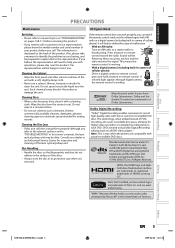
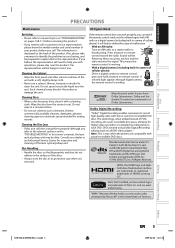
... on all DVD-video players." Dolby Digital Recording
"Dolby® Digital Recording enables consumers to "TROUBLESHOOTING" in the United States of cellular phone). DVDs created using Dolby Digital Recording will be dirty.
Recording
Playback
Editing
Function Setup
Others
&4$6%@%3,6@&/@WJOEE
EN 5 This information is working . Our representatives will play back on...
Owner's Manual - English - Page 6


... Saving Time 31 TUNER SETTINGS 32 Switching Analog Mode / Digital Mode 32 Channel Selection 32 Selecting TV Audio 33 DTV Closed Caption 35 Closed Caption Style 36
Disc Management
FORMATTING A DISC 38 Choosing the Recording Format of a Brand-New DVD-RW 38 Reformatting a Disc Manually 39
SETTING A DISC TO PROTECT 40 PLAYING THE DISCS IN...
Owner's Manual - English - Page 8
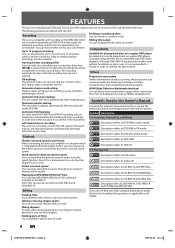
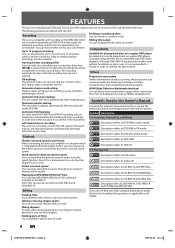
... finalizing discs.
Symbols Used in this Owner's Manual
To specify for playing back discs on recordings as you can delete titles which are offered with this unit to record.
Left channel stereo recording: This unit can be recorded on titles.
Description refers to DVD-video Description refers to audio CD
Virtual surround system: You can delete a specific...
Owner's Manual - English - Page 10
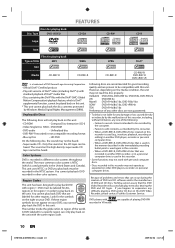
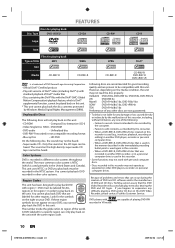
... layer can occur during the creation of DVD and CD software and/or the manufacture of DVD and CD discs, Toshiba cannot assure that this DVD Video Recorder will not play every disc bearing the DVD and CD logos.
If you play back on other regions. DVD players with personal computer discs.
• Discs recorded in different color systems throughout the...
Owner's Manual - English - Page 11
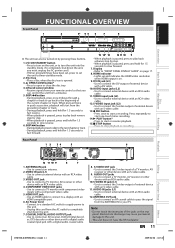
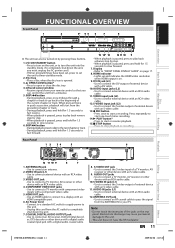
...
3* 4 5 6
7
8
DR570
(*) The unit can control the unit...recording. 14. AUDIO OUT jacks • Use to slow forward. 7. B PLAY button* • Press to connect external device with an S-video cable. 13. VIDEO OUT jack • Use to connect the S-video...an RCA video cable. 12. S-VIDEO input jack (L2) • Use to connect a TV monitor, AV receiver or other device with an S-video cable....
Owner's Manual - English - Page 16


... the DivX® playback.
8.
DVD Menu / DISC Playback Mode
DVD Menu
1
2
Format Finalize
3
Disc Protect OFF ON
4
Delete All Playlists
When an Audio CD is inserted :
DISC Playback Mode
15
26
Random Play Program Play
When a JPEG / MP3/WMA disc is inserted into the unit.
1
General Setting
2
Playback
3
Display
4
Video Recording
5
Clock
26
Channel DivX
37...
Owner's Manual - English - Page 23
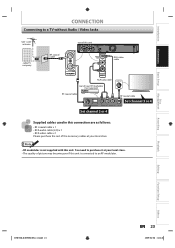
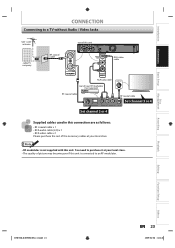
...this unit.
Disc Management
Recording
Playback
Editing
Function Setup
Others
&4$6%@%3,6@&/@WJOEE
EN 23 Note
• RF modulator is connected to an RF modulator. IN
RF coaxial cable
RF coaxial cable
3
4
ANT. Introduction
Connections
Basic Setup
CONNECTION
Connecting to a TV without Audio / Video Jacks
VHF / UHF antenna
or cable TV company
RF coaxial cable
rear...
Owner's Manual - English - Page 62
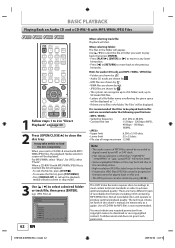
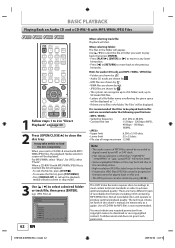
...Toshiba cannot and does not grant such permission.
&4$6%@%3,6@&/@WJOEE It is not recommended.
For MP3/WMA, select "Music", for MP3 files is recommended that files to be played...: 12 MB. This DVD Video Recorder requires discs/recordings to meet certain technical standards in "Direct Playback" on this owner's manual are recorded under the following specifications:
...
Owner's Manual - English - Page 75


...:15 / 0:05:00 CD
Note
• Some discs will be found on page 112.
• For disc with 2 or more languages. When playing back a DVD-video recorded with DivX® files, the TV screen only displays the number of subtitle languages and "- - - -" next to the numbers.
1) During playback, press [DISPLAY] or [AUDIO ] to bring up...
Owner's Manual - English - Page 95
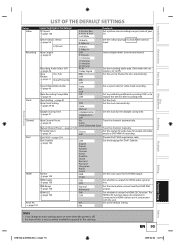
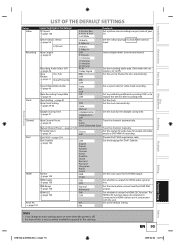
... currently available is set to XP.) Set the unit to aspect ratio of your TV.
Set a aspect ratio for output and video mode or DVD+RW/+R recording. Set the clock. Note
• Your change to the default setting. Set the video input type to match the external input. Set the clock for DivX® Subtitle...
Owner's Manual - English - Page 96


... PROG.
DTV/TV SETUP DISPLAY AUDIO
TOP MENU
MENU/LIST
Press [STOP C] if you finish with the setting, press [SETUP] to select "Playback", then press [ENTER].
General Setting
Playback Display Video Recording Clock Channel DivX HDMI Reset All
CLEAR
ENTER
RETURN
SKIP
REV
FWD
SKIP
PAUSE
PLAY
STOP
TIME SLIP 1.3x / 0.8x PLAY INSTANT SKIP...
Owner's Manual - English - Page 104


...PLAY INSTANT SKIP
REPEAT REC MODE REC ZOOM
SE-R0264
1 Press [SETUP] in 8 characters consist of numbers between 0 to exit.
104 EN
&4$6%@%3,6@&/@WJOEE
Use [K / L] to enter an activation/registration code. DTV/TV...a DivX® VOD file from DivX® VOD (video-on the internet.
Playback Display Video Recording Clock Channel DivX HDMI Reset All
Note
• One ...
Owner's Manual - English - Page 105


...for HDMI output.
DTV/TV SETUP DISPLAY AUDIO
TOP MENU
MENU/LIST
CLEAR
ENTER
RETURN
SKIP
REV
FWD
SKIP
PAUSE
PLAY
STOP
TIME SLIP 1.3x / 0.8x PLAY INSTANT SKIP
REPEAT REC ... CLOSE SELECT HDMI
.@/:
ABC
DEF
GHI
JKL
MNO
CH
PQRS TUV WXYZ
SPACE
TIMER PROG.
Playback Display Video Recording Clock Channel DivX HDMI Reset All
3 Use [K / L] to select a desired item, then press ...
Owner's Manual - English - Page 107
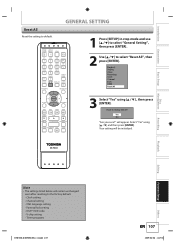
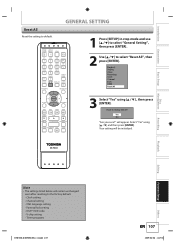
... default? Playback Display Video Recording Clock Channel DivX HDMI Reset All
CLEAR
ENTER
RETURN
SKIP
REV
FWD
SKIP
PAUSE
PLAY
STOP
TIME SLIP 1.3x / 0.8x PLAY INSTANT SKIP
REPEAT REC...then press [ENTER]. DivX® VOD code - Timer programs
&4$6%@%3,6@&/@WJOEE
EN 107
Others DTV/TV SETUP DISPLAY AUDIO
TOP MENU
MENU/LIST
1 Press [SETUP] in stop mode and use [K /...
Owner's Manual - English - Page 110


...; If a DVC signal cannot be output when playing back a commercial DVD-video.
• The HDMI sound is not output when "HDMI Audio" is connected to cancel the repairing process. To record an audio signal, set it in stop mode....unit cannot operate. The disc tray does not open after turning the unit on the TV screen. In a case you press [OPEN/CLOSE A]. HDMI No image from this unit.
The DVC...
Owner's Manual - English - Page 111
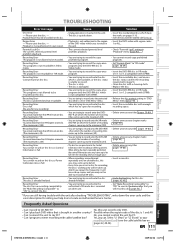
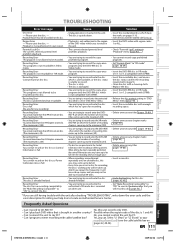
... the disc is upside down the error code and the error description for recording, the disc's working area will be recorded. Recording Error This disc is protected and not recordable.
Can I connect the unit to locate an Authorized Service Center. Can I play back DVD-video that you will be used up sooner and you insert a disc for...
Owner's Manual - English - Page 113


... interface) A digital interface between audio and video source. It can transmit component video, audio, and control signal with more than one cable connection. You can copy JPEG files on CD-RW/-R from a computer and play back the discs recorded in most DVD players. Progressive Scan (480p) A type of a TV screen relative to -analog converter generates an...
Owner's Manual - English - Page 114
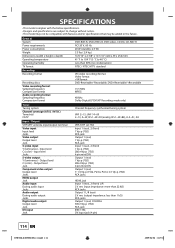
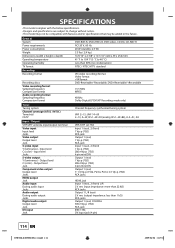
... jacks Output 1 L/R (rear) 2 V rms (output impedance: less than 80% (no condensation) ATSC / NTSC-M TV standard
VR (video recording) format Video format +VR format DVD-Rewritable/-Recordable, DVD+Rewritable/+Recordable
13.5 MHz MPEG
48 kHz Dolby Digital/LPCM (XP Recording mode only)
Tuner Tuning system
Channel coverage (ATSC / NTSC) Terrestrial CATV
Channel frequency synthesized tuning system...
Similar Questions
What Is Verizon Remote Control Code For Toshiba Dvd Recorder Dr570
(Posted by chadjamesE 9 years ago)
Toshiba Dvd Video Recorder D-r410 How To Change Chapters Manually
(Posted by gamFreebi 10 years ago)
Why Does Toshiba Dvd Recorder Dr570 Need 8x Dvd
(Posted by AboraJa 10 years ago)
I Need An Owners Manual For Dkr40ku Dvd Video Recorder
(Posted by reward41 12 years ago)

