Toshiba DR570 Support Question
Find answers below for this question about Toshiba DR570 - DVD Recorder With TV Tuner.Need a Toshiba DR570 manual? We have 2 online manuals for this item!
Current Answers
There are currently no answers that have been posted for this question.
Be the first to post an answer! Remember that you can earn up to 1,100 points for every answer you submit. The better the quality of your answer, the better chance it has to be accepted.
Be the first to post an answer! Remember that you can earn up to 1,100 points for every answer you submit. The better the quality of your answer, the better chance it has to be accepted.
Related Toshiba DR570 Manual Pages
Printable Spec Sheet - Page 2
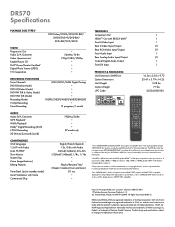
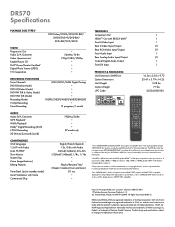
...DR570 Specifications
PLAYABLE DISC TYPES1
DVD-Video/CD-DA/CD-R/CD-RW/ DVD-R/DVD+R/DVD-RW/ DVD+RW/VCD/SVCD
VIDEO Progressive Out Video D/A Converter Video Upconversion2 Kodak Picture CD DivX® Home Theater Certified1 Digital Photo Viewer (JPEG) Y/C Separation
• 54MHz/10-Bit 720p/1080i/1080p
RECORDING FUNCTIONS Tuner Channels DVD-R (Video Mode) DVD+R (Video Mode) DVD...
Owner's Manual - English - Page 1
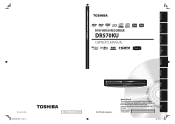
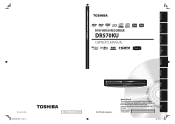
... / E7SC0UD
DR570
Editing
Function Setup
© 2009 Toshiba Corporation
Owner's Record The model number and serial number are on the back of your Toshiba dealer about this DVD Recorder. Model number: Serial number:
Others Introduction
Connections
TOSHIBA DVD VIDEO RECORDER DR570KU
Basic Setup
DVD VIDEO RECORDER
DR570KU
OWNER'S MANUAL
Disc Management
Recording
Playback
Printed...
Owner's Manual - English - Page 5
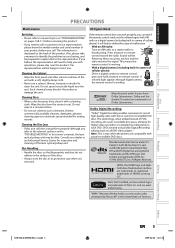
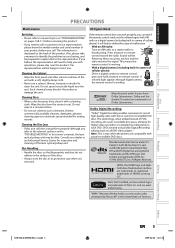
... take a moment to identify the problem you are compatible with actual recordable DVD discs. Do not spray insecticide liquid near the product.
Manufactured under U.S. The technology, when utilized instead of PCM recording, also saves recordable disc space, allowing for higher video resolution or extended recording time on pages 108-111 before you refer to the relevant...
Owner's Manual - English - Page 8
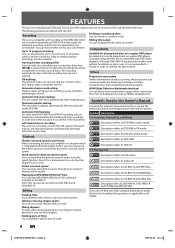
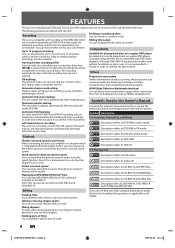
... time you prefer. Compatibility
Available for playing back discs on DVD-RW/-R and DVD+RW/+R.
Automatic title menu making : The unit creates a playlist automatically after finishing all media.
8 EN
&4$6%@%3,6@&/@WJOEE
Automatic title finalizing: For video mode DVD-RW/-R and DVD+R recording, you do not find the part you want to watch using the search function. Playback...
Owner's Manual - English - Page 10
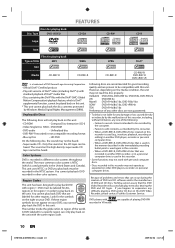
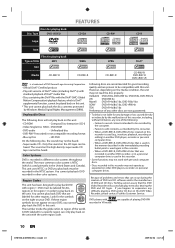
... are proven to region of playing DVD-RW
10 EN
&4$6%@%3,6@&/@WJOEE
DVD must be compatible with region 1. However, depending on your DVD. are labeled for a specific region can only play back on this recorder is used again in this DVD Video Recorder will not play back DVD that was recorded in another DVD player, recorder or personal computer drive.
• When...
Owner's Manual - English - Page 59
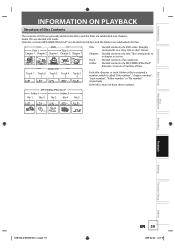
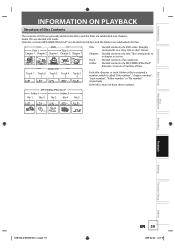
...
file 5
Basic Setup
Disc Management
Recording
Playback
Editing
Function Setup
Others
&4$6%@%3,6@&/@WJOEE
EN 59 DVD
Title 1
Title 2
Chapter 1 ...Chapter 2 Chapter 1 Chapter 2 Chapter 3
Audio CD Track 1 Track 2 Track 3 Track 4 Track 5
Title:
Chapter:
Track: Folder:
Divided contents of files.
Consists of number of a DVD video...
Owner's Manual - English - Page 62
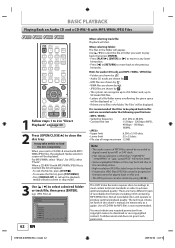
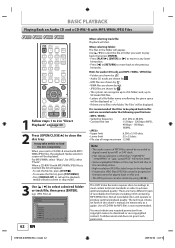
DTV/TV ...displayed. This DVD Video Recorder requires discs/recordings to achieve optimal playback quality. The technical criteria set forth in order to meet certain technical standards in this owner's manual are meant only...JPEG file1 JPEG file2 JPEG file3 JPEG file4 JPEG file5 JPEG file6
1/ 2
62 EN
When selecting track/file: Playback will operate or produce optimal playback quality. Use [K ...
Owner's Manual - English - Page 68
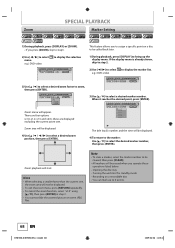
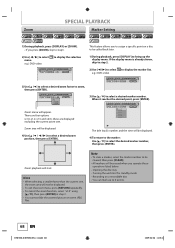
...DVD Video
3) Use [K / L] to zoom, then press [ENTER].
1/ 5
1/ 5
0:01:00 / 1:23:45
DVD Video
× 1.2 × 1.5 × 2.0
Zoom menu will start. Zoom playback will appear. Opening the disc tray - e.g.) DVD-video... DVD Video... DVD Video
Zoom area will be displayed...DVD-video
to display the selection
1) During playback, press [DISPLAY] to bring up to assign a specific point on a recordable...
Owner's Manual - English - Page 71
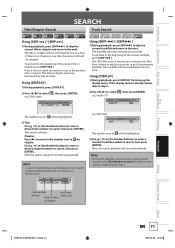
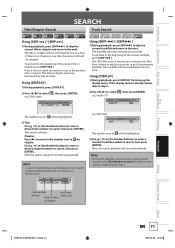
.... The title or chapter will move to select , then press [ENTER]. e.g.) DVD-video
1/ 5
1/ 5
0:01:00 / 1:23:45 DVD Video
Using [SKIP j ] / [SKIP i ]
1) During playback, press [SKIP...to enter a desired chapter number to the beginning of chapters
Recording
Playback
Editing
Function Setup
Others
&4$6%@%3,6@&/@WJOEE
EN 71 To go back to search, then press [ENTER].
...
Owner's Manual - English - Page 73
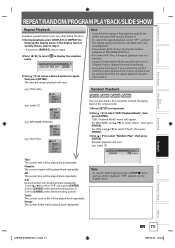
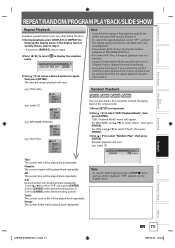
...select to display the selection menu.
1/ 5
1/ 5
0:01:00 / 1:23:45 DVD Video
3) Use [K / L] to select a desired option to bring up the display menu....Playback Mode", then press [ENTER]. "OFF" appears on the display menu.
e.g.) DVD-video
e.g.) audio CD
OFF Title Chapter A - All: The current disc will be ...Recording
Playback
Editing
Function Setup
Others
&4$6%@%3,6@&/@WJOEE...
Owner's Manual - English - Page 75


...DVD Video
Subtitle will switch. When playing back a DVD-video recorded with DivX® files, the TV screen only displays the number of main and sub). e.g.) DVD-video
to display the selection
1/ 5
1/ 5
0:01:00 / 1:23:45 DVD Video...select menu. e.g.) audio CD
1/ 5
1. Recording
Playback
Editing
Function Setup
Others
&4$6%@%3,6@&/@WJOEE
EN 75 L 3.
R
0:00:15 / 0:05...
Owner's Manual - English - Page 76


... "Playback" menu. e.g.) DVD-video
to display the selection
1/ 5
1/ 5
0:01:00 / 1:23:45 DVD Video
3) Use [K / L] to page 99. Angle will be kept when the unit is available. If the display menu is more angles. Note
• Angle icon does not appear on the TV screen during playing back discs recorded in long time recording mode such as...
Owner's Manual - English - Page 77


...
to display the selection
1/ 5
1/ 5
0:01:00 / 1:23:45 DVD Video
3) Use [K / L] to select "Black Level", then press [ENTER].
1/ 5
1/ 5
0:01:00 / 1:23:45
DVD Video
Noise Reduction OFF
Black Level
OFF
4) Use [K / L] to select menu. Recording
Playback
Editing
Function Setup
Others
&4$6%@%3,6@&/@WJOEE
EN 77
Introduction
Connections
Basic Setup
Disc Management...
Owner's Manual - English - Page 93
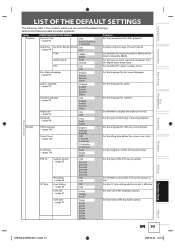
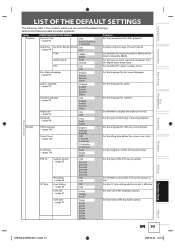
...the language for audio.
Set font size of sound volume. EN 93
Playback
Editing
Function Setup
Others
&4$6%@%3,6@&/@WJOEE Set whether ...ON OFF
Auto Field Frame
English Français Español OFF 1 minute 5 minutes 10 minutes 15 minutes... Setup
Disc Management
Recording
LIST OF THE DEFAULT SETTINGS
The following table for DVD playback. Refer to record the DTV closed ...
Owner's Manual - English - Page 97
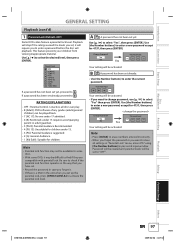
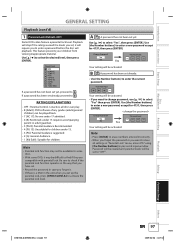
... Management
GENERAL SETTING
Playback (cont'd)
1 Parental Lock (Default: OFF)
Some DVD-video feature a parental lock level. This feature prevents your children from viewing inappropriate...8226; OFF : Parental Control is a DVD in password input window.
Recording
Playback
Editing
Function Setup
Others
&4$6%@%3,6@&/@WJOEE
EN 97 Yes No
Yes
Password Input
Your setting...
Owner's Manual - English - Page 103
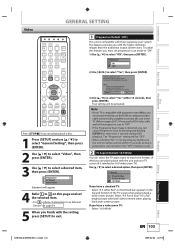
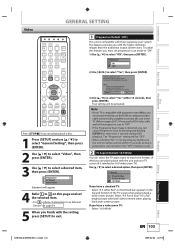
...", then press [ENTER].
Activate? Introduction
Connections
Basic Setup
Disc Management
Recording
GENERAL SETTING
Video
OPEN/ INPUT CLOSE SELECT HDMI
.@/:
ABC
DEF
GHI
JKL
MNO
CH
PQRS TUV WXYZ
SPACE
TIMER PROG. Activating progressive scan: Check your TV screen (4:3 standard or 16:9 widescreen TV). Your setting will be activated. To utilize this feature, you have...
Owner's Manual - English - Page 109
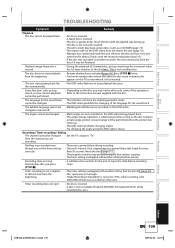
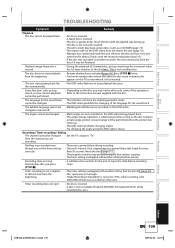
... the disc automatically.
• The DVD-video features an auto playback function. from the beginning.
• Resume playback was recorded on for the sound track. Timer recording is not complete or did not start playback from the channel you set to "TV."
Recording
Playback
Editing
Function Setup
Others
&4$6%@%3,6@&/@WJOEE
EN 109
Some functions such as...
Owner's Manual - English - Page 110


...to DVD control and execute the normal recording ...recorder or PC with another DV terminal is connected, the DV function will not operate. • If the DVC is not recognized after connection, turn on the TV...EN
&4$6%@%3,6@&/@WJOEE The disc canceled during recording, finalizing, formatting or editing (even after "Repairing" disappears), a repairing process will not output a video...
Owner's Manual - English - Page 113


...) TV signals. Dolby® Digital The system to DTS decoder you sound of data compared to turn into chapters. By connecting to compress digital sound developed by DTS, Inc.
Progressive Scan (480p) A type of sampling in order. The numbers of display that have been recorded on a DVD is a multi channel surround sound system. S-Video...
Owner's Manual - English - Page 114
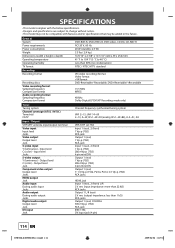
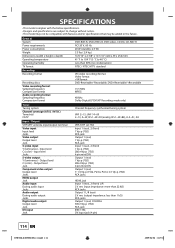
...less than 80% (no condensation) ATSC / NTSC-M TV standard
VR (video recording) format Video format +VR format DVD-Rewritable/-Recordable, DVD+Rewritable/+Recordable
13.5 MHz MPEG
48 kHz Dolby Digital/LPCM (XP Recording mode only)
Tuner Tuning system
Channel coverage (ATSC / NTSC) Terrestrial ... mVp-p (75Ω) RCA jack IEEE 1394 DV input jack (4 pin)
114 EN
&4$6%@%3,6@&/@WJOEE
Similar Questions
Toshiba Dvd Video Recorder Dr570ku Wont Play
(Posted by oumStua 10 years ago)
Toshiba Dvd Video Recorder D-r410 How To Change Chapters Manually
(Posted by gamFreebi 10 years ago)
Does Dr570ku Dvd Recorder Require An External Tuner?
My old DR570KU DVD Recorder does not require an external tuner. It no longer records and I am lookin...
My old DR570KU DVD Recorder does not require an external tuner. It no longer records and I am lookin...
(Posted by omak 10 years ago)
My Toshiba Dr570ku Only Records Static ?
I'v est the timer for recording, I get digital cable, nothing every records though ?
I'v est the timer for recording, I get digital cable, nothing every records though ?
(Posted by heydrich 12 years ago)
I Need A User Manual For A Toshiba Dr570 Dvd Recorder
I need a user manual for a toshiba dr570 dvd recorder
I need a user manual for a toshiba dr570 dvd recorder
(Posted by JM450 13 years ago)

