Toshiba DR430KU Support Question
Find answers below for this question about Toshiba DR430KU.Need a Toshiba DR430KU manual? We have 1 online manual for this item!
Question posted by carlnorris05 on September 18th, 2012
How To Hook Up External Tuner
THEY SAY I NEED EXTERNAL TUNER FOR THE KD430 TOSHIBA DVD RECORDER AND I HAVE THE DISH NET WORK
Current Answers
There are currently no answers that have been posted for this question.
Be the first to post an answer! Remember that you can earn up to 1,100 points for every answer you submit. The better the quality of your answer, the better chance it has to be accepted.
Be the first to post an answer! Remember that you can earn up to 1,100 points for every answer you submit. The better the quality of your answer, the better chance it has to be accepted.
Related Toshiba DR430KU Manual Pages
Owners Manual - Page 1


Introduction Connections
TOSHIBA DVD VIDEO RECORDER
Basic Setup
DVD VIDEO RECORDER
DR430KU
OWNER'S MANUAL
Disc Management
Recording
DR430KU
Playback
Editing
Function Setup
Others
1VMN28958 / E7PEAUD Printed in the spaces below. Record these numbers whenever you communicate with your Toshiba dealer about this unit. Refer to these numbers in China
&1&"6%@%3,6@DPWFS@&/JOEE...
Owners Manual - Page 3


...from the outlet before carrying the unit. Introduction Connections
Basic Setup
Disc Management
Recording
PRECAUTIONS
This equipment may cause harmful interference unless the modifications are expressly approved... measures:
1) Reorient or relocate the receiving antenna. 2) Increase the separation between the external devices and the unit. • Depending on , the user is protected by U.S....
Owners Manual - Page 4


.../video cables
owner's manual
quick setup guide
Avoid the Hazards of television programs, videotapes, DVDs and other countries, and may subject you to a warm place. - If there are...and/or criminal liability.
OWNER'S MANUAL
About Copyright
The unauthorized recording, use this 525p(480p) DVD recorder, please contact Toshiba Customer Service. Do not place the unit directly on the...
Owners Manual - Page 5


... Check
If the remote control does not work properly, you with a digital camera (...need to call . Do not wipe in its protective case when it with a soft, slightly damp cloth.
• Never use solvents such as benzine, thinner, commercially available cleaners, detergent, abrasive cleaning agents or antistatic spray intended for higher video resolution or extended recording time on all DVD...
Owners Manual - Page 6


... External Tuner...DVD RECORDING 33 Recording Mode 33 Restrictions on Recording 33
SETTINGS FOR A RECORDING 34 Make Recording Compatible 34 Setting for Auto Chapter 34 Recording Audio Select (XP 35 Setting Aspect Ratio for Video Mode Recording . . . . 35
BASIC RECORDING & ONE-TOUCH TIMER RECORDING 36 TIMER RECORDING 38
Hints for Timer Recording 41 SATELLITE LINK 42 SETTINGS FOR AN EXTERNAL...
Owners Manual - Page 8
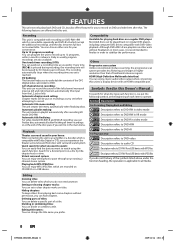
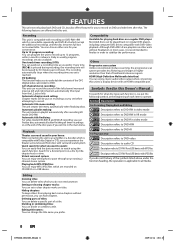
... playable on titles.
Search for a desired point on DVD-RW/+RW which is pressed during recording, the recording time will be played back on CD-RW/-R or a USB device.
Editing title names: You can change the title name you do not need anymore. The following symbols at the beginning of the DVC (digital video...
Owners Manual - Page 9
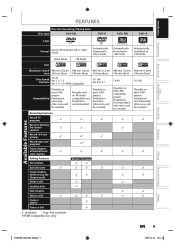
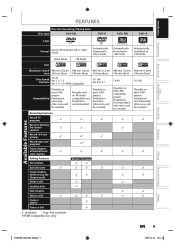
... players. Finalization recommended. (title menu will be created)
Playable only on most DVD players. Finalization recommended. Introduction Connections
Basic Setup
Disc Management
Recording
FEATURES
Discs for Recording, Playing back
Disc type
DVD-RW
DVD-R
DVD+RW
DVD+R
Logo
Format
Can be created)
✓
✓
✓ ✓
✓ ✓
EN 9
Playback
Editing...
Owners Manual - Page 10
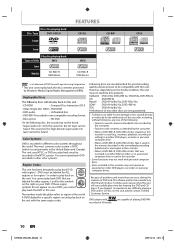
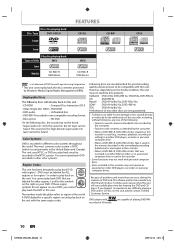
... on the media condition, the unit
may not work with recorded in VR mode. Following discs are not guaranteed.
• Toshiba is not liable for a specific region can occur during the creation of DVD and CD software and/or the manufacture of DVD and CD discs, Toshiba cannot assure that is used in the manner described...
Owners Manual - Page 11
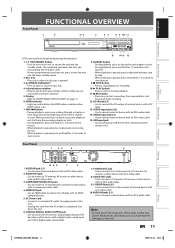
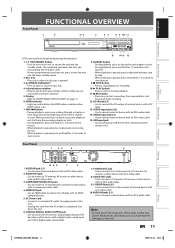
... • During playback, press once midway through a chapter or track to go back to start a recording. Press repeatedly to the beginning of the current chapter or track. Electrostatic discharge may cause permanent damage to connect external device with an RCA video cable.
15. EN 11
Editing
Function Setup
Others
&1&"6%@%3,6@&/JOEE VIDEO input...
Owners Manual - Page 14
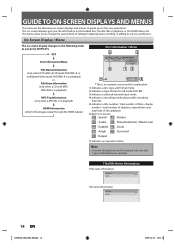
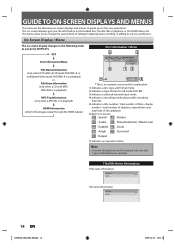
...Indicates a disc type and format mode.
2.
Indicates a type of disc playback.
6. Indicates a recording mode and possible recording
time left.
5. OFF
Disc Information/Menu
Disc Information / Menu
5
2
1/ 5
1/ 5
0:... for VR mode DVD-RW .
3. GUIDE TO ON-SCREEN DISPLAYS AND MENUS
This unit uses the following order as an example. Indicates a selected external input mode.
...
Owners Manual - Page 18
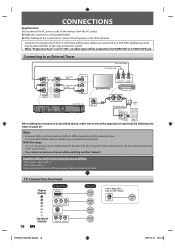
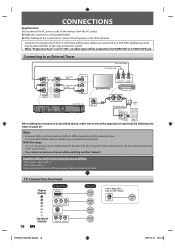
... device has only an ANT. Supplied cables used in this connection are connected to a VCR, DVD playback pictures
may be output from the AC outlet. 2) Make the connection as illustrated below. ...of this setup: • You can record any unscrambled channel by following the steps on the external tuner. IN jack
ANT. IN
RF coaxial cable
satellite dish
or
cable TV company
After making all ...
Owners Manual - Page 21
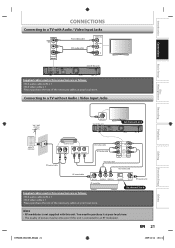
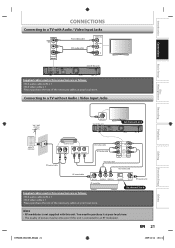
... 21
Others
&1&"6%@%3,6@&/JOEE Connecting to an RF modulator.
You need to purchase it at your local store. • The ... or 4
Playback
Editing
Function Setup
or
cable TV company
external tuner
ANT.OUT ANT. Introduction Connections
CONNECTIONS
Connecting to a TV... Audio / Video Input Jacks
Basic Setup
Disc Management
Recording
VHF / UHF antenna
ANT. IN
rear of picture...
Owners Manual - Page 35


...(Video mode)" setting.
• For DVD+RW/+R, the image will always be recorded with . 4:3 : Recorded in the aspect ratio of 4:3. 16:9 : Recorded in aspect ratio of 16:9.
4) Press..."Recording Audio Select (XP)", then press [ENTER].
4) Use [K / L] to select "Recording", then press [ENTER].
This function
works only when the recording mode is set at XP. "Recording" menu will be recorded ...
Owners Manual - Page 36
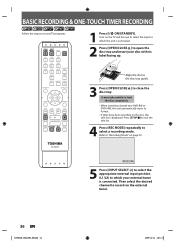
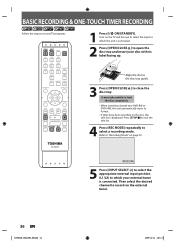
... completely. • When inserting a brand-new DVD-RW or DVD+RW, the unit automatically starts to format. • If titles have been recorded on page 33. BASIC RECORDING & ONE-TOUCH TIMER RECORDING
Follow the steps to close the disc tray.
Refer to open the disc tray and insert your external tuner is displayed. Align the disc to...
Owners Manual - Page 38


...
SKIP
PAUSE
PLAY
STOP
1 Press [TIMER PROG.].
2 Use [K / L] to the left and the right in advance. Daily or weekly program recordings are 6 or more programs, use [SKIP j / i] to change the external tuner's channel while you have not set it
to output audio/video signals when it comes to the time you want to...
Owners Manual - Page 39


... panel display, while this unit waits to make a program whose recording time exceeds 12 hours.
5 Use [K / L] to select an appropriate external input (L1/L2) to the correct channel.
will change as a recording mode, the unit calculates how much time is turned to which your external tuner is stored.
• To set a timer programming. Date JAN...
Owners Manual - Page 42
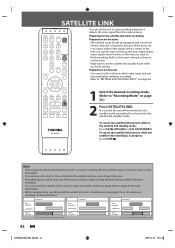
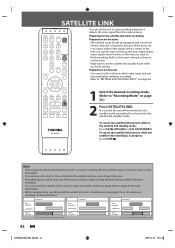
...; Make sure to set the unit to start recording whenever it comes to the time you finish setting. Refer to "Recording Mode" on the tuner
• The external tuner should be equipped with some kind of external input comes back again.
• You cannot set it to finish recording.
SETUP DISPLAY AUDIO
TOP MENU
MENU/LIST
You...
Owners Manual - Page 87
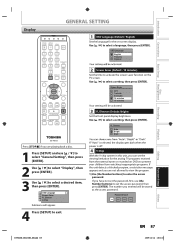
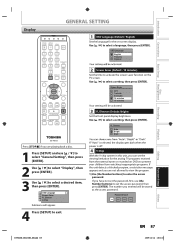
...DVDs to exit. If you can set the password, first, use [K / L] to select "General Setting", then press [ENTER].
2 Use [K / L] to select "Display", then press [ENTER].
3 Use [K / L] to select a desired item, then press [ENTER].
1 OSD Language 2 Screen Saver 3 FL Dimmer 4 V-Chip
Submenu will appear.
4 Press [SETUP] to prevent your children from the external tuner... or recorded ...
Owners Manual - Page 93
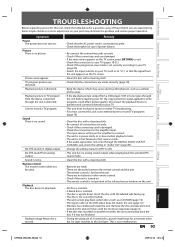
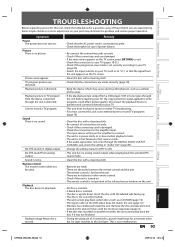
... output from analog output Sound is not pointed at the infrared sensor window on the DVD-video does not match the unit (page 10). • Moisture has condensed inside... cannot play back.
Introduction Connections
Basic Setup
Disc Management
Recording
TROUBLESHOOTING
Before requesting service for this unit to an external tuner to record TV programs (page 18).
• Clean the disc...
Owners Manual - Page 94
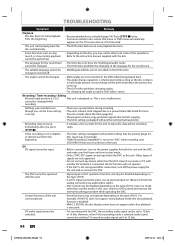
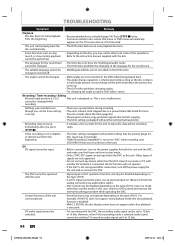
... are in a mode other than the DVC.
Recording / Timer recording / Editing
External input position (L1/L2)
• This unit is not a malfunction. cannot be performed when the portion has come up. • The DVD-video prohibits changing angles. • Try changing the angle using the DVD-video's menu. Recording does not stop mode. • Only a "DVC...
Similar Questions
Does Dr570ku Dvd Recorder Require An External Tuner?
My old DR570KU DVD Recorder does not require an external tuner. It no longer records and I am lookin...
My old DR570KU DVD Recorder does not require an external tuner. It no longer records and I am lookin...
(Posted by omak 10 years ago)
How Do I Change Record Mode Of Toshiba Dr430ku From Xp To Sp/lp?
(Posted by msengland2011 11 years ago)
Does The Toshiba Dr430ku 1080p Recorder Have A Tuner
Does the Toshiba DR430KU 1080P recorder have a tuner
Does the Toshiba DR430KU 1080P recorder have a tuner
(Posted by camiack 11 years ago)
Initial Setup
I hooked up the dvd recorder to my tv and cable box per the directions. I pressed the on button, but...
I hooked up the dvd recorder to my tv and cable box per the directions. I pressed the on button, but...
(Posted by labierman 12 years ago)

