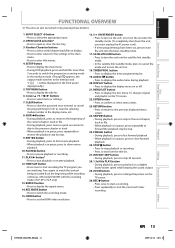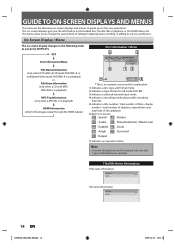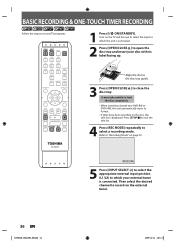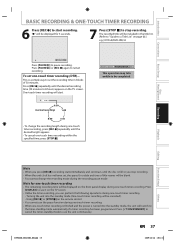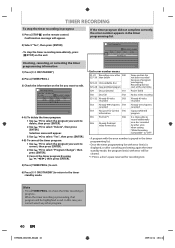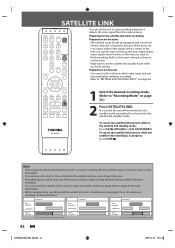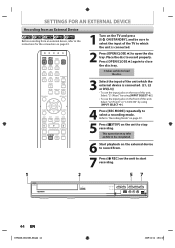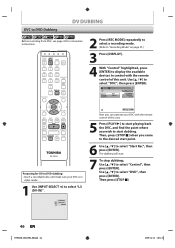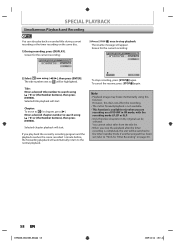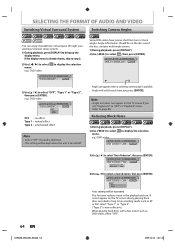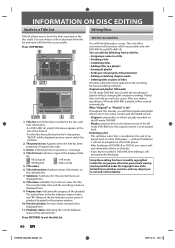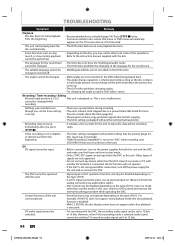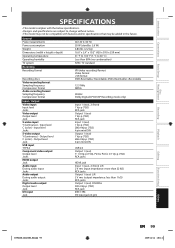Toshiba DR430KU Support Question
Find answers below for this question about Toshiba DR430KU.Need a Toshiba DR430KU manual? We have 1 online manual for this item!
Question posted by msengland2011 on January 18th, 2013
How Do I Change Record Mode Of Toshiba Dr430ku From Xp To Sp/lp?
The person who posted this question about this Toshiba product did not include a detailed explanation. Please use the "Request More Information" button to the right if more details would help you to answer this question.
Current Answers
Related Toshiba DR430KU Manual Pages
Similar Questions
?what Is The Standby Mode
what is the standby mode for on a toshiba dvd recorder DR420KU is it ok to leave it in standby mode
what is the standby mode for on a toshiba dvd recorder DR420KU is it ok to leave it in standby mode
(Posted by wander53 9 years ago)
Does The Toshiba Dr430ku 1080p Recorder Have A Tuner
Does the Toshiba DR430KU 1080P recorder have a tuner
Does the Toshiba DR430KU 1080P recorder have a tuner
(Posted by camiack 11 years ago)
How Do I Enter 'recording Mode' For This Unit?
I need to change the recording time but cannot figure out how to enter "recording mode"
I need to change the recording time but cannot figure out how to enter "recording mode"
(Posted by aidprl 12 years ago)