Toshiba D-R410 Support Question
Find answers below for this question about Toshiba D-R410.Need a Toshiba D-R410 manual? We have 2 online manuals for this item!
Question posted by aidprl on February 10th, 2012
How Do I Enter 'recording Mode' For This Unit?
I need to change the recording time but cannot figure out how to enter "recording mode"
Current Answers
There are currently no answers that have been posted for this question.
Be the first to post an answer! Remember that you can earn up to 1,100 points for every answer you submit. The better the quality of your answer, the better chance it has to be accepted.
Be the first to post an answer! Remember that you can earn up to 1,100 points for every answer you submit. The better the quality of your answer, the better chance it has to be accepted.
Related Toshiba D-R410 Manual Pages
Printable Spec Sheet - Page 2
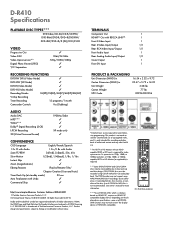
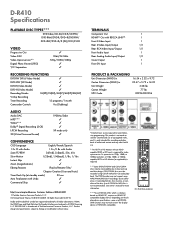
... device. D-R410 Specifications
PLAYABLE DISC TYPES***
DVD-Video/CD-DA/CD-R/CD-RW/ DVD-RAM/DVD-R/DVD+R/DVD-RW/ DVD+RW/DVD+R/-R (DL)/VCD/SVCD
VIDEO
Progressive Out Video DAC Video Upconversion** Digital Photo Viewer (JPEG) Y/C Separation
✓ 10-bit/54 MHz 720p/1080i/1080p
✓ ✓
RECORDING FUNCTIONS
DVD-RW (VR & Video Mode)
✓
DVD+RW (VR Mode)
✓
DVD-R (Video Mode...
Owner's Manual - English - Page 8
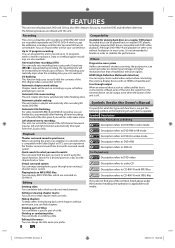
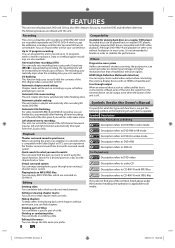
... each function is pressed during recording, the recording time will be played back on DVD-RW/+RW which accept the additional recordings until the disc becomes full but also offers features for your convenience.
Left channel stereo recording: This unit can record the sound of titles: You can finalize discs automatically after recording VR mode DVD-RW. Playback
Theater surround sound...
Owner's Manual - English - Page 13
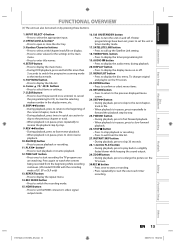
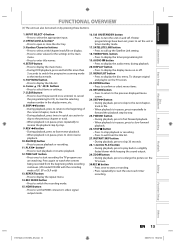
... to clear the password once entered, to cancel the programming for the settings in pause, press to set the HDMI connector's video signal output mode .
16. HDMI button • Press to set the unit in pause, press repeatedly to exit from the beginning while recording continues. (VR mode DVD-RW with the recording mode of the current chapter...
Owner's Manual - English - Page 30


... the recording mode you cannot make the disc more detailed information.)
• Discs recorded in VR mode, and CPRM recordings can only be a little shorter than the remaining time displayed on the TV screen. Note
• This unit cannot record to CD-RW or CD-R.
• DVD-RW/-R, DVD+RW/+R and CD-RW/-R recorded on a personal computer or a DVD or CD recorder may...
Owner's Manual - English - Page 32


... remaining time of the disc.
5) Press [SETUP] to exit. ON: OFF:
Title list will appear.
3) Use [K / L] to select "Make Recording Compatible", then press [ENTER].
4) Use [K / L] to the discs recorded by other units. General Setting
Playback Display Video Recording Clock HDMI Reset All
Auto Chapter
Make RecordRinegcoCrdoimngpAautidbiloeSelect (XP) Auto Finalize
ON Aspect Ratio (Video mode...
Owner's Manual - English - Page 33
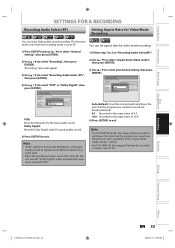
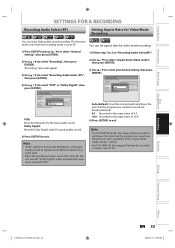
...] to select "Recording", then press [ENTER]. It changes analog sound to select "PCM" or "Dolby Digital", then press [ENTER]. This function
works only when the recording mode is set at other than XP, the unit records "Dolby Digital" audio automatically even if you record are broadcasted with , regardless of the "Aspect Ratio (Video mode)" setting.
• For DVD+RW/+R, the image...
Owner's Manual - English - Page 34
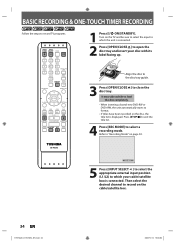
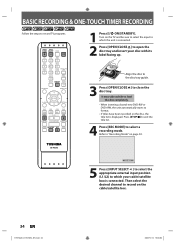
... the input to record TV programs.
OPEN/ INPUT CLOSE SELECT HDMI
.@/:
ABC
DEF
GHI
JKL
MNO
SATELLITE PQRS TUV WXYZ LINK
SPACE
TIMER PROG. SETUP DISPLAY AUDIO
TOP MENU
MENU/LIST
CLEAR
ENTER
RETURN
SKIP
REV
FWD
SKIP
PAUSE
PLAY
STOP
TIME SLIP 1.3x / 0.8x PLAY INSTANT SKIP
REPEAT REC MODE REC ZOOM
1 Press...
Owner's Manual - English - Page 36
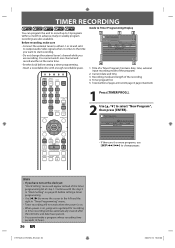
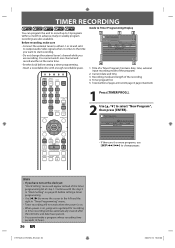
...PLAY
STOP
TIME SLIP 1.3x / 0.8x PLAY INSTANT SKIP
1/1
• If there are recording. TIMER RECORDING
You can program the unit to record up to...time you want to change pages.
Recording mode and length of the timer programming list at the same time. • Set the clock before setting a timer programming.
• Use [s / B] to move the cursor to select "New Program", then press [ENTER...
Owner's Manual - English - Page 37


... 1 : 00AM
SP 1 : 00
1/1
Refer to "Recording Mode" on the front panel display, while this unit waits to enter the date, then press [B].
will change as a recording mode, the unit calculates how much time is connected,
then press [B]. Date JAN/02 L1/L2
L1
Start 12 : 00AM
Mode SP
End 1 : 00AM
SP 1 : 00
Auto recording mode select... Recording
Playback
Editing
Function Setup
Others...
Owner's Manual - English - Page 40
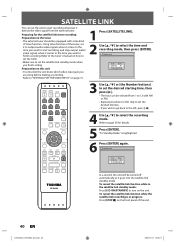
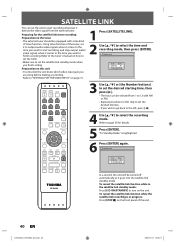
... "SETTINGS FOR THE VIDEO INPUT" on the unit.
"To Standby Mode" is in this unit
• You must let the unit know which video input jack you are using before making a recording.
Refer to select the recording mode. TOP MENU
MENU/LIST
CLEAR
ENTER
RETURN
SKIP
REV
FWD
SKIP
PAUSE
PLAY
STOP
TIME SLIP 1.3x / 0.8x PLAY INSTANT SKIP...
Owner's Manual - English - Page 43
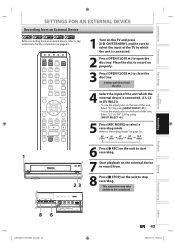
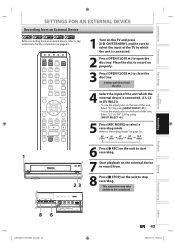
... DISPLAY AUDIO
TOP MENU
MENU/LIST
CLEAR
ENTER
RETURN
SKIP
REV
FWD
SKIP
PAUSE
PLAY
STOP
TIME SLIP 1.3x / 0.8x PLAY INSTANT SKIP
REPEAT REC MODE REC ZOOM
1 Turn on the TV and press [I REC] on the unit to start recording.
7 Start playback on the external device to record from an external device, refer to which...
Owner's Manual - English - Page 45


... AUDIO
TOP MENU
MENU/LIST
CLEAR
ENTER
RETURN
SKIP
REV
FWD
SKIP
PAUSE
PLAY
STOP
TIME SLIP 1.3x / 0.8x PLAY INSTANT SKIP
REPEAT REC MODE REC ZOOM
Insert a recordable DVD-RW/-R or DVD+RW/+R and make sure your DVC is in video mode.
1 Use [INPUT SELECT ] to DVD Dubbing
DV DUBBING
Before recording from DVC, see page 42 for...
Owner's Manual - English - Page 55
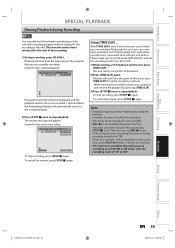
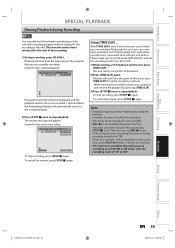
... are watching TV through this unit, you can come back and watch rest of the program from the point at any convenient time with the recording mode LP, EP or SLP. To stop playback. Playback will be displayed on a DVD-RW in VR mode, with just one -touch timer recording) function or change recording time for the OTR. • "Wait...
Owner's Manual - English - Page 56


...Timer Recording" on page 39).
56 EN
E7K7AUD_D-R410KU_EN.indd 56
2007/12/14 15:03:32 Title: Enter a desired title number to search using [K / L] or [the Number buttons], then press [ENTER]....the playback after the timer recording is available only when you play back a recorded title during current recording or the timer recording on a DVD-RW in VR mode, with the recording mode LP, EP or SLP.
...
Owner's Manual - English - Page 62
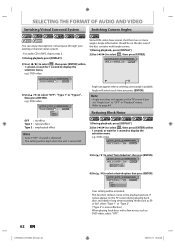
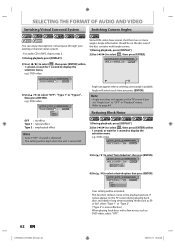
... screen during playing back discs recorded in long time recording mode such as DVD-video, select "OFF".
62 EN
E7K7AUD_D-R410KU_EN.indd 62
2007/12/14 15:03:38 Angle will be activated. e.g.) DVD-video
1/ 5
1/ 5
0:01:00 / 1:23:45 DVD Video
3) Use [K / L] to, select "Noise Reduction", then press [ENTER].
1/ 5
1/ 5
0:01:00 / 1:23:45
DVD Video
Noise Reduction OFF
Black...
Owner's Manual - English - Page 64


...mode
PL : VR (Playlist)
Video : Video mode
5. Title name (editable): If you do not name the title,
the recorded date, time and the recording mode are possible only with DVD-RW/-R and DVD+RW/+R. After you make a recording to VR mode DVD...when the title has been
protected. (Original titles only)
3. without changing the original recordings. Press [TOP MENU].
4
5
6
ORG Title List
JAN/ 1/...
Owner's Manual - English - Page 78


... video mode DVD, you can set .
78 EN
E7K7AUD_D-R410KU_EN.indd 78
2007/12/27 16:21:08 SETUP DISPLAY AUDIO
TOP MENU
MENU/LIST
CLEAR
ENTER
RETURN
SKIP
REV
FWD
SKIP
PAUSE
PLAY
STOP
TIME SLIP ... at Once
For titles in "Putting Names on Titles" on the recording content.
• Maximum number of chapter for video mode DVD is 99 chapters per title.
• The interval for titles last...
Owner's Manual - English - Page 80
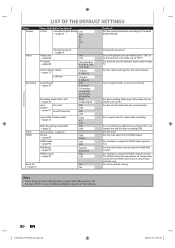
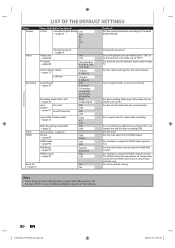
...time interval. Set the clock. Set a picture size according to utilize the HDMI Control function. Set a aspect ratio for the HDMI output.
Change the password. Set the color space for video mode recording. Set whether to aspect ratio of Timer Rec
ON
OFF
Aspect Ratio (Video mode... with this unit. LIST OF THE DEFAULT SETTINGS
General Setting
Setup Display Video
Recording
Clock HDMI
...
Owner's Manual - English - Page 93


... region code on another setting that lasted for about 2 hours until the moisture evaporates (page 4). • If the disc was recorded on the DVD-video does not match the unit (page 10). • Moisture has condensed inside the unit. Actual change operation is not set the timer setting correctly.
• There was a power failure during...
Owner's Manual - English - Page 94
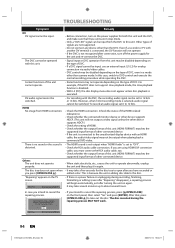
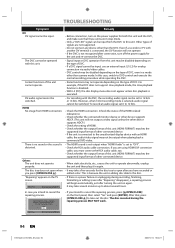
... up to open when you have recorded or edited a disc.
DV audio signal cannot be input. "Repairing" appears on the front panel, then select "Yes" and press [ENTER].
Others The unit does not operate properly. In this unit. For example, if the DVC does not support slow playback mode, the slow playback function is disabled...
Similar Questions
How Do I Change Record Mode Of Toshiba Dr430ku From Xp To Sp/lp?
(Posted by msengland2011 11 years ago)
Unit Stops Recording
From an Edirol V-4 mixer Ihave easilyrecorded over 1 1/2 hours of video, last week it stopped at 1 h...
From an Edirol V-4 mixer Ihave easilyrecorded over 1 1/2 hours of video, last week it stopped at 1 h...
(Posted by skcolem3 12 years ago)
I Need A User Manual For A Toshiba Dr570 Dvd Recorder
I need a user manual for a toshiba dr570 dvd recorder
I need a user manual for a toshiba dr570 dvd recorder
(Posted by JM450 13 years ago)

