Toshiba D-R410 Support Question
Find answers below for this question about Toshiba D-R410.Need a Toshiba D-R410 manual? We have 2 online manuals for this item!
Question posted by almuejl1 on August 21st, 2014
How To Hacking Region Toshiba Dvd Model D-r410
The person who posted this question about this Toshiba product did not include a detailed explanation. Please use the "Request More Information" button to the right if more details would help you to answer this question.
Current Answers
There are currently no answers that have been posted for this question.
Be the first to post an answer! Remember that you can earn up to 1,100 points for every answer you submit. The better the quality of your answer, the better chance it has to be accepted.
Be the first to post an answer! Remember that you can earn up to 1,100 points for every answer you submit. The better the quality of your answer, the better chance it has to be accepted.
Related Toshiba D-R410 Manual Pages
Printable Spec Sheet - Page 1


...
ADVANTAGE
Video upconversion up to 1080p** resolution via HDMITM with the D-R410. D-R410 DVD Recorder* with 1080p** Upconversion
D-R410
DVD Recorder with 1080p Upconversion
Save your favorite home movies to DVD, and get the most popular formats (DVD-R, DVD-RW, DVD+R, DVD+RW). Compact design and numerous recording and playback options make it a great solution for an amazing viewing...
Printable Spec Sheet - Page 2
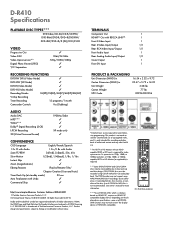
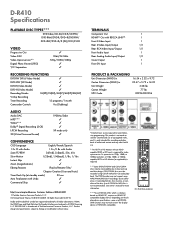
...-RW for more information.
****Use of Toshiba America Consumer Products, L.L.C.
Product design and specifications subject to laser pick up and disc design. The DVD Recorder may be recorded using CD-DA method for video upconversion. D-R410 Specifications
PLAYABLE DISC TYPES***
DVD-Video/CD-DA/CD-R/CD-RW/ DVD-RAM/DVD-R/DVD+R/DVD-RW/ DVD+RW/DVD+R/-R (DL)/VCD/SVCD
VIDEO
Progressive Out...
Owner's Manual - English - Page 1
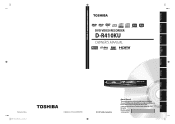
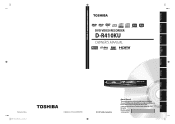
... in China
E7K7AUD_D-R410KU_cover.indd 2-3
1VMN24696 / E7K7AUD
DVD VIDEO RECORDER D-R410
Function Setup
© 2008 Toshiba Corporation
Owner's Record The model number and serial number are on the back of your Toshiba dealer about this DVD Recorder. Introduction
Connections
TOSHIBA DVD VIDEO RECORDER D-R410KU
Basic Setup
DVD VIDEO RECORDER
D-R410KU
OWNER'S MANUAL
Disc Management...
Owner's Manual - English - Page 4


...Hazards of the unit. quick setup guide
About Copyright
The unauthorized recording, use this 480p DVD recorder, please contact Toshiba Customer Service.
4 EN
E7K7AUD_D-R410KU_EN.indd 4
2007/12/14... be displayed in a horizontal and stable position. Use of television programs, videotapes, DVDs and other limited viewing uses only unless otherwise authorized by U.S. Avoid places with this...
Owner's Manual - English - Page 5
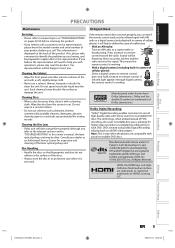
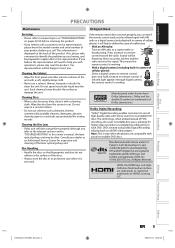
...relevant topics on "TROUBLESHOOTING" on each DVD.
It will help you call a customer service representative, please know the model number and serial number of your dealer....
• Do not use a solvent, thinner, benzene or alcohol to a station with actual recordable DVD discs.
and worldwide patents issued & pending.
This information is working . • With a digital...
Owner's Manual - English - Page 6


...
INFORMATION ON DVD RECORDING 30 Recording Mode 30 Restrictions on Recording 30
SETTINGS FOR THE VIDEO INPUT 31 SETTINGS FOR A RECORDING 32
Make Recording Compatible 32 Setting for Auto Chapter 32 Recording Audio Select (XP 33 Setting Aspect Ratio for Video Mode Recording . . . . 33 BASIC RECORDING & ONE-TOUCH TIMER RECORDING 34 TIMER RECORDING 36 Hints for Timer Recording 39 SATELLITE...
Owner's Manual - English - Page 8
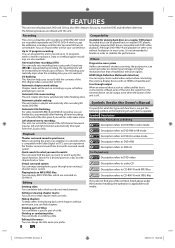
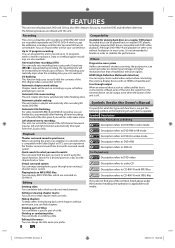
... 8 hours. Every time [REC I] is reached.
Automatic playlist making : The unit creates title menu automatically when finalizing discs. Automatic title finalizing: For video mode DVD-RW/-R and DVD+R recording, you want to watch using the search function.
Quick search for your existing 2 channel stereo system. Virtual surround system: You can easily set is...
Owner's Manual - English - Page 9
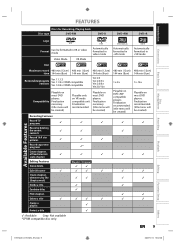
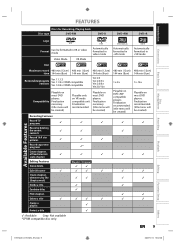
...;
EN 9
Playback
Editing
Function Setup
Others
E7K7AUD_D-R410KU_EN.indd 9
2007/12/14 15:02:38 Introduction
Connections
Basic Setup
Disc Management
Recording
FEATURES
Discs for Recording, Playing back
Disc type
DVD-RW
DVD-R
DVD+RW
DVD+R
Logo
Format
Can be created)
Playable only on VR mode compatible unit. Compatibility Finalization necessary. (title menu will be created...
Owner's Manual - English - Page 10
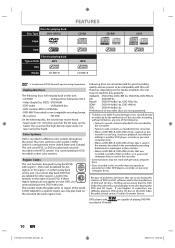
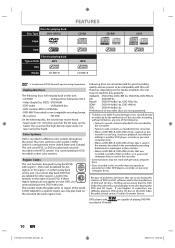
..., any other DVD players, recorders or personal computer drives. Verbatim DVD+R 8x, DVD+RW 4x, DVD-R 8x, DVD-RW 2x
JVC
DVD-RW 4x
Maxell DVD+R 4x/8x/16x, DVD-R 8x/16x
SONY DVD+R 4x/8x/16x, DVD+RW 4x
TDK
DVD+R 4x/8x/16x
Performance of any one of DVD and CD discs, Toshiba cannot assure that are proven to region of DVD Format/Logo...
Owner's Manual - English - Page 11
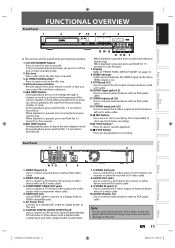
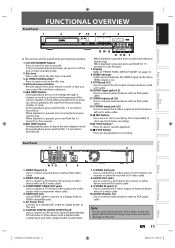
Introduction
Connections
Basic Setup
Disc Management
Recording
FUNCTIONAL OVERVIEW
Front Panel
1
2
3* 4 5 6
7
8
I/yON/STANDBY
DVD -RW/R +RW/R RECORDING
OPEN/CLOSE
SKIP
STOP
PLAY
...seconds to slow reverse. 6. When playback is paused, press and hold for 1.5 seconds to start a recording. G (SKIP) button
During playback, press to skip to connect external device with a DV cable....
Owner's Manual - English - Page 13
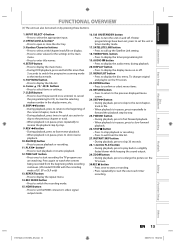
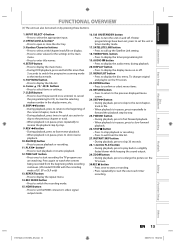
...playback.
12. button • Press to the previous displayed menu screen.
24. Recording
Playback
Editing
Function Setup
Others
E7K7AUD_D-R410KU_EN.indd 13
EN 13
2007/12/14 15:... or recording.
11. TIMER PROG. STOP C button • Press to stop playback or recording. • Press to exit from the beginning while recording continues. (VR mode DVD-RW with the recording mode of...
Owner's Manual - English - Page 14


... an example.
• If there is an example screen only for VR mode DVD-RW .
3.
Indicates a title number, chapter number, elapsed time
and total time... On-Screen Display / Menu
The on-screen display changes in playback)
HDMI Information (only for playing back, recording, or editing to suit your preference.
Indicates a selected external input mode.
4. Each icon means:
: Search...
Owner's Manual - English - Page 18
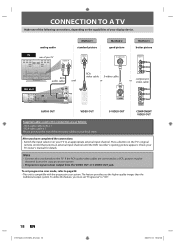
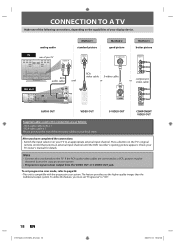
.... After you have completed the connections • Switch the input selector on the TV's original
remote control that selects an external input channel until the DVD recorder's opening picture appears.
Check your TV to the TV. analog audio
Method 1 standard picture
Method 2 good picture
Method 3 better picture
TV rear of your display...
Owner's Manual - English - Page 30


.... Copy-protected video signal is included in video mode on this unit cannot record additional information using other DVD recorders.
• It is created. INFORMATION ON DVD RECORDING
Recording Mode
Restrictions on Recording
You can select a recording mode among 5 options, and the recording time will pause or stop automatically and an error message appears on the screen. Note
•...
Owner's Manual - English - Page 39
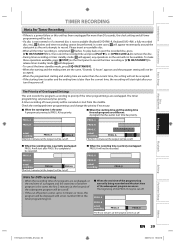
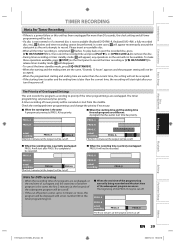
... the subsequent program will be lost.
• If a disc is not inserted or if a inserted disc is not recordable (finalized DVD-RW/-R, finalized DVD+RW, a fully recorded disc, etc.), flashes and timer recording cannot be performed. A
PROG. Recording
Playback
Editing
Function Setup
Others
E7K7AUD_D-R410KU_EN.indd 39
EN 39
2007/12/14 15:03:10 Please...
Owner's Manual - English - Page 50
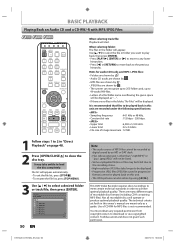
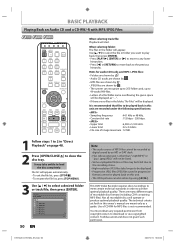
This DVD Video Recorder requires discs/recordings to meet certain technical standards in "Direct Playback" on this owner's ...MP3 file4 1/ 2
50 EN
Note
• The audio source of MP3 files cannot be recorded as digital sound by using [s / B]. Not all recordable discs will start. Toshiba cannot and does not grant such permission.
Hints for MP3 files is recommended that files to ...
Owner's Manual - English - Page 93


... the playback of 2 layered disc, picture may not be changed.
• The DVD-video prohibits the changing of the operations. changed while
recording.
cannot be performed when the portion has come up . • The disc is...does not play back certain discs (such as a CD-ROM) (page 10). • The region code on the disc, you may freeze for a moment when the 1st layer switches to the...
Owner's Manual - English - Page 95
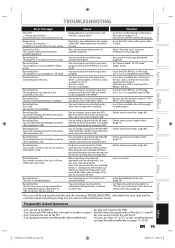
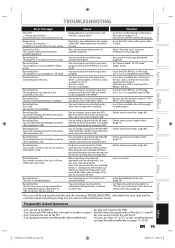
... full. Introduction
Connections
Basic Setup
Disc Management
Recording
TROUBLESHOOTING
Error message
Disc Error -
Region Error - Recording Error This program is not allowed to record onto the DVD+RW on which the number of the disc is not recordable in Video mode. Recording Error The disc has no space to be recorded. EN 95
Playback
Editing
Function Setup
Others...
Owner's Manual - English - Page 97
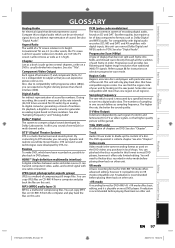
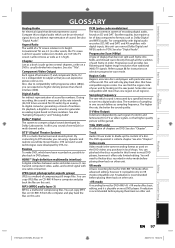
... digital audio data.
widescreen models are 16:9 (the TV screen is almost square);
DTS surround sound technologies were developed by a specified interval to TV as video signals, so that does not split each frame in order. Finalize To make DVD, which have compatible region codes.
VR mode A basic recording format for CD audio) by...
Owner's Manual - English - Page 98
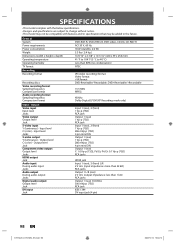
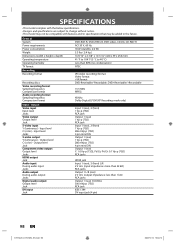
... Recording format
Recording discs Video recording format Sampling frequency Compression format Audio recording format Sampling frequency Compression format
DVD-RW/-R, DVD+RW/+R, DVD-video, CD-DA, CD-RW/-R AC120 V, 60 Hz 18 W (standby: 2.6 W) 5.3 lbs ( 2.4 kg ) 16 9/16" x 2 3/8" x 10 1/16" (420 x 59 x 254 mm) 41 °F to 104 °F (5 °C to change without notice. • This model...
Similar Questions
Remote Forvtoshiba Dvd Recorder Dr410
Can you purchase a new remote separately for this player?
Can you purchase a new remote separately for this player?
(Posted by sandrajmassaro 10 years ago)
Need Manual For Model Dkr40ku Dvd Recorder
need manual for dkr40ku dvd recorder
need manual for dkr40ku dvd recorder
(Posted by jeff2013 12 years ago)
I Need A User Manual For A Toshiba Dr570 Dvd Recorder
I need a user manual for a toshiba dr570 dvd recorder
I need a user manual for a toshiba dr570 dvd recorder
(Posted by JM450 13 years ago)

