Toshiba D-R410 Support Question
Find answers below for this question about Toshiba D-R410.Need a Toshiba D-R410 manual? We have 2 online manuals for this item!
Question posted by hbljexpli on April 5th, 2014
How To Unlock Region Code Toshiba D-r410
The person who posted this question about this Toshiba product did not include a detailed explanation. Please use the "Request More Information" button to the right if more details would help you to answer this question.
Current Answers
There are currently no answers that have been posted for this question.
Be the first to post an answer! Remember that you can earn up to 1,100 points for every answer you submit. The better the quality of your answer, the better chance it has to be accepted.
Be the first to post an answer! Remember that you can earn up to 1,100 points for every answer you submit. The better the quality of your answer, the better chance it has to be accepted.
Related Toshiba D-R410 Manual Pages
Printable Spec Sheet - Page 1


.... Just connect your recorder to other compatible devices using an HDMI cable, and then control them using one button! REGZA LINKTM (HDMITM CEC)**** makes controlling multiple components easy. D-R410 DVD Recorder* with 1080p** Upconversion
D-R410
DVD Recorder with 1080p Upconversion
Save your favorite home movies to DVD, and get the most popular formats (DVD-R, DVD-RW, DVD+R, DVD+RW).
Printable Spec Sheet - Page 2
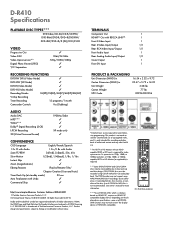
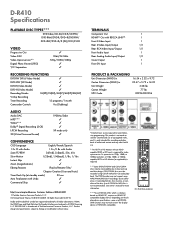
...Code
16.54 x 2.32 x 9.72 20.47 x 5.79 x 14.25
5.28 lbs 7.7 lbs 022265001356
*External tuner source required to differences in recording formats, disc structure, or condition of the disc (use of copyrighted works, and it is only intended for CD audio playback. The DVD Recorder...D-R410 Specifications
PLAYABLE DISC TYPES***
DVD-Video/CD-DA/CD-R/CD-RW/ DVD-RAM/DVD-R/DVD+R/DVD-RW/ DVD+RW/DVD+R/-R...
Owner's Manual - English - Page 1
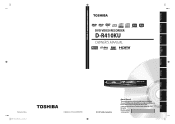
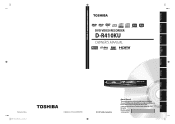
... Introduction
Connections
TOSHIBA DVD VIDEO RECORDER D-R410KU
Basic Setup
DVD VIDEO RECORDER
D-R410KU
OWNER'S MANUAL
Disc Management
Recording
Playback
Editing
Printed in the spaces below. Record these numbers whenever you communicate with your DVD Recorder. Refer to these numbers in China
E7K7AUD_D-R410KU_cover.indd 2-3
1VMN24696 / E7K7AUD
DVD VIDEO RECORDER D-R410
Function Setup...
Owner's Manual - English - Page 3
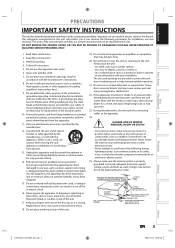
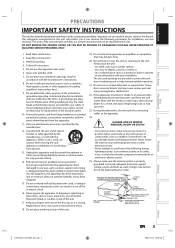
...the following during lightning storms or when unused for a check and repair.
NATIONAL ELECTRICAL CODE
S2898A
ANTENNA DISCHARGE UNIT (NEC SECTION 810-20)
GROUNDING CONDUCTORS (NEC SECTION 810-21)... GROUND CLAMP POWER SERVICE GROUNDING ELECTRODE SYSTEM (NEC ART 250, PART H)
Recording
Playback
Editing
Function Setup
Others
E7K7AUD_D-R410KU_EN.indd 3
EN 3
2007/12/14 15:02:35...
Owner's Manual - English - Page 4


... this copyright protection technology must be displayed in a horizontal and stable position. Do not block the ventilation holes on the sides of this 480p DVD recorder, please contact Toshiba Customer Service.
4 EN
E7K7AUD_D-R410KU_EN.indd 4
2007/12/14 15:02:36 This product incorporates copyright protection technology that is prohibited. Use of the...
Owner's Manual - English - Page 5
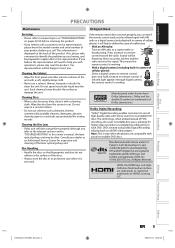
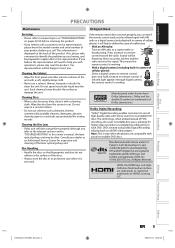
... dealer or an Authorized Service Center for higher video resolution or extended recording time on each DVD. If infrared light appears through digital camera, the remote control is not...; With an AM radio:
Tune an AM radio to record high-quality video with actual recordable DVD discs. DVDs created using Dolby Digital Recording will be dirty. and worldwide patents issued & pending.
...
Owner's Manual - English - Page 6


...
INFORMATION ON DVD RECORDING 30 Recording Mode 30 Restrictions on Recording 30
SETTINGS FOR THE VIDEO INPUT 31 SETTINGS FOR A RECORDING 32
Make Recording Compatible 32 Setting for Auto Chapter 32 Recording Audio Select (XP 33 Setting Aspect Ratio for Video Mode Recording . . . . 33 BASIC RECORDING & ONE-TOUCH TIMER RECORDING 34 TIMER RECORDING 36 Hints for Timer Recording 39 SATELLITE...
Owner's Manual - English - Page 7
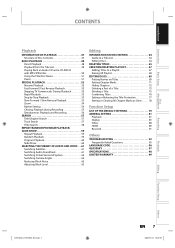
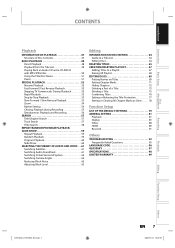
... DEFAULT SETTINGS 79 GENERAL SETTING 81
Playback 81 Display 85 Video 88 HDMI 89 Reset All 91
Others
TROUBLESHOOTING 92 Frequently Asked Questions 95
LANGUAGE CODE 96 GLOSSARY 97 SPECIFICATIONS 98 LIMITED WARRANTY 99
Disc Management
Recording
Playback
Editing
Function Setup
Others
E7K7AUD_D-R410KU_EN.indd 7
EN 7
2007/12/14 15:02:37
Owner's Manual - English - Page 8
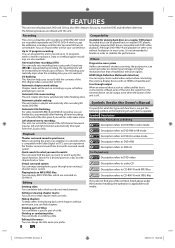
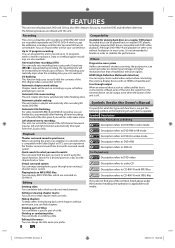
... contents of each function is reached. Automatic title finalizing: For video mode DVD-RW/-R and DVD+R recording, you can be put the following features are also available. Playback
Theater surround sound in advance. Search for playing back discs on a regular DVD player: Recorded discs can finalize discs automatically after finishing all media. Playing back on...
Owner's Manual - English - Page 10
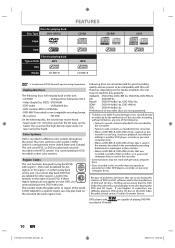
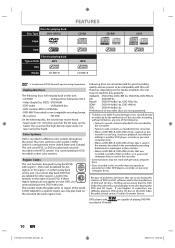
... experience any one of DVD and CD discs, Toshiba cannot assure that this DVD Video Recorder will successfully play back on the unit with personal computer discs.
• Discs recorded in different color systems throughout the world. Only the sound on the media condition, the unit
may not work with the same region code. You cannot play...
Owner's Manual - English - Page 18
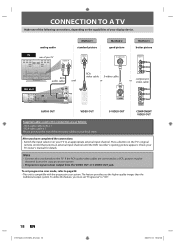
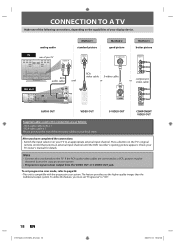
... the capabilities of your TV owner's manual for details. Press a button on the TV's original
remote control that selects an external input channel until the DVD recorder's opening picture appears. Check your display device. To set "Progressive" to the TV.
Owner's Manual - English - Page 30


... on the player's lens.
• If you record a disc using a personal computer, even if it is recorded in a compatible format it is detected, recording will depend on the recording mode you select as follows. INFORMATION ON DVD RECORDING
Recording Mode
Restrictions on Recording
You can select a recording mode among 5 options, and the recording time will pause or stop automatically and...
Owner's Manual - English - Page 33
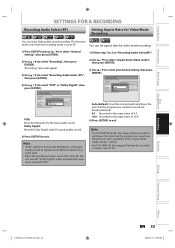
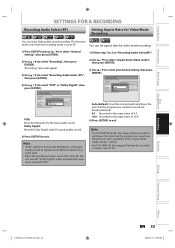
... Finalize
PCM Aspect Ratio (Video mode) Dolby DRiegpitlaalce Disc Menu
PCM: Records PCM audio for Pulse Code Modulation.
Introduction
Connections
Basic Setup
SETTINGS FOR A RECORDING
Recording Audio Select (XP)
Setting Aspect Ratio for Video Mode Recording
You can set aspect ratio for video mode recording.
1) Press [SETUP] and use [K / L] to select "General Setting", then press [ENTER...
Owner's Manual - English - Page 39
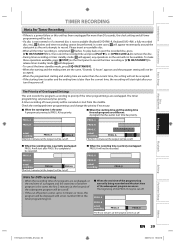
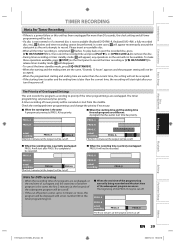
... for each programs are same: The beginning of 2 programs are earlier than 30 seconds, the clock setting and all the timer recording is completed, flashes. A
PROG.
B
Note for DVD recording
• When the recording time of the PROG. A. A will start time of the subsequent program will be cut off.
• If the cut off...
Owner's Manual - English - Page 50
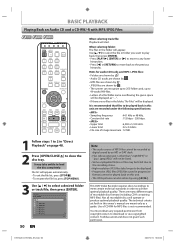
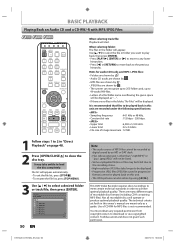
... be recorded as ... disc tray. This DVD Video Recorder requires discs/recordings to meet certain technical...appear.
Not all recordable discs will be played...in "Direct Playback" on this unit are recorded under the following specifications:
• Sampling ...32 dots.
• File size of recordable disc formats (including CD-R containing MP3 ...listed due to the recording status.
•...
Owner's Manual - English - Page 61
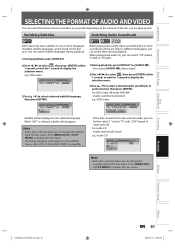
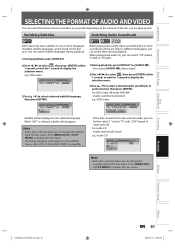
When playing back a DVD-video recorded with 2 or more languages. For DVD-video, VR mode DVD-RW • Audio soundtrack will disappear.
e.g.) audio CD
1/ 5
1.
When "OFF" is selected, subtitle will switch.
L/R 2.
Press [MENU/LIST] or [TOP MENU] to display the disc menu.
• If a 4-digit language code appears in different languages), you can switch them during...
Owner's Manual - English - Page 84


... [K / L] to select a language, then press [ENTER].
Use [K / L] to the language code table on a DVD from the disc menu if it is selected for disc menu.
If "Other" is available.
•...Refer to select a setting, then press [ENTER]. General Setting
Playback Display Video Recording Clock HDMI Reset All
Parental Lock
Subtitle LanAguudaiogeOut Disc Menu Language
OFF Audio Language...
Owner's Manual - English - Page 93


... If the disc was recorded on other unit. The subtitle language cannot be • Multilingual subtitle are not recorded on the DVD-video being played back. changed .
• The DVD-video prohibits the changing of... such as a CD-ROM) (page 10). • The region code on the disc, you may freeze for more than 30 seconds.
Recording does not stop , search, or slow-motion playback cannot be...
Owner's Manual - English - Page 95
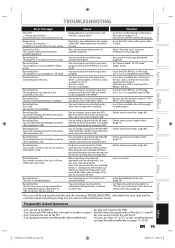
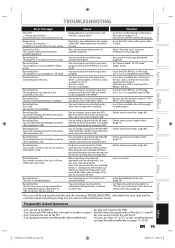
...Information area may not be used up .
Introduction
Connections
Basic Setup
Disc Management
Recording
TROUBLESHOOTING
Error message
Disc Error - Please eject the disc. - Possible when the region code of recording chapters comes up . • Insert the DVD-video with enough recording space.
• Delete unnecessary titles (page 66).
• Delete unnecessary chapter marks (page...
Owner's Manual - English - Page 97
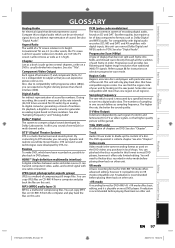
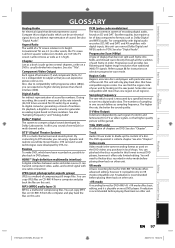
... areas of a TV screen relative to formats such as it offers only limited editing.
Sampling Frequency The rate which have compatible region codes. See also "Chapter". VR mode A basic recording format for DVD+RW/+R. +VR mode offers basic editing, and it is independent to compress digital sound developed by a specified interval to -analog converter...
Similar Questions
Remote Forvtoshiba Dvd Recorder Dr410
Can you purchase a new remote separately for this player?
Can you purchase a new remote separately for this player?
(Posted by sandrajmassaro 10 years ago)
Codes For Toshiba Dvd Recorder Dr4su
does any body know the remote codes for the dr4su
does any body know the remote codes for the dr4su
(Posted by Anonymous-57235 11 years ago)
How To Change The Region Code For An Dvd Recorder Toshiba 570ku. From Cr
I need recorder multi region DV media files.
I need recorder multi region DV media files.
(Posted by mgaitan33974 12 years ago)

