Toshiba DR430KU Support Question
Find answers below for this question about Toshiba DR430KU.Need a Toshiba DR430KU manual? We have 1 online manual for this item!
Question posted by camiack on November 25th, 2012
Does The Toshiba Dr430ku 1080p Recorder Have A Tuner
Does the Toshiba DR430KU 1080P recorder have a tuner
Current Answers
There are currently no answers that have been posted for this question.
Be the first to post an answer! Remember that you can earn up to 1,100 points for every answer you submit. The better the quality of your answer, the better chance it has to be accepted.
Be the first to post an answer! Remember that you can earn up to 1,100 points for every answer you submit. The better the quality of your answer, the better chance it has to be accepted.
Related Toshiba DR430KU Manual Pages
Owners Manual - Page 1


...DPWFS@&/JOEE
* 1 VMN 2 8 9 5 8 *
© 2010 Toshiba Corporation
Owner's Record The model number and serial number are on the back of this unit. Model number: Serial number: Introduction Connections
TOSHIBA DVD VIDEO RECORDER
Basic Setup
DVD VIDEO RECORDER
DR430KU
OWNER'S MANUAL
Disc Management
Recording
DR430KU
Playback
Editing
Function Setup
Others
1VMN28958 / E7PEAUD...
Owners Manual - Page 4


... a horizontal and stable position. If so, do not use , distribution, or revision of television programs, videotapes, DVDs and other countries, and may form inside gets dry. - Under conditions of this 525p(480p) DVD recorder, please contact Toshiba Customer Service.
The unit is spilled on top of the TV. • Shield it from a cold place...
Owners Manual - Page 5


... Product includes software. © DTS, Inc. Our representatives will play back on recordable DVD discs. Cleaning the Disc Lens
• If this owner's manual, the laser optical... number of your dealer or an Authorized Service Center for higher video resolution or extended recording time on each DVD. and worldwide patents issued & pending. HDMI, the HDMI Logo, and HighDefinition Multimedia ...
Owners Manual - Page 6


... to an External Tuner 18 TV Connection...Recording
INFORMATION ON DVD RECORDING 33 Recording Mode 33 Restrictions on Recording 33
SETTINGS FOR A RECORDING 34 Make Recording Compatible 34 Setting for Auto Chapter 34 Recording Audio Select (XP 35 Setting Aspect Ratio for Video Mode Recording . . . . 35
BASIC RECORDING & ONE-TOUCH TIMER RECORDING 36 TIMER RECORDING 38
Hints for Timer Recording...
Owners Manual - Page 8
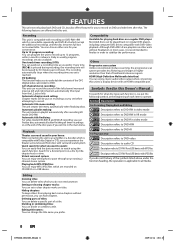
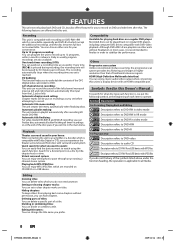
... Interface) You can choose either one for a desired point on DVD and edit them after recording VR mode DVD-RW.
You can enjoy clearer audio/video output when connecting this in...finalization in most cases, it is recommended to finalize in this unit. Recording
This unit is recordable repeatedly and DVD-R/+R which you prefer.
8 EN
&1&"6%@%3,6@&/JOEE
Hiding chapters: To keep...
Owners Manual - Page 9
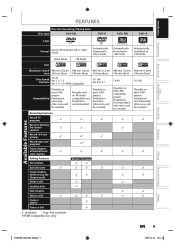
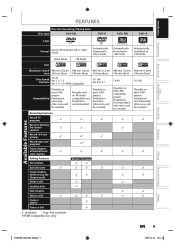
... min (12cm) 144 min (8cm) 1X-16X Playable on most DVD players. Finalization necessary. (title menu will be created)
Playable only on DVD+RW compatible players. Introduction Connections
Basic Setup
Disc Management
Recording
FEATURES
Discs for Recording, Playing back
Disc type
DVD-RW
DVD-R
DVD+RW
DVD+R
Logo
Format
Can be formatted in VR or video mode
Video...
Owners Manual - Page 10
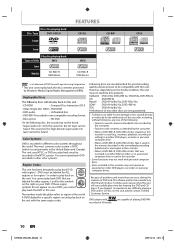
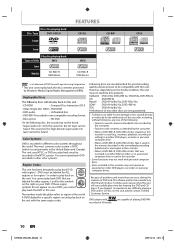
... regions or for a specific region can be heard. If you happen to region of DVD and CD discs, Toshiba cannot assure that was recorded in another DVD recorder, or in a personal computer drive is used again in this recorder.
• When a DVD-RW/-R, DVD+RW/+R disc that this unit. The number inside the globe refers to experience any...
Owners Manual - Page 13
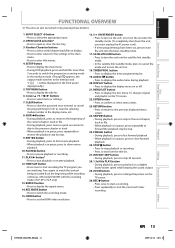
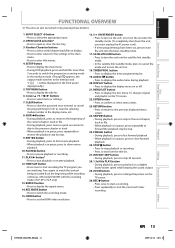
...; Press to select the appropriate input.
2. STOP C button • Press to stop playback or recording. • Press to select a title/chapter/track/file on .
18. INPUT SELECT button
•... Number/Character buttons
• Press to exit from the beginning while recording
continues. (VR mode DVD-RW with the recording
mode of
the current chapter, track or file.
• During ...
Owners Manual - Page 14
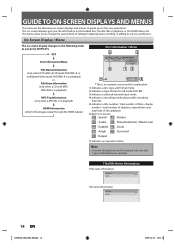
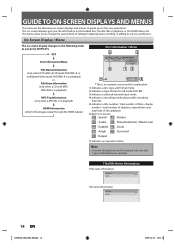
...input mode.
4. The menus allow you to suit your preference. Indicates a recording mode and possible recording
time left.
5. Title/File Name Information Title name information
Title Name My... as you the information on this manual, only one disc type is an example screen only for VR mode DVD-RW .
3. Each icon means:
: Search
: Marker
: Audio
: Noise Reduction / Black Level
: ...
Owners Manual - Page 15


... Album Name
3
*1. Indicates the resolution of the unit. Basic Setup
Disc Management
Recording
Playback
Editing
Main Menu
Press [SETUP] to discs as you press [DISPLAY] one...1
General Setting
2
Timer Programming
3
Title List
4
DVD Menu
5
DISC Playback Mode
6
USB Playback Mode
1. Timer Programming: To program a timer recording.
3. Display: To set up the USB playback setting....
Owners Manual - Page 16


... Playlists (VR mode DVD-RW only): Allows you to activate the random playback feature.
4. Program Play: (Audio CD only) Allows you to protect a disc from accidental editing or recording.
4.
Random Play:... the disc.
2. Finalize: Allows you to activate the random playback feature.
6. Format (DVD-RW, DVD+RW only): Allows you to select the display time of the slide show mode.
16 ...
Owners Manual - Page 17
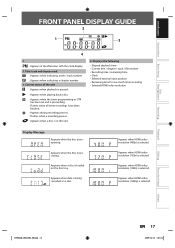
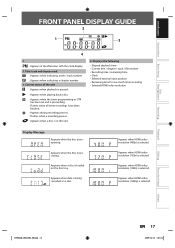
.... : Appears when a disc is selected.
Appears when HDMI video resolution (720p) is selected. Appears when HDMI video resolution (1080p) is selected. Appears when a disc is being recorded on the disc tray. Appears when data is loaded on a disc.
Introduction Connections
Basic Setup
Disc Management
FRONT PANEL DISPLAY GUIDE
2
1 PM
BS CS DR...
Owners Manual - Page 18
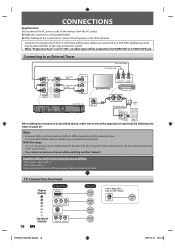
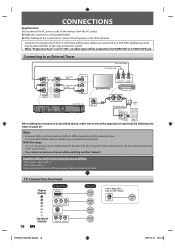
Supplied cables used in this connection are connected to a VCR, DVD playback pictures
may be distorted due to an External Tuner
RCA video cable
RCA audio cable
VIDEO VIDEO IN OUT
L
L... setup: • You can record any unscrambled channel by following the steps on . • You cannot record one channel while watching another channel. Be sure that the external
tuner is set to
page 19
page...
Owners Manual - Page 19
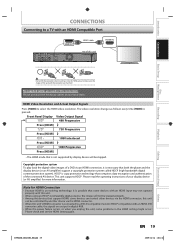
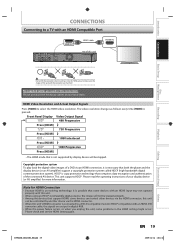
... AUDIO OUTPUT PCM / BITSTREAM
HDMI cable rear of this unit
HDMI IN
Basic Setup
Disc Management
Recording
Playback
Do not tilt the connector when inserting it into the HDMI jack, and make sure the shapes of a DVD via the HDMI connector; this unit
can control other devices via an HDMI connection, it...
Owners Manual - Page 21
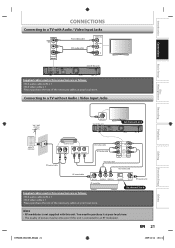
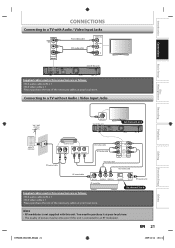
...may become poor if this unit is connected to a TV without Audio / Video Input Jacks
Basic Setup
Disc Management
Recording
VHF / UHF antenna
ANT. You need to purchase it at your local store.
IN
R
L
AUDIO OUT VIDEO... 3 or 4
Playback
Editing
Function Setup
or
cable TV company
external tuner
ANT.OUT ANT. Introduction Connections
CONNECTIONS
Connecting to a TV with this unit.
Owners Manual - Page 23
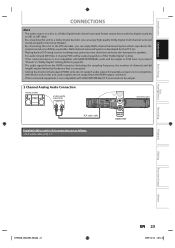
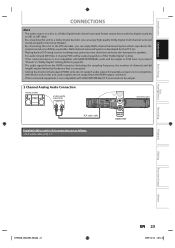
...sound as truthfully as follows: • RCA audio cable (L/R) x 1
Disc Management
Recording
Playback
Editing
Function Setup
Others
&1&"6%@%3,6@&/JOEE
EN 23 In connections with device such as this...channels and bit length) maybe limited by the DTS, Inc.
• Playing back a DVD using incorrect settings may generate noise distortion and may also damage the speakers. • For ...
Owners Manual - Page 36
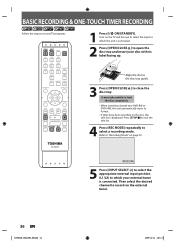
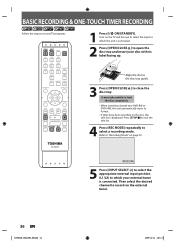
... title list.
4 Press [REC MODE] repeatedly to record on the external tuner.
36 EN
&1&"6%@%3,6@&/JOEE Then select the desired channel to select a recording mode. It may take awhile to load the disc completely. • When inserting a brand-new DVD-RW or DVD+RW, the unit automatically starts to record TV programs.
OPEN/ INPUT CLOSE SELECT HDMI...
Owners Manual - Page 51
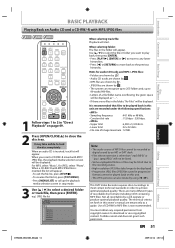
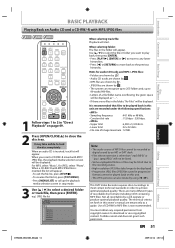
...listed.
• Some unplayable folders or files may take longer to close the disc tray. Toshiba cannot and does not grant such permission. When a CD-RW/-R with MP3/JPEG files is ...file list will appear. This DVD Video Recorder requires discs/recordings to load the disc completely.
Hints for JPEG, select "Photo".
It may be listed due to the recording status.
• High-resolution...
Owners Manual - Page 87
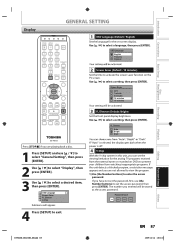
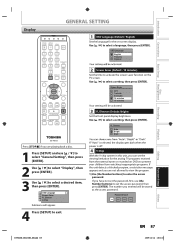
...", then press [ENTER].
3 Use [K / L] to exit. Introduction Connections
Basic Setup
Disc Management
Recording
GENERAL SETTING
Display
OPEN/ INPUT CLOSE SELECT HDMI
.@/:
ABC
DEF
GHI
JKL
MNO
PQRS
TUV
SATELLITE WXYZ... the language for the analog TV programs received from the external tuner or recorded on DVDs to prevent your children from watching inappropriate programs. If the unit...
Owners Manual - Page 93
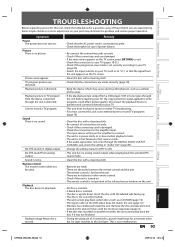
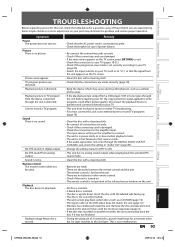
... to an external tuner to record TV programs (page 18).
• Clean the disc with a cleaning cloth. • Re-connect all the connections are made correctly (page 18).
• Keep the device which may cause electrical disturbances, such as a cellular phone away.
• If the playback picture output from a DVD player, VCR or...
Similar Questions
Could You Please Help Me With My Dvd And Vhs Recorder 1080p Upconversion.
(Posted by JOANN47 9 years ago)
Does Dr570ku Dvd Recorder Require An External Tuner?
My old DR570KU DVD Recorder does not require an external tuner. It no longer records and I am lookin...
My old DR570KU DVD Recorder does not require an external tuner. It no longer records and I am lookin...
(Posted by omak 10 years ago)
How Do I Change Record Mode Of Toshiba Dr430ku From Xp To Sp/lp?
(Posted by msengland2011 11 years ago)

