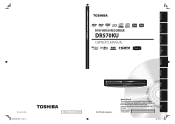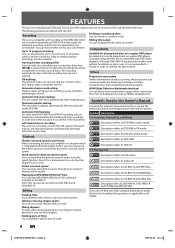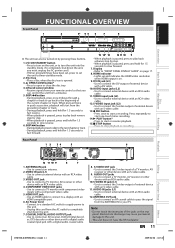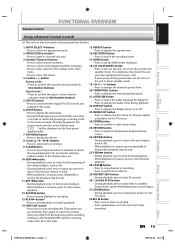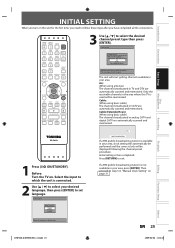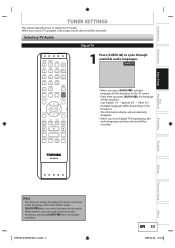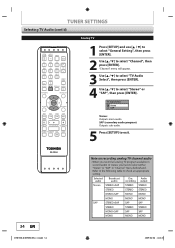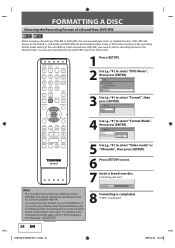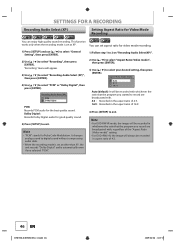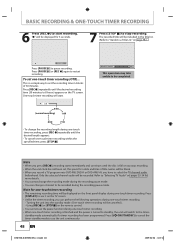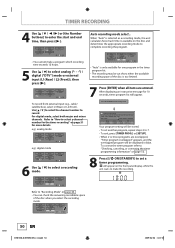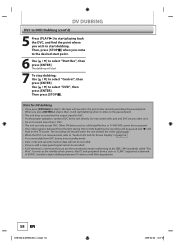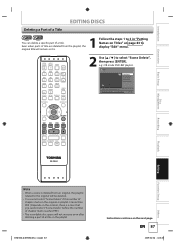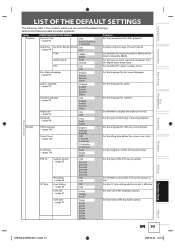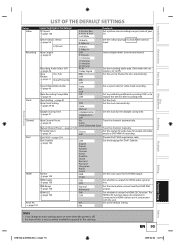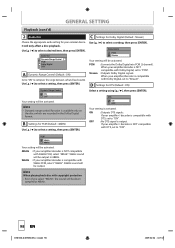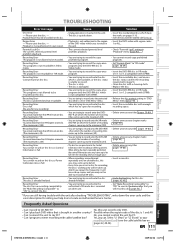Toshiba DR570 Support Question
Find answers below for this question about Toshiba DR570 - DVD Recorder With TV Tuner.Need a Toshiba DR570 manual? We have 2 online manuals for this item!
Question posted by labierman on November 24th, 2011
Initial Setup
I hooked up the dvd recorder to my tv and cable box per the directions. I pressed the on button, but after that nothing happens. I can't get a screen to come up so I can set the language, set the clock or setting the channel. I tried on L1, L2, L3, CH3, and CH4 and when I press the up or down arrows nothing happens. What do I need to do next? What am I doing wrong?
Current Answers
Related Toshiba DR570 Manual Pages
Similar Questions
How Do I Transfer Recorded Tv Programs On Dvd?
(Posted by bmacario 12 years ago)
Closed Caption For Dr570ku
I followed the direction setting DTV to on and tried all service1-6 but no result. My TV is CC capab...
I followed the direction setting DTV to on and tried all service1-6 but no result. My TV is CC capab...
(Posted by rezatafreshi 12 years ago)
I Need A User Manual For A Toshiba Dr570 Dvd Recorder
I need a user manual for a toshiba dr570 dvd recorder
I need a user manual for a toshiba dr570 dvd recorder
(Posted by JM450 13 years ago)
Can The Toshiba Dr 750 Be Used In Conjunction With Comcast Cable Box
Presently my TV has to be set to channel 3. cable box has the channel tuner. will the DVR tuner be u...
Presently my TV has to be set to channel 3. cable box has the channel tuner. will the DVR tuner be u...
(Posted by carylschaefer 13 years ago)