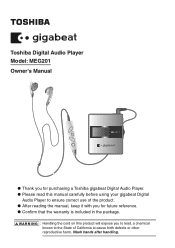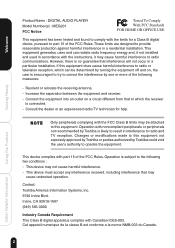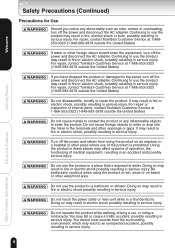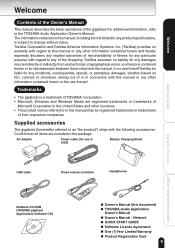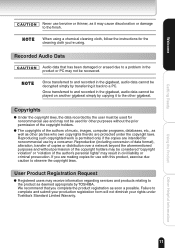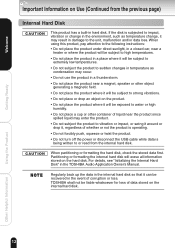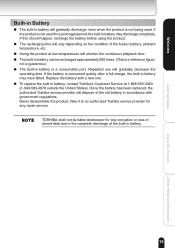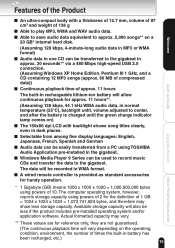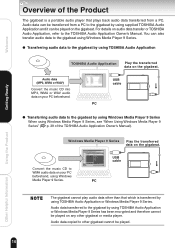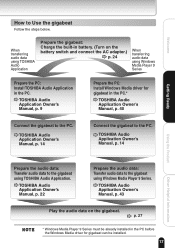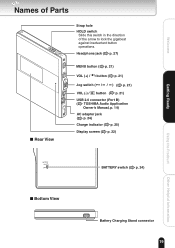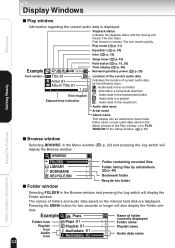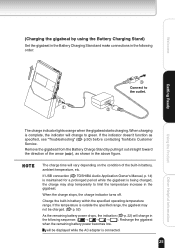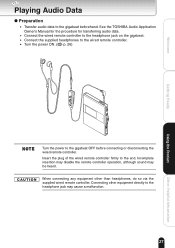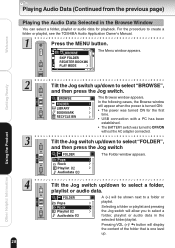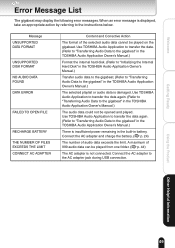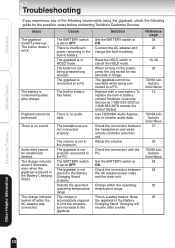Toshiba D-KVR20 Support Question
Find answers below for this question about Toshiba D-KVR20 - 1080p Upconversion Progressive Scan.Need a Toshiba D-KVR20 manual? We have 1 online manual for this item!
Question posted by loop12east on November 19th, 2013
I Cannot Get My Toshiba Dr430ku To Delete So I Can Save The Space On The Dvd
I am using DVD-RW 4.7gb from Radio Shack. The first DVD I used got filled up in 2 weeks, even though I was deleting the shows as I watched them. I put in a new disc, but get a message at bottom of screen that says "This will not create more space on DVD"! What gives? I have read and reread the owners manual to no avail.
Current Answers
Related Toshiba D-KVR20 Manual Pages
Similar Questions
Could You Please Help Me With My Dvd And Vhs Recorder 1080p Upconversion.
(Posted by JOANN47 8 years ago)
I Have Several Dvds Recorded On A Toshiba Recorder D-kvr20 How Do I Finalize
them
them
(Posted by rambauza 9 years ago)
Supported Dvd Formats
What formats are supported for DVD playback?
What formats are supported for DVD playback?
(Posted by ramseygou61 11 years ago)
I Need An Owners Manual For Dkr40ku Dvd Video Recorder
(Posted by reward41 12 years ago)
Finalizing A Dvd
After I record a DVD, I would like to finalize it, but I don't get an option to finalize. How can I ...
After I record a DVD, I would like to finalize it, but I don't get an option to finalize. How can I ...
(Posted by sasanreza 13 years ago)