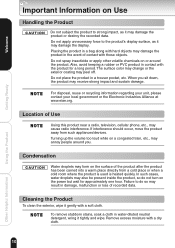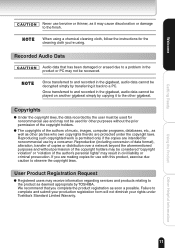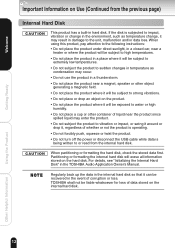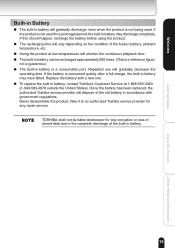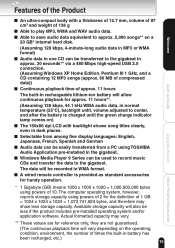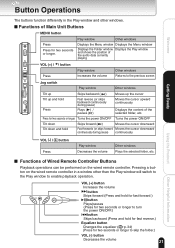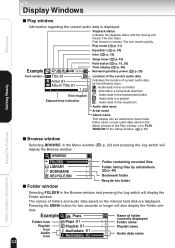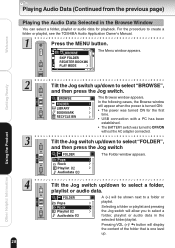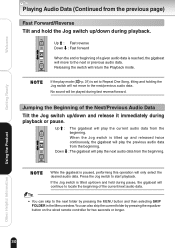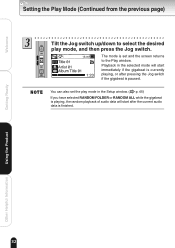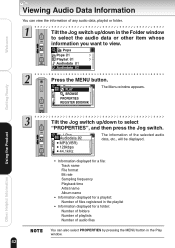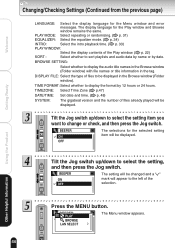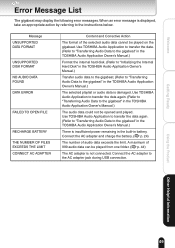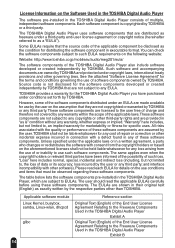Toshiba D-KVR20 Support Question
Find answers below for this question about Toshiba D-KVR20 - 1080p Upconversion Progressive Scan.Need a Toshiba D-KVR20 manual? We have 1 online manual for this item!
Question posted by ramseygou61 on April 10th, 2012
Supported Dvd Formats
Current Answers
Answer #2: Posted by lewomac on April 10th, 2012 10:11 AM
Video; PAL, NTSC, AVI, MK, etc…
Your player will have a lot to do with it. Some players support all of this and more. Most older units do not. Today’s multi type DVD players or recorders can use mp3, music CD’s and much more. You must have the player for the disk you want to play! Most computers will do all of these with a simple DVD unit and a player program such as VLC.
Related Toshiba D-KVR20 Manual Pages
Similar Questions
them
Whenever I try to load a DVD, the display goesto L1. I am attached by an HDMI cable to the TV.
After I record a DVD, I would like to finalize it, but I don't get an option to finalize. How can I ...
while programming the dvd recorder I some how whiched it to progressive scan and the screen went blu...