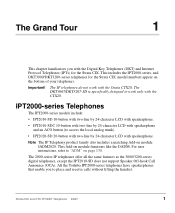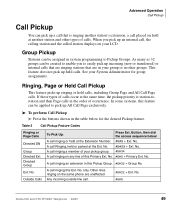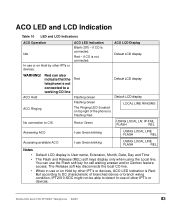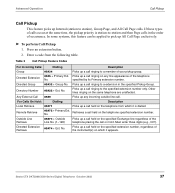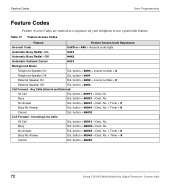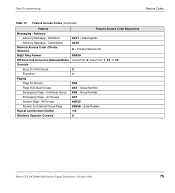Toshiba DKT3210-SD Support Question
Find answers below for this question about Toshiba DKT3210-SD - Digital Phone - Charcoal.Need a Toshiba DKT3210-SD manual? We have 2 online manuals for this item!
Question posted by malirogers on April 29th, 2015
How To Stop Group Answer On Dkt3210sd?
On tThe main phone in our office, we need to push the line which is ringing before anwering. On the other phones, all you have to do is pick it up. How do we change that?
Current Answers
Related Toshiba DKT3210-SD Manual Pages
Similar Questions
How To Program Toshiba Digital Business Telephone Model Dkt3210-sd Manual
(Posted by smortct 9 years ago)
How To Set Up Voicemail On Toshiba Business Phone Model Dkt3210-sd
(Posted by tormuha 9 years ago)
Hi, I Have A Toshiba Dkt3210-sd Phone. I Need To Access Call Log. How?
I had someone call in to office line. I believe the person is in violation of a restraining order. H...
I had someone call in to office line. I believe the person is in violation of a restraining order. H...
(Posted by jross53000 10 years ago)
How To Change Name In Directory Toshiba Office Phone Dkt3210-sd
(Posted by mstyPiurso 10 years ago)
How Do Yuo Change The Time On A Toshiba Dkt3210-sd Phone
(Posted by drtden 10 years ago)