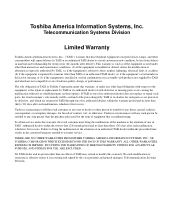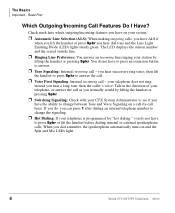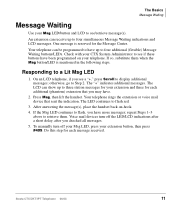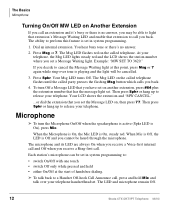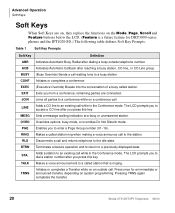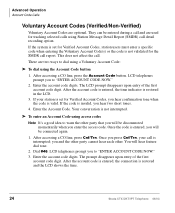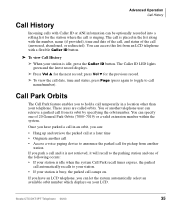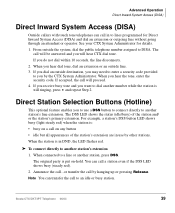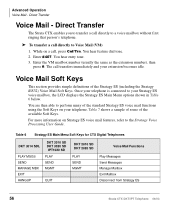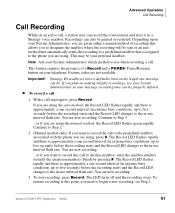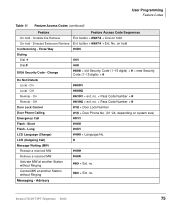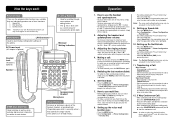Toshiba DKT3010-SD Support Question
Find answers below for this question about Toshiba DKT3010-SD - Digital Phone.Need a Toshiba DKT3010-SD manual? We have 2 online manuals for this item!
Question posted by info72916 on September 23rd, 2014
I Need To Rerecord The Outgoing 'night' Message That Says The Extension Options.
The person who posted this question about this Toshiba product did not include a detailed explanation. Please use the "Request More Information" button to the right if more details would help you to answer this question.
Current Answers
Related Toshiba DKT3010-SD Manual Pages
Similar Questions
Need To Change Password On A Phone
I am a new employee and the person that worked here prior to me has a password that no one knows, bu...
I am a new employee and the person that worked here prior to me has a password that no one knows, bu...
(Posted by zombi0627 7 years ago)
Name/extension Template
We have a Toshiba Digital Business Telephone Model DKT3010-SD and would like to know where to downlo...
We have a Toshiba Digital Business Telephone Model DKT3010-SD and would like to know where to downlo...
(Posted by asoto148 8 years ago)
How To Change Voicemail Message On Toshiba Dkt3010-sd
(Posted by gserhi 10 years ago)
How To Record Outgoing Message On Toshiba Dkt3220-sd
(Posted by Anonymous-118270 10 years ago)