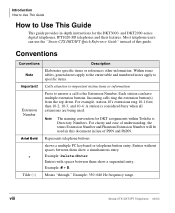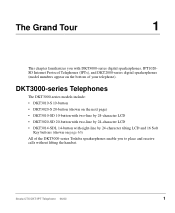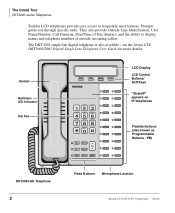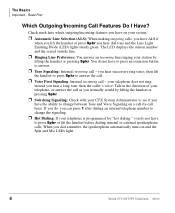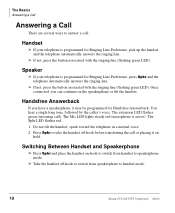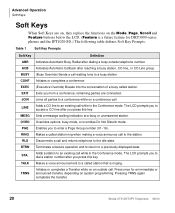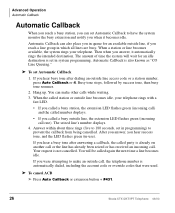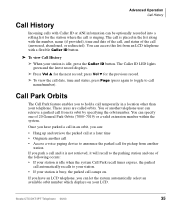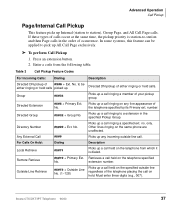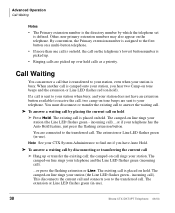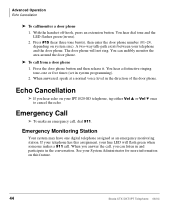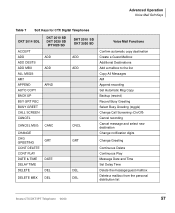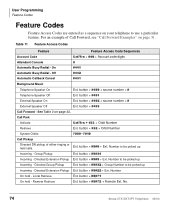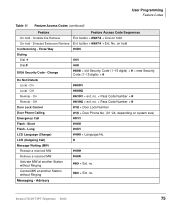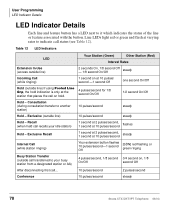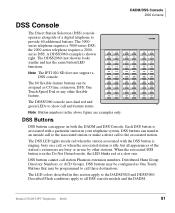Toshiba DKT3010-SD Support Question
Find answers below for this question about Toshiba DKT3010-SD - Digital Phone.Need a Toshiba DKT3010-SD manual? We have 2 online manuals for this item!
Question posted by crystalfoodcaterers on March 9th, 2018
Incoming Calls
Current Answers
Answer #1: Posted by BusterDoogen on March 9th, 2018 9:03 AM
I hope this is helpful to you!
Please respond to my effort to provide you with the best possible solution by using the "Acceptable Solution" and/or the "Helpful" buttons when the answer has proven to be helpful. Please feel free to submit further info for your question, if a solution was not provided. I appreciate the opportunity to serve you!
Related Toshiba DKT3010-SD Manual Pages
Similar Questions
How Can I change a name person from the screen.