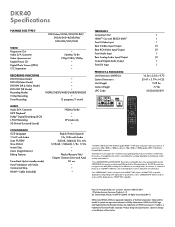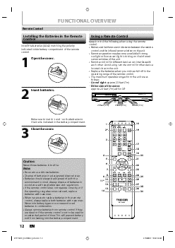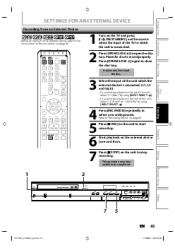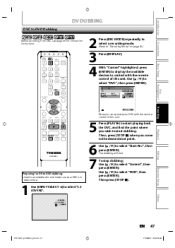Toshiba DKR40 Support Question
Find answers below for this question about Toshiba DKR40 - DVD Recorder With 1080p Upconversion.Need a Toshiba DKR40 manual? We have 2 online manuals for this item!
Question posted by casselmichael on November 25th, 2011
What Is The Remote Code For A Dkr40ku
The person who posted this question about this Toshiba product did not include a detailed explanation. Please use the "Request More Information" button to the right if more details would help you to answer this question.
Current Answers
Related Toshiba DKR40 Manual Pages
Similar Questions
Will Any Toshiba Dvd Remote Work With Dvd-rw D-r400 Besides D-r400?
I have D-R400 but no remote. I do have a Logictech I can program but I prefer OEM. The SE-R0265 was ...
I have D-R400 but no remote. I do have a Logictech I can program but I prefer OEM. The SE-R0265 was ...
(Posted by cougdad13 11 years ago)
Need Manual For Model Dkr40ku Dvd Recorder
need manual for dkr40ku dvd recorder
need manual for dkr40ku dvd recorder
(Posted by jeff2013 12 years ago)
Need Manual For Toshiba Dkr40ku Dvd Recorder
need manual for toshiba dkr40ku dvd recorder
need manual for toshiba dkr40ku dvd recorder
(Posted by jeff2013 12 years ago)