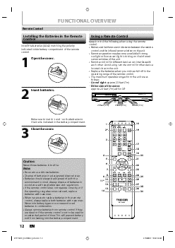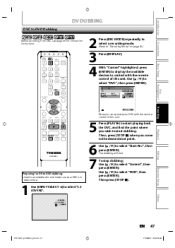Toshiba DKR40 Support Question
Find answers below for this question about Toshiba DKR40 - DVD Recorder With 1080p Upconversion.Need a Toshiba DKR40 manual? We have 2 online manuals for this item!
Question posted by cougdad13 on October 10th, 2012
Will Any Toshiba Dvd Remote Work With Dvd-rw D-r400 Besides D-r400?
I have D-R400 but no remote. I do have a Logictech I can program but I prefer OEM. The SE-R0265 was original but it seems like other Toshiba DVD-R remotes should have enough "overlap" in function to operate my unit. Will they?
Current Answers
Related Toshiba DKR40 Manual Pages
Similar Questions
Could You Please Help Me With My Dvd And Vhs Recorder 1080p Upconversion.
(Posted by JOANN47 9 years ago)
How To Get Toshiba Remote Se-r0265 To Work With D-r410
(Posted by breunko8 9 years ago)
Need Manual For Toshiba Dkr40ku Dvd Recorder
need manual for toshiba dkr40ku dvd recorder
need manual for toshiba dkr40ku dvd recorder
(Posted by jeff2013 12 years ago)
Manual For Toshiba Dkr40 Dvd Recorder.
Bought a refurbished Toshiba DKR40 DVD Recorder. No manual. Can anyone advise how I might get my han...
Bought a refurbished Toshiba DKR40 DVD Recorder. No manual. Can anyone advise how I might get my han...
(Posted by jmussatto9 13 years ago)
Playing Dvd On A Computer
After recording I cannot play the DVD on computer?
After recording I cannot play the DVD on computer?
(Posted by chayes33069 13 years ago)