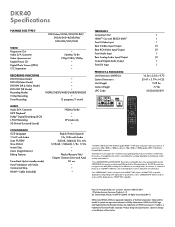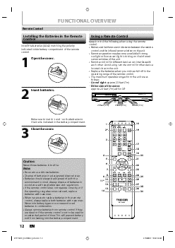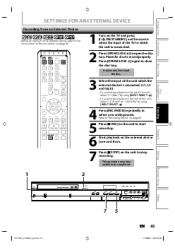Toshiba DKR40 Support Question
Find answers below for this question about Toshiba DKR40 - DVD Recorder With 1080p Upconversion.Need a Toshiba DKR40 manual? We have 2 online manuals for this item!
Question posted by jmussatto9 on January 8th, 2011
Manual For Toshiba Dkr40 Dvd Recorder.
Current Answers
Answer #1: Posted by Odin on January 8th, 2011 9:00 AM
http://www.tacp.toshiba.com/tacpassets-images/models/dkr40/docs/dkr40_spec.pdf
Hope this is useful. Please don't forget to click the Accept This Answer button if you do accept it. My aim is to provide reliable helpful answers, not just a lot of them. See https://www.helpowl.com/profile/Odin.
Answer #2: Posted by bigcasino59487 on March 14th, 2011 1:38 PM
Hope this helps. All I need now is a BIG hammer to get to work! lol
Related Toshiba DKR40 Manual Pages
Similar Questions
dvd recorded on Toshiba will show closed captioning. dvd with closed captioning but recorded on anot...
need manual for dkr40ku dvd recorder
need manual for toshiba dkr40ku dvd recorder
I need a user manual for a toshiba dr570 dvd recorder