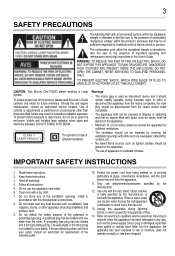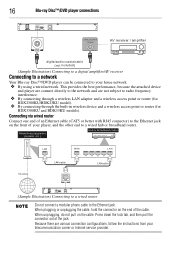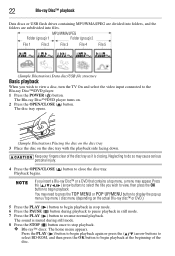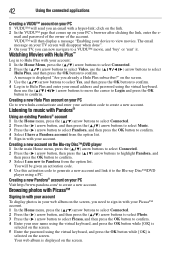Toshiba BDX3300KU Support Question
Find answers below for this question about Toshiba BDX3300KU.Need a Toshiba BDX3300KU manual? We have 1 online manual for this item!
Question posted by srhflynn on April 1st, 2016
Capital Letters For Password
Current Answers
Answer #1: Posted by BusterDoogen on April 1st, 2016 4:17 PM
I hope this is helpful to you!
Please respond to my effort to provide you with the best possible solution by using the "Acceptable Solution" and/or the "Helpful" buttons when the answer has proven to be helpful. Please feel free to submit further info for your question, if a solution was not provided. I appreciate the opportunity to serve you!
Related Toshiba BDX3300KU Manual Pages
Similar Questions
when I put movie in, TV says disc is "loading." Several seconds later, it says "No disc." Just worke...
My toshiba blu-ray model bdx3300ku has issues connecting to the internet. I have to put IP address s...
i have no display. how do i change it back when i cant see the menu? bdx2300ku