Toshiba BDX2500 Support Question
Find answers below for this question about Toshiba BDX2500.Need a Toshiba BDX2500 manual? We have 2 online manuals for this item!
Question posted by duanijus on August 27th, 2014
Toshiba Bdx2500 Wont Turn On
The person who posted this question about this Toshiba product did not include a detailed explanation. Please use the "Request More Information" button to the right if more details would help you to answer this question.
Current Answers
There are currently no answers that have been posted for this question.
Be the first to post an answer! Remember that you can earn up to 1,100 points for every answer you submit. The better the quality of your answer, the better chance it has to be accepted.
Be the first to post an answer! Remember that you can earn up to 1,100 points for every answer you submit. The better the quality of your answer, the better chance it has to be accepted.
Related Toshiba BDX2500 Manual Pages
Brochure - Page 1


Internet connectivity makes it even easier to special features. BDX2500
Blu-ray Disc Player
PRELIMINARY
The BDX2500 delivers amazing Full HD 1080p video and high-definition audio as well as BD-Live™ support for access to enjoy online streaming content from Netflix®, Blockbuster® On Demand, VUDUTM, and Pandora®.
Brochure - Page 2


... possible. Please confirm specific features
and exact dimensions by Toshiba, may change without notice. BDX2500
Blu-ray Disc Player - Streaming movies, showing off your digital photo albums,...72 lbs
UPC Code
022265003787
sonic Corporation. SPECIFICATIONS PLAYABLE DISC TYPES
VIDEO Video Upconversion Video D/A Converter Progressive Scan 3:2 Pulldown JPEG HD JPEG Multi-Camera Angle...
Owners Manual - Page 1


... the spaces below. Record these numbers whenever you communicate with your Toshiba dealer about this unit. Model number : Serial number :
2009/01/29 17:04:54 INTRODUCTION CONNECTIONS
Blu-ray Disc Player
BDX2500KU
OWNER'S MANUAL
PLAYBACK
FUNCTION SETUP
OTHERS
© 2010 Toshiba Corporation
E8EB6CD_SD-V398KC_EN_v1.indd 1
Owner's Record The model number and serial...
Owners Manual - Page 3


...harmful interference in accordance with Canadian ICES-003. Please dispose of explosion if battery is : Toshiba America Consumer Products, L.L.C. 82 Totowa Rd. The party responsible for a long period of ...NJ 07470. Consult the dealer or an experienced radio/TV technician for 1-2 hours before turning the power on a circuit different from the outlet before use the unit for compliance ...
Owners Manual - Page 5


...TV 11 Connecting to a TV using an HDMI cable 12 Connecting to a TV using a component video 12 Connecting to a TV using an A/V cable 12 Connecting to an Audio System 13 Via 2-Channel... 31 Speaker Setting 32 Language Setting 33 Parental Control 33 System Setting 34 Upgrading Your Player's Firmware 35 Using the Connected Applications 36 Watching movies with Netflix 36 Watching movies with...
Owners Manual - Page 7


... power to this unit. • Unplug this cord from the AC outlet to turn the unit into the standby mode. (To completely turn off the unit, you must unplug the AC power cord.)
Rear panel
1
2 34 5
6
AC IN
COMPONENT VIDEO OUT
Y
PB
PR
SBL
C
SL
FL
LAN
BITSTREAM / PCM USB HDMI OUT OPTICAL...
Owners Manual - Page 8


... detailed operations, please
22
refer to the previous menu.
Press to adjust the brightness of display on the front of the Blu-ray disc player.
• Press to select items on some
29 30
8
RED / GREEN / BLUE / YELLOW
BD contents. • When file list...
Press to return to SKIP / SKIP .
Press to adjust the volume.
23
AUDIO
Press to BD-video which supports the PIP function).
Owners Manual - Page 9


... color. • Sharpness
18 INFO
Press to display disc information.
19 RESOLUTION
Press to select the video resolution in full stop playback.
28
Press to play back a defined section between point A and B... confirm or select menu items.
23 2nd SUBTITLE
In PIP mode, press to turn the subtitle for the secondary video on or off.
24 FWD
During playback, press to fast forward the playback....
Owners Manual - Page 10


...of the remote sensor. BONUSVIEW
* Do not expose the remote sensor of the Blu-ray disc player to a strong light source such as below.)
Indicates the elapsed time
Closing the disc tray
... Blu-ray disc is inserted
Loading a disc
10 Distance: About 5 m from the front of video output.
12. Audio Channel indicator Shows the audio channel of the remote sensor. Character indicators Displays ...
Owners Manual - Page 11


... TV
High Definition
TV
Go To
A
No analog audio connection required. Composite Video / Audio Cables INCLUDED
11 HDMI Cable NOT INCLUDED
Better (Supports up to the copy right protection system. Connections
Connecting to a TV
Connect the Blu-ray player to the TV. Choose the appropriate connection, then proceed to the corresponding instruction...
Owners Manual - Page 13
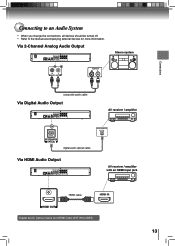
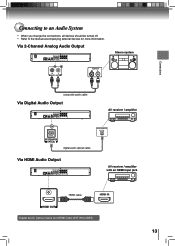
... OUT
VIDEO OUT
SBR SW
SR
FR
MUlTI CHANNEl AUDIO OUTPUT
AV receiver / amplifier with an HDMI input jack
HDMI cable
HDMI IN
HDMI OUT
.Digital Audio Optical Cable and HDMI Cable NOT INCLUDED.
13
Connecting to an Audio System
• When you change the connections, all devices should be turned off...
Owners Manual - Page 15


...for WLM-10UB1.)
Wired
AC IN
COMPONENT VIDEO OUT
Y
PB
PR
SBl
C
Sl
Fl
lAN
BITSTREAM / PCM USB HDMI OUT OPTICAl
R
l
AUDIO OUT
VIDEO OUT
SBR SW
SR
FR
MUlTI CHANNEl AUDIO... interference, depending on the rear panel of sold separately)
Your Blu-ray disc player can also be connected to network with TOSHIBA's Wireless LAN Adapter only. After the Wi-Fi device inserts to USB terminal,...
Owners Manual - Page 16


...outputs on page 32. AC IN
COMPONENT VIDEO OUT
Y
PB
PR
SBl
C
Sl
Fl
lAN
BITSTREAM / PCM USB HDMI OUT OPTICAl
R
l
AUDIO OUT
VIDEO OUT
SBR
SW
SR
FR
MUlTI CHANNEl...R
R
Notes:
• Please turn the volume down when you turn on the Amplifier. Please refer to the user's manual of your ears.
• The position of the Blu-ray disc player to "Speaker Setting" on your ...
Owners Manual - Page 20


.../CLOSE to the Blu-ray disc player.
1 Press the ON/STANDBY button. Use / / / to select the title you want to view a disc, turn on the TV and select the video input connected to close the disc ...the disc, playback starts where it is closing. To remove the disc Press OPEN/CLOSE.
The Blu-ray disc player turns on the disc tray. If you insert a Blu-ray disc or a DVD that contains a top menu, a...
Owners Manual - Page 26


... you insert a data disc containing picture, music, or video files into your player, icons are added to the menu to indicate that video, music, or picture files are inserted at the same...shows the information on the Blu-ray disc player. If a USB device and a SD card containing music are available for playback.
1 Press OPEN/CLOSE to turn random playback on the screen.
Playback
Playing ...
Owners Manual - Page 30


...
1.
Resolution: You can define the video output resolution in an unstable picture or loss of Settings, press button to select Display, and then press OK to a TV that came with the connected TV. It is recommended to the HDMI jack on your player and you should turn off Film Mode. In the main...
Owners Manual - Page 36


... mode. Select your PC.
To pause playing of Trick play streaming video via Netfix service, Netfix player needs to enter. Read the instructions displayed on communication speed or bitrate...of video streamed from Netflix varies depending on the TV screen, and visit http://www.netfix.com/toshiba from Blockbuster, Netflix or Vudu), or to listen to Pandora internet radio.
Video Settings ...
Owners Manual - Page 40
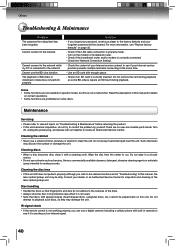
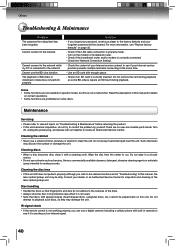
...; Some functions are not available in camera) to
see if it with a cleaning cloth. Turn
off, unplug the power plug, and please call our helpline to out.
Do not wipe in...BD-Live function The playback of BD-video or download of the laser optical pickup unit. Check the "Network Connection Setting".
- For more information, see if your player to clean the unit.
Maintenance
Servicing ...
Owners Manual - Page 42


...to realize a wide color space based on BD-video. The method of Sony Corporation.
x.v.Color
"x.v.Color" is a method of data compared to turn into digital audio data. You can copy Windows ...files.
This unit will only play the secondary video, secondary audio and the subtitle at the same time. Region Code
Regions associate discs and players with digital inputs, this unit.
Router
A ...
Owners Manual - Page 45


...other incidental expense incurred in the TOSHIBA BD player, which may change without any...TOSHIBA.
45 The table below lists the software components pre-installed in connection with the quality or performance of or inability to , an implied warranty for marketability or fitness for viewing in their original text (English) as a "EULA"). Others
Others
Disclaimer BDX2500...
Similar Questions
Toshiba Sd3109 Dvd Video Player
Why Does My Toshiba 3109 Sd Dvd Video Player Keep Saying Disc Error While Loading
Why Does My Toshiba 3109 Sd Dvd Video Player Keep Saying Disc Error While Loading
(Posted by gloriagrisham57 7 years ago)
Where To Plug Speakers In A Dvd Video Player/ Video Cassette Recorder Sd-v296ku
(Posted by wispr 10 years ago)
I Cant Change My Setting On My Blu Ray Dvd Player
(Posted by phillip40cheatham 12 years ago)
My Dvr Wont Turn On. Lights Just Continually Flash
(Posted by Anonymous-25501 13 years ago)

