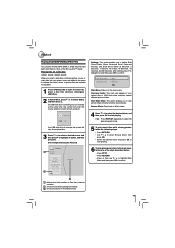Toshiba BDK21KU Support Question
Find answers below for this question about Toshiba BDK21KU.Need a Toshiba BDK21KU manual? We have 1 online manual for this item!
Question posted by highcliffjohn on May 23rd, 2013
Wont Turn On Unless Unplug Then Replug
Hi
My Toshiba Mod BDK21KU will not operate unless I unplug it then re plug it in each time I want to use it. I bought it at Costco ages ago and dont have either the box or receipt. Any suggestions?.
Thanks
John
Current Answers
Related Toshiba BDK21KU Manual Pages
Similar Questions
Can't Get Disc To Load In Blu-ray Player.
when I put movie in, TV says disc is "loading." Several seconds later, it says "No disc." Just worke...
when I put movie in, TV says disc is "loading." Several seconds later, it says "No disc." Just worke...
(Posted by marktheshark 8 years ago)
How To Program Directv Remote For Toshiba Blu Ray Player
(Posted by sapocPap 9 years ago)
How Do I Program My Directv Remote To Control My Toshiba Bdk21 Blu Ray Player ?
(Posted by jowill 10 years ago)
Toshiba Blu Ray Player Bdk21ku Will It Play Regular Dvd
(Posted by Aschethe 10 years ago)
I Have A Toshiba Blu Ray Player Bdk33 And It Wont Play A Blu Ray Disc But It
will play a normal disc
will play a normal disc
(Posted by Unlocst 10 years ago)