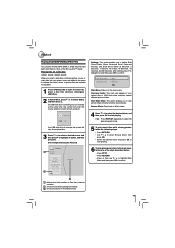Toshiba BDK21KU Support Question
Find answers below for this question about Toshiba BDK21KU.Need a Toshiba BDK21KU manual? We have 1 online manual for this item!
Question posted by alfreddict on July 25th, 2020
Can The Toshiba Blu-ray Bdk21ku Be Converted To Region Free?
Current Answers
Answer #1: Posted by INIMITABLE on July 25th, 2020 11:56 PM
Wait for the "No Disc" message to show
Press PAUSE on the remote control
Enter 3, 1, 4, 1, 5, 9 on the remote control (CODE or FF appears on the TV)
Ener 0 on the Remote (0 = All Regions)
Press PAUSE on the remote control
Power the DVD player OFF (wait 30 seconds)
Power DVD player back on
DVD will now be region free
(If this code does not work, once the player has displayed the "No Disc" message, press STOP before entering the code)
Check the below link for other ways to make your dvd region free
https://www.directutor.com/content/how-remove-region-codes-dvd-or-blu-ray-players
I hope this is helpful? PLEASE "ACCEPT" and mark it "HELPFUL" to complement my little effort. Hope to bring you more detailed answers
-INIMITABLE
Related Toshiba BDK21KU Manual Pages
Similar Questions
will play a normal disc