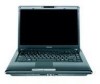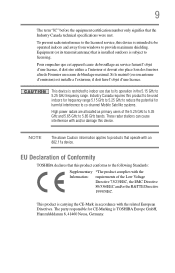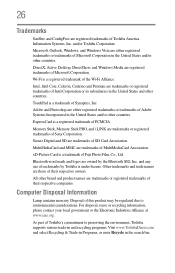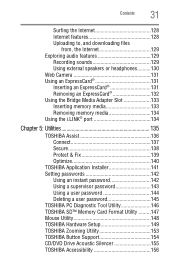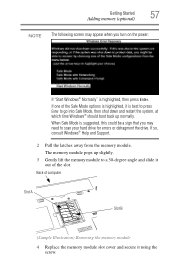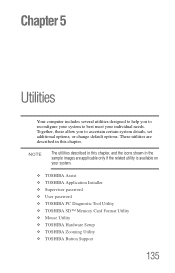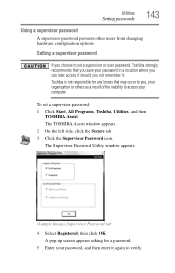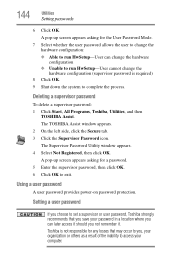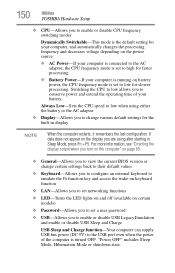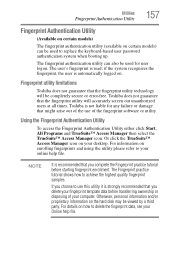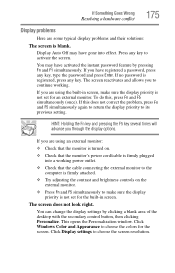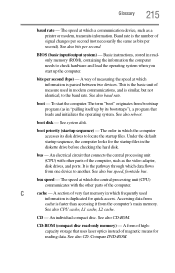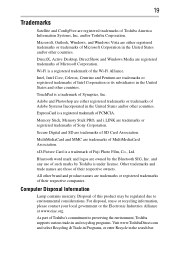Toshiba A305-S6857 Support Question
Find answers below for this question about Toshiba A305-S6857 - Satellite - Core 2 Duo GHz.Need a Toshiba A305-S6857 manual? We have 2 online manuals for this item!
Question posted by StevenP610 on November 2nd, 2011
Password On Boot?
Well, I resently went on vacation and left my laptop at home with my son, and I tried to go onto the computer and one the power came on it went to a blue screen asking for a password. It's a Toshiba A305 Satelile .
Current Answers
Related Toshiba A305-S6857 Manual Pages
Similar Questions
Toshiba Satellite A305-s6857 Wont Start Up
(Posted by Trali 9 years ago)
How To Enter Boot Satellite P845-s4200
(Posted by pygmanixsh 9 years ago)
Satellite L515-s4010 Blue Screen
Good day, I have a toshiba satellite l515-s4010 which is not starting up and is getting blue screen...
Good day, I have a toshiba satellite l515-s4010 which is not starting up and is getting blue screen...
(Posted by dkrtechnologies 9 years ago)
How To Reprogram A Toshiba Satellite C875d-s7331 Windows 8 Laptop
it says no bootabe device
it says no bootabe device
(Posted by jennymillspaugh 10 years ago)
Trying To Reload Factory Recovery Disk & Asked For Password To Access Laptop?
I had several issues with hard drive and it was wiped clean and trying to load factory recovery disk...
I had several issues with hard drive and it was wiped clean and trying to load factory recovery disk...
(Posted by felixhome1 12 years ago)