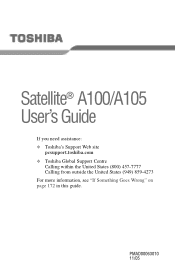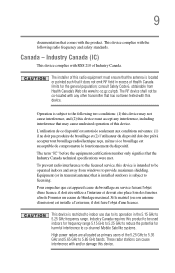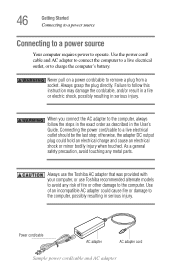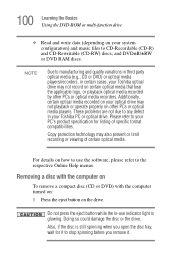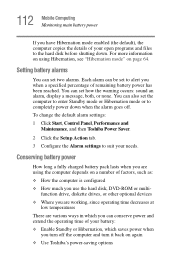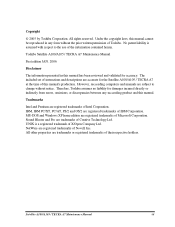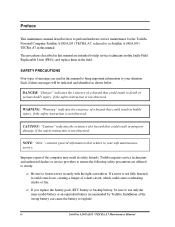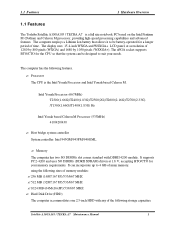Toshiba A105 S361 Support Question
Find answers below for this question about Toshiba A105 S361 - Satellite - Pentium M 2 GHz.Need a Toshiba A105 S361 manual? We have 2 online manuals for this item!
Question posted by bambams65veldt on April 24th, 2013
How Much Ram Can I Use In A Toshiba Satellite P25-s607
can i put 1.5 gb of ram or is 1 gig the max
Current Answers
Answer #1: Posted by pdxjm on April 24th, 2013 12:32 PM
Looks like the MAX RAM Supported for that model is 2GB. http://www.cnet.com/laptops/toshiba-satellite-p25-s607/4507-3121_7-30460877.html
Related Toshiba A105 S361 Manual Pages
Similar Questions
Does A Satellite C55t B5230 15' Toshiba Laptop Have A Built In Microphone?
Built in Microphone
Built in Microphone
(Posted by bibbysaciverson 9 years ago)
Driver Vga For Toshiba Model Psaa0u-01c002
Pls Send Me This Driver : driver Vga For Toshiba Model Psaa0u-01c002
Pls Send Me This Driver : driver Vga For Toshiba Model Psaa0u-01c002
(Posted by NASIRZADEH 10 years ago)
Memory For Toshiba Satellite A105-s464 Laptop
How much memory can I put in a Toshiba Satellite A105-S464 laptop?
How much memory can I put in a Toshiba Satellite A105-S464 laptop?
(Posted by clasonj 12 years ago)
Satellite A105-s361 Service Manual
Is a service manual availlable for Toshiba laptop? Satellite A105-S361 with dead hard drive
Is a service manual availlable for Toshiba laptop? Satellite A105-S361 with dead hard drive
(Posted by tastraight 13 years ago)