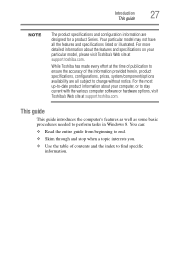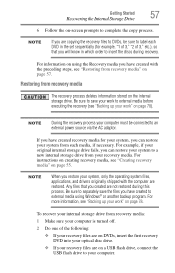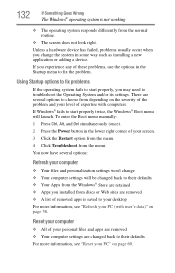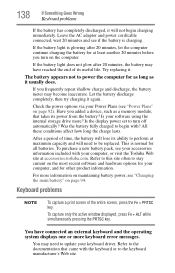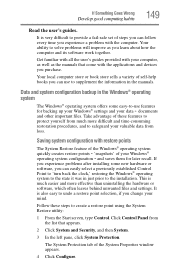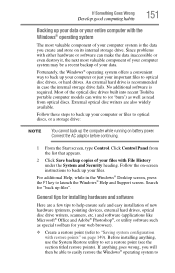Toshiba Satellite C855-S5350 Support and Manuals
Get Help and Manuals for this Toshiba item

View All Support Options Below
Free Toshiba Satellite C855-S5350 manuals!
Problems with Toshiba Satellite C855-S5350?
Ask a Question
Free Toshiba Satellite C855-S5350 manuals!
Problems with Toshiba Satellite C855-S5350?
Ask a Question
Most Recent Toshiba Satellite C855-S5350 Questions
Where Is The Toshiba Wireless Switch C855-s5350
(Posted by rekomvai 9 years ago)
Where Is Toshiba C855s5350 Laptop Airplane Mode Switch
(Posted by gabrg 9 years ago)
Toshiba Satellite C855-s5350 How To Turn On Wireless
(Posted by shriric 9 years ago)
How Do You Know If You Are In The Airplane Mode On Toshiba Model C855-s5350?
For the last couple of weeks, I've been having spotty reception with my wireless laptop, all the whi...
For the last couple of weeks, I've been having spotty reception with my wireless laptop, all the whi...
(Posted by ral6491 9 years ago)
How To Reset Bios Password Toshiba C855-s5350 Service Manual
(Posted by hainoffi 9 years ago)
Toshiba Satellite C855-S5350 Videos
Popular Toshiba Satellite C855-S5350 Manual Pages
Toshiba Satellite C855-S5350 Reviews
We have not received any reviews for Toshiba yet.