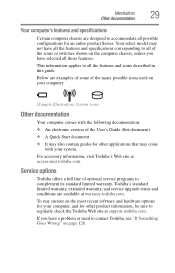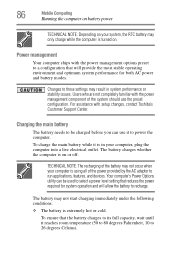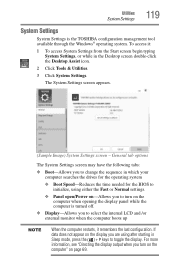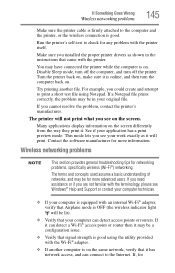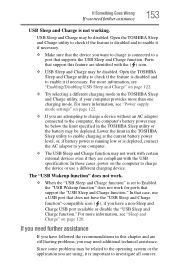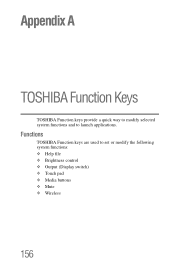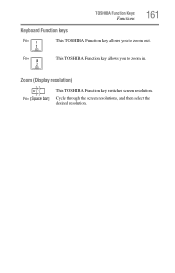Toshiba Satellite C855-S5350 Support Question
Find answers below for this question about Toshiba Satellite C855-S5350.Need a Toshiba Satellite C855-S5350 manual? We have 1 online manual for this item!
Question posted by gabrg on August 28th, 2014
Where Is Toshiba C855s5350 Laptop Airplane Mode Switch
The person who posted this question about this Toshiba product did not include a detailed explanation. Please use the "Request More Information" button to the right if more details would help you to answer this question.
Current Answers
Related Toshiba Satellite C855-S5350 Manual Pages
Similar Questions
How To Reset Toshiba Laptop Satellite C50-a546 Bios Password
How To Reset Toshiba Laptop Satellite c50-a546 Bios Password
How To Reset Toshiba Laptop Satellite c50-a546 Bios Password
(Posted by mohmoh1980 9 years ago)
I Have No Wireless Access. The F/12 Key Is Accessing Airplane Mode Instead
(Posted by Dsully2136 9 years ago)
How Do You Know If You Are In The Airplane Mode On Toshiba Model C855-s5350?
For the last couple of weeks, I've been having spotty reception with my wireless laptop, all the whi...
For the last couple of weeks, I've been having spotty reception with my wireless laptop, all the whi...
(Posted by ral6491 9 years ago)
My Toshiba Satellite C855-s5350 Laptop Where Is The Wireless Switch
(Posted by oansnjcnew 9 years ago)
What Could Prevent A Satellite C855-s5350 Laptop From Coming On
(Posted by lefty1950 10 years ago)