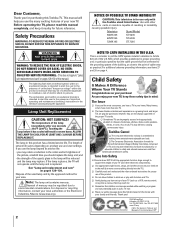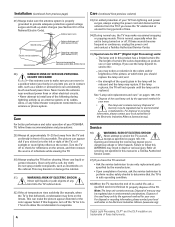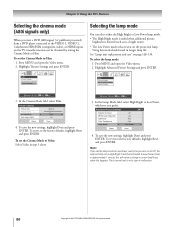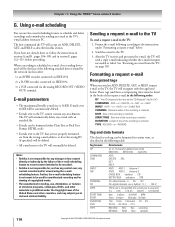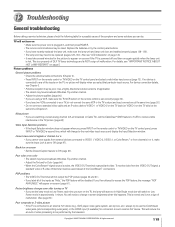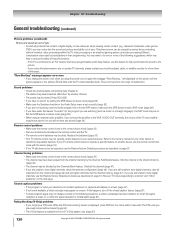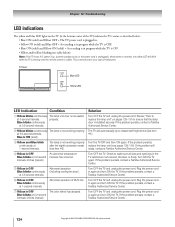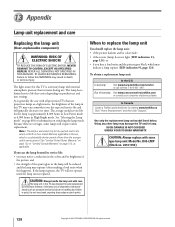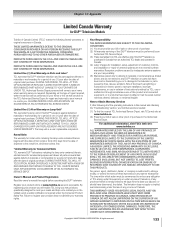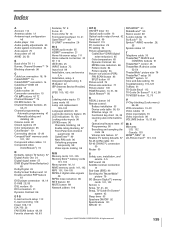Toshiba 72MX195 Support Question
Find answers below for this question about Toshiba 72MX195 - 72" Rear Projection TV.Need a Toshiba 72MX195 manual? We have 2 online manuals for this item!
Question posted by FARROWHOCK on April 2nd, 2013
Purchased In 2006. Have Replaced Bulb About Every 2 Years Since. Yesterday Th
Current Answers
Answer #1: Posted by tintinb on April 2nd, 2013 5:36 PM
- http://www.amazon.com/Toshiba-72MX195-Watt-Lamp-Replacement/dp/B005GM6GI2
- http://www.amazon.com/Toshiba-72MX195-rear-projector-housing/dp/B005HB8GD0
- http://www.projectorlampsource.ca/toshiba_72mx195_projector_tv_bulb.html
- http://www.replacementlightbulbs.com/lamptoshiba72mx195d95lmp.html
If you have more questions, please don't hesitate to ask here at HelpOwl. Experts here are always willing to answer your questions to the best of our knowledge and expertise.
Regards,
Tintin
Related Toshiba 72MX195 Manual Pages
Similar Questions
fan is screaming when tv starts up.
replaced bulb in model 72mx195 tv plays fine for 20 minutes then color fades away.
When color, contract, brightness,etc. are set to default levels, there is a lot of extra red splotch...
I have audio, but no picture. The yellow light blinks 15 times, then powers off and on by itself con...
Yellow light blinks in group of 3, over and over again. I'm fairly knowledgeable, done all of the un...