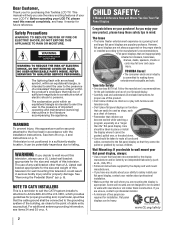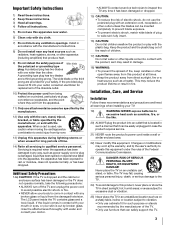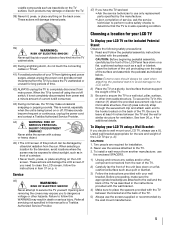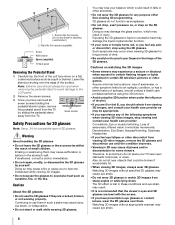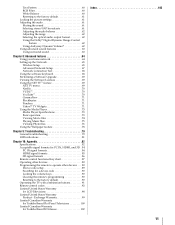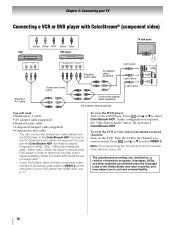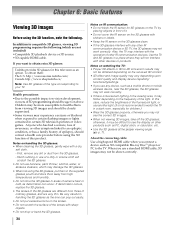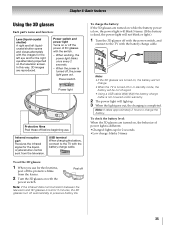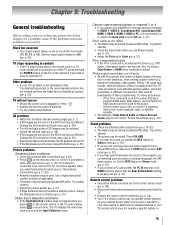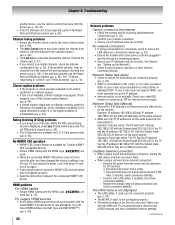Toshiba 65UL610U Support Question
Find answers below for this question about Toshiba 65UL610U.Need a Toshiba 65UL610U manual? We have 3 online manuals for this item!
Question posted by dgarza0712 on October 17th, 2014
Turns Off And On.
Have to leave it unplug over night so it can work for at least 3 hrs. Then it turns off, blue blinking light blinks 10 times so it can turn back on. 20 seconds later a repeat non stop. What is the problem with my tv. Please help.
Current Answers
Answer #1: Posted by TommyKervz on October 17th, 2014 8:25 PM
The fan is not operating normally. IF the fan stops' the tv turns off automatically
Try cleaning the fan or call Toshiba Tech Support @ 1-800-631-3811.
Related Toshiba 65UL610U Manual Pages
Similar Questions
My 40e200u1 Doesn't Come On. I Unplug And Plug Back In And The Green Light Blink
(Posted by gunn60 8 years ago)
32hl67u Does Not Turn On Yellow Light Blinks 3 Times
(Posted by olbldmmull 10 years ago)
Toshiba Regza 46 Red Power Light Blinking 3 Times And Wont Turn On
(Posted by kobi8Autumn 10 years ago)
When We Turned It On Today, There Is Sound But No Picture
(Posted by sherrydupont 12 years ago)
Blank Screen Toshiba 22av600u Flat Panel Hdtv
when i turn tv on it flickers then goes blank thank you
when i turn tv on it flickers then goes blank thank you
(Posted by dale74 12 years ago)