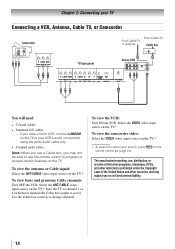Toshiba 65HT2U Support Question
Find answers below for this question about Toshiba 65HT2U.Need a Toshiba 65HT2U manual? We have 1 online manual for this item!
Question posted by millSuPra on September 3rd, 2013
How To Connect A Soundbar To A Toshiba 65ht2u
The person who posted this question about this Toshiba product did not include a detailed explanation. Please use the "Request More Information" button to the right if more details would help you to answer this question.
Current Answers
Related Toshiba 65HT2U Manual Pages
Similar Questions
Location Of Reset Button On 65ht2u
Where Is Reset Button On 65ht2u? Purchased Without Remote..channels Changed With Direct Tv Remote. T...
Where Is Reset Button On 65ht2u? Purchased Without Remote..channels Changed With Direct Tv Remote. T...
(Posted by wessinger30 8 years ago)
How Do We Get Netflix On Our Toshiba 65ht2u Via Either An Ipad Or Asus?
How do we get Netflix on our Toshiba 65HT2U via either our IPad or Asus ME301T? Have tried some cabl...
How do we get Netflix on our Toshiba 65HT2U via either our IPad or Asus ME301T? Have tried some cabl...
(Posted by janal1081 10 years ago)
Blank Screen Toshiba 22av600u Flat Panel Hdtv
when i turn tv on it flickers then goes blank thank you
when i turn tv on it flickers then goes blank thank you
(Posted by dale74 12 years ago)