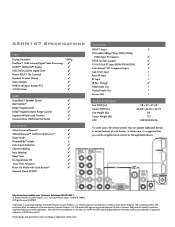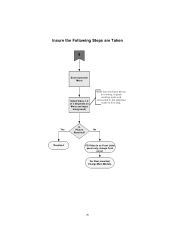Toshiba 65HM167 Support Question
Find answers below for this question about Toshiba 65HM167 - 65" Rear Projection TV.Need a Toshiba 65HM167 manual? We have 3 online manuals for this item!
Question posted by das2727 on July 6th, 2015
Toshiba 65hm167
Current Answers
Answer #1: Posted by BusterDoogen on July 6th, 2015 8:36 AM
I hope this is helpful to you!
Please respond to my effort to provide you with the best possible solution by using the "Acceptable Solution" and/or the "Helpful" buttons when the answer has proven to be helpful. Please feel free to submit further info for your question, if a solution was not provided. I appreciate the opportunity to serve you!
Answer #2: Posted by TommyKervz on July 6th, 2015 9:48 AM
Same problem solved here
Related Toshiba 65HM167 Manual Pages
Similar Questions
toshiba 65hm167 rear projection tv its old but has low hours. i movied in the back of an open truck....
dots
Toshiba model #50A11 50" rear projection TV - pictuer suddenly went black. Has good audio, but no vi...
what's wrong with my tv, the picture is full with little stars. I could still watch tv.
1000 white pixels are showing upon the screen with more growing every day. I know numerous other pe...