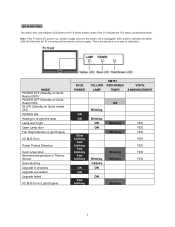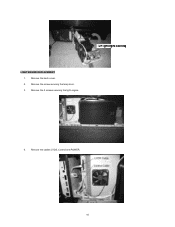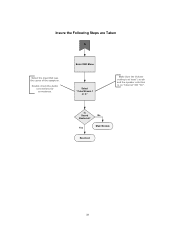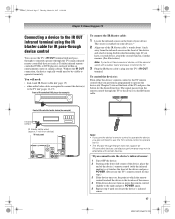Toshiba 65HM167 Support Question
Find answers below for this question about Toshiba 65HM167 - 65" Rear Projection TV.Need a Toshiba 65HM167 manual? We have 3 online manuals for this item!
Question posted by sprklep on March 31st, 2020
Yellow Light Blinks, Moved It Yest So Was Off Few Hrs, Fine Before Move.
The person who posted this question about this Toshiba product did not include a detailed explanation. Please use the "Request More Information" button to the right if more details would help you to answer this question.
Current Answers
Answer #1: Posted by Odin on March 31st, 2020 9:43 AM
Every time the TV power cord is plugged in, the yellow LED will blink until the TV enters standby mode (plugged in but not powered on). This is normal and is not a sign of malfunction. If a problem still exists, call TACP Consumer Solutions at 1-800-631-3811.
Hope this is useful. Please don't forget to click the Accept This Answer button if you do accept it. My aim is to provide reliable helpful answers, not just a lot of them. See https://www.helpowl.com/profile/Odin.
Related Toshiba 65HM167 Manual Pages
Similar Questions
No Picture. Yellow Light Blinks 3 Times
(Posted by Anonymous-154306 8 years ago)
My Tv Won't Turn On, I Have A Steady Yellow Light Blinking In The Front Of My Tv
Please help
Please help
(Posted by Deveion83 11 years ago)
62hm196 Won't Display Image After Having Replaced Blown Bulb. Yellow Light Blink
62HM196 DLP TV blew the original bulb last August. We replaced the bulb (after 11 months) and now th...
62HM196 DLP TV blew the original bulb last August. We replaced the bulb (after 11 months) and now th...
(Posted by kbeaud79 12 years ago)
Toshiba 72mx195 Yellow Light Blinks 15 Times
I have audio, but no picture. The yellow light blinks 15 times, then powers off and on by itself con...
I have audio, but no picture. The yellow light blinks 15 times, then powers off and on by itself con...
(Posted by dpdbnguyen 13 years ago)
Toshiba 65hm167 Won't Turn On, Just Has Yellow Light Blinking
Yellow light blinks in group of 3, over and over again. I'm fairly knowledgeable, done all of the un...
Yellow light blinks in group of 3, over and over again. I'm fairly knowledgeable, done all of the un...
(Posted by zatch24 13 years ago)