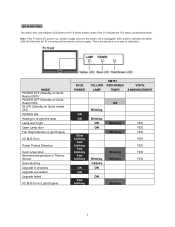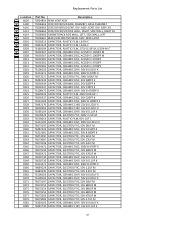Toshiba 65HM167 Support Question
Find answers below for this question about Toshiba 65HM167 - 65" Rear Projection TV.Need a Toshiba 65HM167 manual? We have 3 online manuals for this item!
Question posted by kda1969 on December 13th, 2010
How Do I Replace A Lighting Ballast In A 65hm167?
Current Answers
Answer #1: Posted by allheatnodefeat on August 24th, 2012 5:50 PM
"The ballast is the circuit that's located next to the lamp assembly behind the plastic (located toward the front of the set) with the wires from the lamp connector going to it).
This could be very difficult to isolate without having the optical unit removed in the service position, or without a known good lamp. remember the ballast will not get the power on signal until the color wheel spins up to the needed 1800 rpm within a couple seconds first. so if you hear a sound like a loud fan going bad, then the color wheel is the problem and a new optical engine is needed (it will include a new ballast).
If there is no bad fan sound then remove the lamp cartridge, replace the lamp door, and power the set on. Listen next to the lamp door for arcing sounds just after the color wheel spins up. If you hear this arcing sound then you know the DMD board is activating the ballast and the 5000 volts is being developed. Then reinstall the lamp and do the same test. If you still hear it arcing then the problem is either the lamp is cracked or the ballast circuit is arcing.
_______________________________________________________
It is time consuming since you will need to spin the optical engine into a serviceable position. this will require the signal section to be loosened, the wire holders released on the far left side (as viewed from the rear), the three supports posts removed, a cover around the lens assembly and the triangle piece over the lamp area. Once these are removed the carefully spin the signal and engine clockwise together since the wires attaching the two are short. Care must be taken when the engine is move that the two wires that go to the lamp door interlock switch that is routed over the lamp area (under the triangle piece removed earlier) doesn't snag and come unplugged on either end. As you are spinning the engine you will see behind where the lamp is placed there is a sheet of metal, and behind it is the ballast. You will need to disassemble the lamp holding area to free the wires that come from the ballast and mate with the lamp cartridge. I suggest you take your time, and go from start to finish in the same day, as well as keeping the screws in piles as you complete a step."
Related Toshiba 65HM167 Manual Pages
Similar Questions
Hello,I have a Toshiba rear projection TV Model No. 62HM196 and it is only displaying in black and w...
toshiba 65hm167 rear projection tv its old but has low hours. i movied in the back of an open truck....
dots
what's wrong with my tv, the picture is full with little stars. I could still watch tv.
1000 white pixels are showing upon the screen with more growing every day. I know numerous other pe...