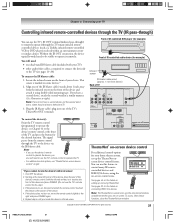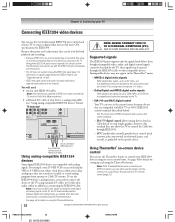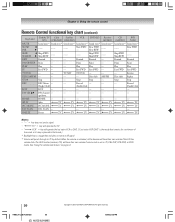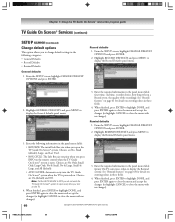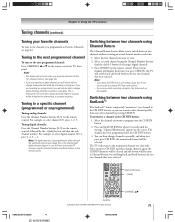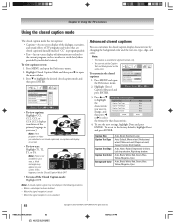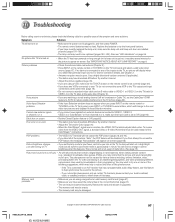Toshiba 62HM95 Support Question
Find answers below for this question about Toshiba 62HM95 - 62" Rear Projection TV.Need a Toshiba 62HM95 manual? We have 2 online manuals for this item!
Question posted by leopardjml on December 18th, 2012
Just Got My Remote For My 62hm95 - Was Playing With It - Now A Large Black Box A
appears on the center/lower part of my screen and i can't get rid of it
Current Answers
Related Toshiba 62HM95 Manual Pages
Similar Questions
Toshiba 65hm167 Rear Projection Tv Black Dots On Sceen That Move
toshiba 65hm167 rear projection tv its old but has low hours. i movied in the back of an open truck....
toshiba 65hm167 rear projection tv its old but has low hours. i movied in the back of an open truck....
(Posted by m7xg7x 3 years ago)
Reset My Tv So The Stand By Would Go Off
How do I reset my TV by remote? The screen is black and I can't see anything
How do I reset my TV by remote? The screen is black and I can't see anything
(Posted by Dillonsmitg4234 8 years ago)
When I Switch Channels On My Toshiba 62hm95 The Screen Is Black
(Posted by PatCovc 9 years ago)
Toshiba Model#50a11 50' Rear Projection Tv Picture Went Black
Toshiba model #50A11 50" rear projection TV - pictuer suddenly went black. Has good audio, but no vi...
Toshiba model #50A11 50" rear projection TV - pictuer suddenly went black. Has good audio, but no vi...
(Posted by rfv57 11 years ago)
Vertical Black Lines
I have vertical black lines running through the picture. I have tried to reboot and reset to the fac...
I have vertical black lines running through the picture. I have tried to reboot and reset to the fac...
(Posted by deenicshawn 12 years ago)