Toshiba 62HM95 Support Question
Find answers below for this question about Toshiba 62HM95 - 62" Rear Projection TV.Need a Toshiba 62HM95 manual? We have 2 online manuals for this item!
Question posted by twistedeath69 on January 2nd, 2011
Help
i turn my tv on and it works fine for about 10 minutes then it starts to flicker and turns the picture a green color. what could be wrong?
Current Answers
There are currently no answers that have been posted for this question.
Be the first to post an answer! Remember that you can earn up to 1,100 points for every answer you submit. The better the quality of your answer, the better chance it has to be accepted.
Be the first to post an answer! Remember that you can earn up to 1,100 points for every answer you submit. The better the quality of your answer, the better chance it has to be accepted.
Related Toshiba 62HM95 Manual Pages
Owner's Manual - English - Page 1


... DLP TV lamp technoplogy and is hot, it may take several minutes for the picture to these numbers in the spaces below.
Note: If the TV is ... MANUAL
Integrated High Definition DLP™ Projection Television
HIGH-DEFINITION TELEVISION
Compatible with your new TV, see "IMPORTANT NOTICE ABOUT HOT LAMP RESTART" on page 8.
46HM95 52HM95 62HM95
© 2005 TOSHIBA CORPORATION All Rights...
Owner's Manual - English - Page 2


... The lamp in the colors and/or brightness of the ...TV in particular, specifies that may reach for future reference. As a result, TVs may notice a reduction in this product. The temperature of the
picture...TV stands. Share our safety message about television safety. If you use of the U.S. As you !
2500 Wilson Blvd. Television
Stand Model
46HM95
ST4665
52HM95
ST5265
62HM95...
Owner's Manual - English - Page 3
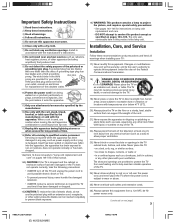
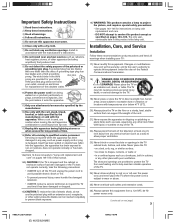
... for replacement of the obsolete outlet.
10) Protect the power cord from any ...the TV from overheating and to help maintain reliable operation of the TV.
...TV.
22) Always place the back of the television at least one wider than the other apparatus (including amplifiers) that can be inserted completely to prevent blade exposure.
16) WARNING: This product contains a lamp to project the picture...
Owner's Manual - English - Page 9
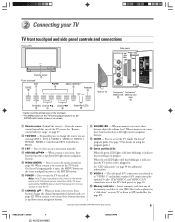
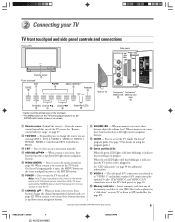
...see page 87). Note: If the TV stops responding to change the channel (programmed channels only;
see page 42).
Copyright © 2005 TOSHIBA CORPORATION. see page 10.
!™ Memory card slots -... Green and Red LEDs
When the green LED lights solid (not blinking), it indicates that recording is on-screen, these buttons change the source you cannot turn the TV on and off the TV, ...
Owner's Manual - English - Page 35
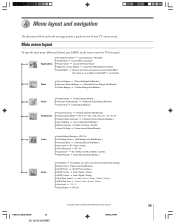
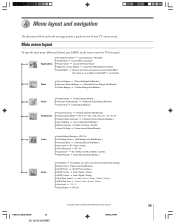
...10142; HDMI 2 Audio ➞ Auto / Digital / Analog ➞ Slide Show Interval ➞ 2 sec. / 5 sec. / 10 sec. / 15 sec. / 20 sec. ➞ AVHD Skip Time ➞ 1 min. / 3 min. / 5 min. ...TV front panel. Applications
➞ TV Guide On Screen® ➞ Launch Gemstar / TV GUIDE ➞ Audio Player ➞ Launch MP3 audio player ➞ Picture Viewer ➞ Launch the Picture...
Owner's Manual - English - Page 36
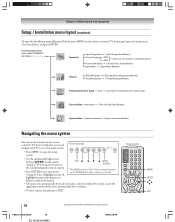
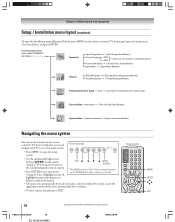
...Devices ➞ [ TheaterNet Setup Window ]
TV Guide On Screen® Setup ➞ Start ➞ [ Launches TV Guide On Screen® system setup]
Time and Date ➞ Start Setup ➞ [ Time And Date Setup...automatically after 5 minutes.
• To close a menu instantly, press EXIT. TV front touchpad
• Press MENU to save your TV's on the remote control or TV front panel, open...
Owner's Manual - English - Page 37


... your area. Screen 3: Do you have Cable service connected?
Highlight Installation and press ENTER.
HM95_R1_037-40_061505
37
Black
Copyright © 2005 TOSHIBA CORPORATION. TV Guide On Screen Setup Start
Navigate
Select CH RTN Back EXIT Exit
4. Screen 3 appears. Screen 4: Do you have a Cable box connected? All rights reserved. 6/24/05, 9:35 PM...
Owner's Manual - English - Page 51


...this occurs, the green LED on and off in the following will need to turn
the TV off (see illustrations below ).
If the TV is for the picture to ON, the TV will be shorter ...The CableCARD™ menu is turned on the TV again.
To set to Off and you will occur for a few minutes. If Quick Restart is turned off and then on again within a few minutes:
• The screen ...
Owner's Manual - English - Page 53
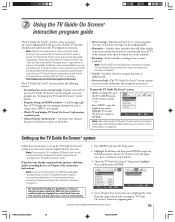
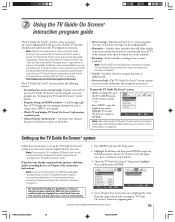
...keyword, or alphabetically.
• On-screen help-The TV Guide On Screen® system contains on-...TV Guide On Screen® Setup menu, highlight Start, and then press ENTER. 7 Using the TV Guide On Screen®
interactive program guide
The TV...TV Guide On Screen® system to operate. To turn on completing the setup. Note: If you move the TV to use , distribution, or revision of television...
Owner's Manual - English - Page 76


... POP windows simultaneously. (You can watch in the other than the TV's remote control to start recording, you will not be able to open the POP window and...-window. Chapter 8: Using the TV's features
Using the POP features
Using the POP double-window feature
The POP (picture-out-picture) double-window feature splits the ...Green border (denotes active window)
3. Press INPUT to view as a normal...
Owner's Manual - English - Page 87


...displayable JPEG image size: 8 MB.
• JPEG files larger than 10 levels down from the Internet. SUCH DAMAGE IS NOT COVERED BY YOUR ... of Infineon Technologies AG and licensed to the memory card and/or TV. xD-Picture Card™ (16MB-512MB)
- MP3 = 200.
• ... data. Note:
• Never remove the memory card or turn off the TV while using your memory card, refer to the owner's manual ...
Owner's Manual - English - Page 88
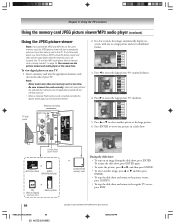
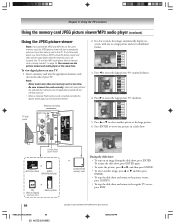
... and MP3 files on the same memory card, the JPEG picture viewer will start automatically when you must first press EXIT to close the picture viewer and then start the audio player while the memory card is still inserted. To view digital photos on your TV.
Picture Viewer
➔
➔
CompactFlash ejector button
➔
or
xD...
Owner's Manual - English - Page 89
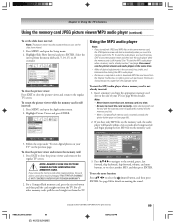
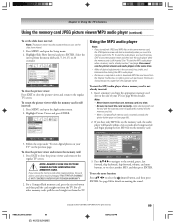
...pull the card straight out from the menu sidebar (2, 5, 10, 15, or 20 seconds). To start the MP3 audio player when a memory card is still ...start the MP3 audio player when a memory card is required in the TV.
A-M Classical
Moolight Sonata, mo...
If you must be closed before starting the MP3 audio player.
• Permission is not already inserted:
1. To use the picture...
Owner's Manual - English - Page 90


... ejector button and then pull the card straight out from coming in contact with this TV. Chapter 8: Using the TV's features
Using the memory card JPEG picture viewer/MP3 audio player (continued)
Using the MP3 audio player (continued)
To start the MP3 audio player when a memory card is not liable for your hands or...
Owner's Manual - English - Page 91


...10-minute increments or press y or z to increase or decrease the time in 10-minute increments, to enter the length of time in 10-minute increments. Press the Number buttons to a maximum of time until the TV turns off the TV. Sleep Timer
Enter total minutes until the TV turns...remote control to the On/Off Timer, which turns off the TV one minute remaining on a recurring basis. Note: &#...
Owner's Manual - English - Page 96


... to OFF (see "Locking video inputs" on the GameTimer, when power is locked and a button on the TV front touchpad will appear on-screen when 10 minutes, 3 minutes, and 1 minute remain on the GameTimer.
• If the TV loses power with time remaining on page 95). Locks
Enable Rating Blocking
Off
Off
Edit Rating Limits
On...
Owner's Manual - English - Page 98
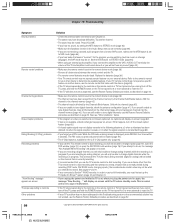
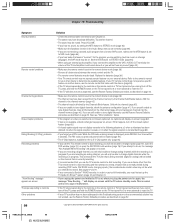
...in again, the message "Now Booting..." Chapter 10: Troubleshooting
Symptom Sound problems
Remote control problems
Channel...start recording, you are watching (such as described on -screen until the TV enters standby mode. Unblock the channel (page 95). • If you cannot turn... section or the recommended solution has not worked, use the Restore Factory Defaults procedure as...
Owner's Manual - English - Page 102


...until the frequency is scheduled to the wrong channel? Follow the on the same channel and starts at the same time. b) The... You also can I need to close the Info window.
29.
Help is set on the remote control.
30.
A: Yes.
Daily (... each time the show in the RECORD stack memory.
36. Chapter 10: Troubleshooting
TV Guide On Screen® FAQs (continued)
OPERATIONS
26. Q: How ...
Owner's Manual - English - Page 111
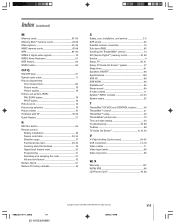
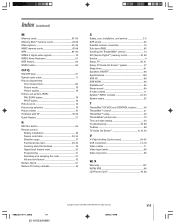
... 84 MUTE button 84
O P Q
ON/OFF timer 91 Optical audio cable 11 Picture adjustments:
Color temperature 80 Picture mode 79 Picture quality 79 Picture-out-picture (POP): FAV SCAN button 78 SPLIT button 76 Picture scroll 74 Picture size selection 73 Picture viewer 87 Problems with TV 97, 98 Quick Restart 51
R
RECALL button 84 Remote control:
Battery installation 28...
Printable Spec Sheet - Page 1


... program that allows the TV to deliver the consistently high quality picture expected from a Toshiba Television.
>> OmniViewer™ Memory Card Slots accommodate 5 different types of a cable box. 62" DIAGONAL THEATERWIDE® HD DLP™ (720p)
62HM95
KEY FEATURES
Optional Stand ST6265
• Integrated HD DLP™ Projection TV with ATSC/QAM Tuners
• TV Guide On Screen™...
Similar Questions
Toshiba 52hm94 - 62' Rear Projection Tv.dead Fuse Ok
(Posted by shanthraj 8 years ago)
How Do I Replace The Cooling Fan In A 1995 Toshiba 62hm95 Projection Tv?
(Posted by Donmosu 9 years ago)

