Toshiba 62HM84 Support Question
Find answers below for this question about Toshiba 62HM84 - 62" Rear Projection TV.Need a Toshiba 62HM84 manual? We have 2 online manuals for this item!
Question posted by murkdebi on September 8th, 2014
How Do You Replace A 62hm84 Ballast Board On An Toshiba Dlp Tv
The person who posted this question about this Toshiba product did not include a detailed explanation. Please use the "Request More Information" button to the right if more details would help you to answer this question.
Current Answers
There are currently no answers that have been posted for this question.
Be the first to post an answer! Remember that you can earn up to 1,100 points for every answer you submit. The better the quality of your answer, the better chance it has to be accepted.
Be the first to post an answer! Remember that you can earn up to 1,100 points for every answer you submit. The better the quality of your answer, the better chance it has to be accepted.
Related Toshiba 62HM84 Manual Pages
Printable Spec Sheet - Page 1
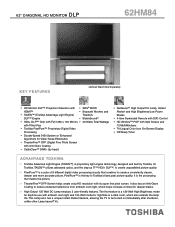
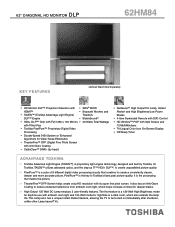
...be turned on immediately after shutdown, unlike other Lamp based TVs. 62" DIAGONAL HD MONITOR DLP
62HM84
KEY FEATURES
Optional Stand Sold Separately
• HD Monitor DLP™ Projection Television with • SRS® WOW
HDMI™
• Separate Woofers and
• TALEN™ (Toshiba Advantage Light Engine)
Tweeters
DLP™ Engine
• StableSound®
• HD2...
Printable Spec Sheet - Page 2
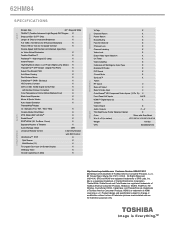
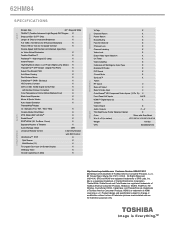
...television pictures are simulated and are registered trademarks of Toshiba...Toshiba America Consumer Products. 62HM84
S P E C I F I C AT I O N S
VIDEO
Screen Size
62" Diagonal Wide
TALEN™ (Toshiba Advanced Light Engine) DLP Engine X
Step-up HD2+ DLP...
X
SurfLock™
X
Inputs:
RF Inputs
2
Rear A/V Input
2
Rear S-Video Input
2
ColorStream® HD Component Video Inputs...
Owner's Manual - English - Page 1
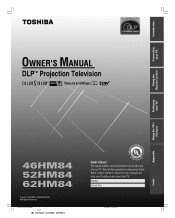
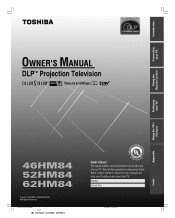
... numbers in the spaces below. Introduction
Connecting your TV
OWNER'S MANUAL
DLPTM Projection Television
Using the Remote Control
Setting up your TV
Using the TV's Features
Appendix
Index
46HM84 52HM84 62HM84
Owner's Record The model number and serial number are on the back of your Toshiba dealer about this TV. Record these numbers whenever you communicate with your...
Owner's Manual - English - Page 2
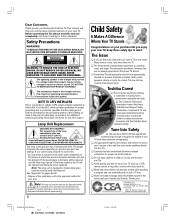
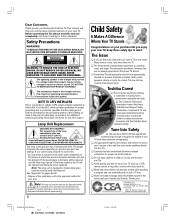
...time you should replace the lamp ...Toshiba TV. Many homes, in severe burns.
Use appropriate furniture large enough to the wall (but never screw anything directly into the TV). Carefully read this product. Share our safety message about television...TV over , causing unnecessary injury. The temperature of the International CES®
#01E02-05_46,52,62HM84
2
Black
(E) 46HM84, 52HM84, 62HM84...
Owner's Manual - English - Page 3
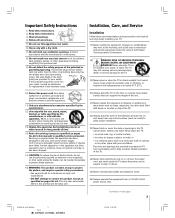
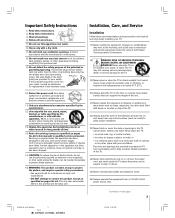
... place the TV on next page)
3
#01E02-05_46,52,62HM84
3
Black
(E) 46HM84, 52HM84, 62HM84
5/31/04... of the TV.
22) Always place the back of the television at plugs...replacement of the polarized or
grounding type plug. or • in any other apparatus (including amplifiers) that can be inserted completely to prevent blade exposure.
16) WARNING: This product contains a lamp to project...
Owner's Manual - English - Page 4


... or the Electronics Industries Alliance (www.eiae.org).
4
#01E02-05_46,52,62HM84
4
Black
(E) 46HM84, 52HM84, 62HM84
5/31/04, 12:20 PM Never use or user settings. This may ... (cont. Note:
• The lamp unit is replaced.
If this manual to a Toshiba Authorized
Service Center.
37) If you leave the TV unattended or unused for DLPTM (digital light processing) units...
Owner's Manual - English - Page 5


...6)
This TV contains several minutes after the TV is a projection lamp unit with a limited service life. Important notes about your DLPTM projection TV
1) The...TV screen) indicate your viewing position and length of Texas Instruments.
#01E02-05_46,52,62HM84
5
Black
(E) 46HM84, 52HM84, 62HM84
5
5/31/04, 12:20 PM See "Lamp unit replacement" on pages 56-60.
2) Each time you must replace...
Owner's Manual - English - Page 6


...Introduction 7 Welcome to Toshiba 7 Exploring your new TV 7
Connecting your TV 8 Connecting a VCR...replacement 56 When to replace the lamp unit 56 How to replace the lamp unit 57 Lamp unit disposal 60 LED indications 60 Specifications 61 Troubleshooting 62 Limited United States Warranty 63 Limited Canada Warranty 64
Index 65
6
#01E06_46,52,62HM84
6
Black
(E) 46HM84, 52HM84, 62HM84...
Owner's Manual - English - Page 7
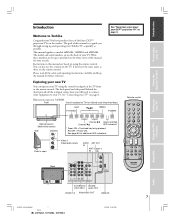
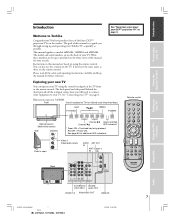
...TV.
Push to models 46HM84, 52HM84 and 62HM84.
Exploring your new TV
You can also use the controls on the back of the finest DLPTM projection TVs on page 5. Front
Control touchpad on page 8.
See "Connecting your TV
Using the TV... REC
POP CH LIGHT
Back
CT-90159
Setting up and operating your Toshiba TV as quickly as those on the front cover of this manual for ...
Owner's Manual - English - Page 8
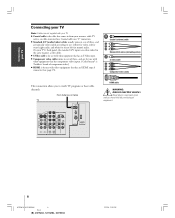
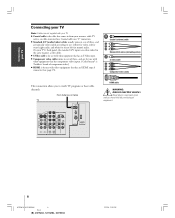
... is the cable that has an HDMI type A connector (see page 15). On your TV
Using the TV's Features
Appendix
Index
8
#01E08-16_46,52,62HM84
8
Black
(E) 46HM84, 52HM84, 62HM84
5/31/04, 12:20 PM Using the Remote Control
Setting up your TV's back panel, the standard A/V inputs are color-coded in the same manner as...
Owner's Manual - English - Page 12
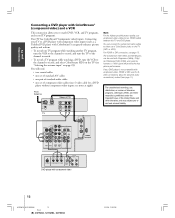
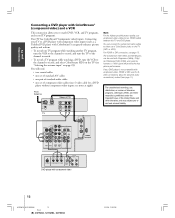
...can connect the component video cables to either set of television programs, videotapes, DVDs, and other countries, and may subject you to TV CH 3 CH 4
TV
VIDEO
IN
OUT
L
R
AUDIO
Note: For the... and realism.
-
To record a TV program while watching a DVD, tune the VCR to the channel to a DVD player with component video inputs (such as a Toshiba DVD player with component video, HDMI ...
Owner's Manual - English - Page 17


... or a Toshiba device that device. • Dispose of batteries in a designated disposal area. • Attention should be sure there is preprogrammed to operate:
You can operate your TV
Using the TV's Features
Appendix
Index
#01E17-21_46,52,62HM84
17
Black
(E) 46HM84, 52HM84, 62HM84
5/31/04, 12:20 PM
17
Install two "AA" size batteries, making...
Owner's Manual - English - Page 18


...batteries, you are
listed for a DVD player or HTIB [home theater in a box)
Your Toshiba TV remote control is not preprogrammed to operate), follow the steps below and on using the remote ... 008, 009, 013 Radio Shack: 022, 023,
030
Using the TV's Features
Appendix
Index
#01E17-21_46,52,62HM84
18
Black
(E) 46HM84, 52HM84, 62HM84
5/31/04, 12:20 PM CBL/SAT (for a cable converter ...
Owner's Manual - English - Page 56
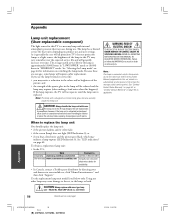
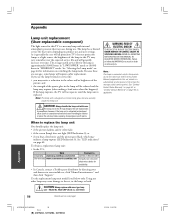
...TV was designed for information on page 46 for safe replacement by consumers; To obtain a replacement lamp unit: • In the U.S.,
Web In-warranty www.tacp.toshiba.com/service Out-warranty www.ceaccessories.toshiba...the colors and/or brightness of the quartz glass in the lamp will all projection TV's that varies depending on page 64 as excessive mechanical abuse or handling by ...
Owner's Manual - English - Page 59
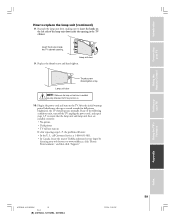
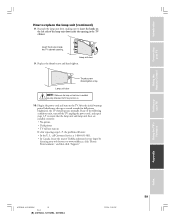
... TV may take up your TV
Using the TV's Features
Appendix
Index
#01E56-60_46,52,62HM84
59
Black
(E) 46HM84, 52HM84, 62HM84
5/31/04, 12:20 PM
59
Plug in the TV cabinet. If any of the lamp unit door inside the TV cabinet opening in the power cord and turn on.
10. Setting up to www.toshiba.ca; Replace...
Owner's Manual - English - Page 60
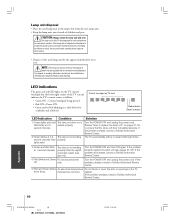
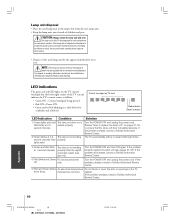
...Using the TV's Features
Appendix
Index
60
#01E56-60_46,52,62HM84
60
Black
(E) 46HM84, 52HM84, 62HM84
5/31/04...replace the lamp unit (see item #2). Turn the POWER OFF and unplug the power cord. increase has occurred.
cabinet.
If the problem persists, contact a Toshiba Authorized Service Center. only. Introduction
Connecting your TV
Using the Remote Control
Setting up your TV...
Owner's Manual - English - Page 62
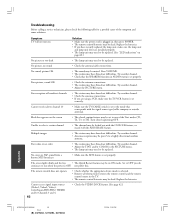
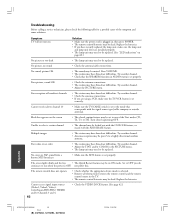
...the TV's Features
Appendix
Index
#01E61-64_46,52,62HM84
62
Black
(E) 46HM84, 52HM84, 62HM84
5/31/04, 12:20 PM Introduction
Connecting your TV
Using the Remote Control
Setting up your TV
Troubleshooting
...lights dimly and the fan
• The Quick Restart feature may have broadcast difficulties.
Replace the batteries. Try another channel. • Adjust the PICTURE menu.
• ...
Owner's Manual - English - Page 63
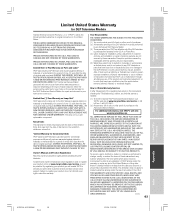
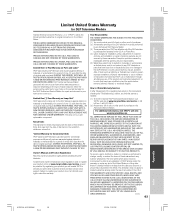
... TACP'S OPTION, REPAIR OR REPLACE A DEFECTIVE PART WITH A NEW OR REFURBISHED PART WITHOUT CHARGE TO YOU.
WITH THE EXCEPTION OF ANY WARRANTIES IMPLIED BY THE LAW OF ANY STATE OF THE U.S.A. Introduction
Connecting your TV
Using the Remote Control
Setting up your TV
Limited United States Warranty
for DLP Television Models
Toshiba America Consumer Products, L.L.C. ("TACP...
Owner's Manual - English - Page 64


...051704
Using the TV's Features
Appendix
Index
#01E61-64_46,52,62HM84
64
Black
(E) 46HM84, 52HM84, 62HM84
5/31/04, 12:20 PM
LABOR CHARGES FOR LAMP UNIT REPLACEMENT ARE NOT ... TO USE THIS PRODUCT).
Introduction
Connecting your TV
Using the Remote Control
Setting up your TV
Limited Canada Warranty
for DLP Television Models
Toshiba of purchase to the Authorized Service Depot.
...
Owner's Manual - English - Page 65
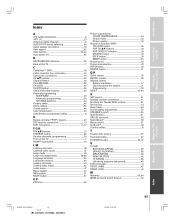
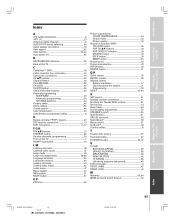
...channels, programming 26 Front of the TV 7 HDMI™ connection 15
L M
Labeling channels 28 Labeling video inputs 47 Lamp mode 46 Lamp unit replacement 56-60 Language selection 23 Last mode...T
Theater wide picture 30
Troubleshooting 62
TV/VIDEO button 26, 47
V
V-CHIP BLOCKING OPTION 39 ENABLE BLOCKING 38 MPAA RATING 39 NEW PIN CODE 42 TV RATING 38 Unlocking programs temporarily 40...
Similar Questions
Toshiba 52hm94 - 62' Rear Projection Tv.dead Fuse Ok
(Posted by shanthraj 8 years ago)
How To Replace Ballast In Toshiba 62hm84 Dlp Rear Tv.
(Posted by jooolouc 9 years ago)
How To Replace Lamp Ballast On Toshiba 62hm84
(Posted by meyerbrand 10 years ago)
Cooling Fan Replacement For Dlp Tv
how do i replace the cooling fan on a 56hm66 toshiba dlp tv
how do i replace the cooling fan on a 56hm66 toshiba dlp tv
(Posted by mmhsos 10 years ago)

