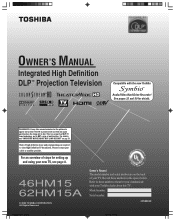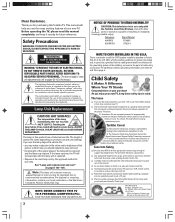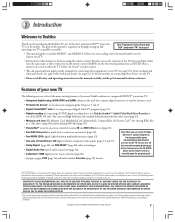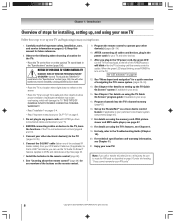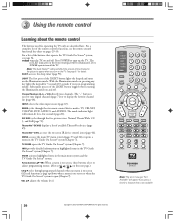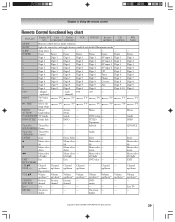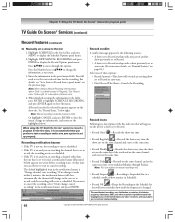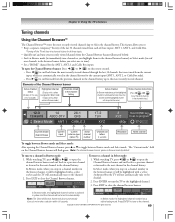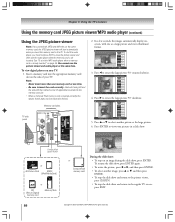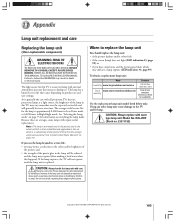Toshiba 62HM15A Support Question
Find answers below for this question about Toshiba 62HM15A - 62" Rear Projection TV.Need a Toshiba 62HM15A manual? We have 2 online manuals for this item!
Question posted by stroutner69 on November 2nd, 2016
Flashing Lights On A 62hm15a 62 In Tv
I put in new bulb it has 3 blinking red lights with green light on them it has 3 blinking red lights with green one off then again ,,3 blinking reds light with green one on then with 3 blinking red ones and green off
Current Answers
Related Toshiba 62HM15A Manual Pages
Similar Questions
Toshiba 52hm94 - 62' Rear Projection Tv.dead Fuse Ok
(Posted by shanthraj 8 years ago)
How Difficult Is It To Replace The Color Wheel On A 62hm15a Projection Televisio
how difficult is it to replace the color wheel on a 62hm15a projection television
how difficult is it to replace the color wheel on a 62hm15a projection television
(Posted by rjtakemoto 10 years ago)
Glare On Screen...
I have aToshiba 62HM15A - 62" Rear Projection TV. It has recently developed what I would consider a ...
I have aToshiba 62HM15A - 62" Rear Projection TV. It has recently developed what I would consider a ...
(Posted by maggicdad 12 years ago)
Toshiba 62 Inch Rear Projection Will Not Turn On
My toshiba 62 inch rear projection tv will not turn on. When I press the power button all you hear i...
My toshiba 62 inch rear projection tv will not turn on. When I press the power button all you hear i...
(Posted by Rpjr2400 12 years ago)
Problem With Picture Coming On.
Hi whenever I turn on my 62HM15A set the red light appears then the green flashing light . after a f...
Hi whenever I turn on my 62HM15A set the red light appears then the green flashing light . after a f...
(Posted by bodman52 13 years ago)