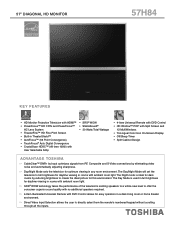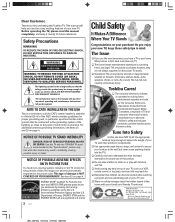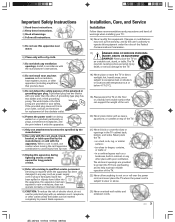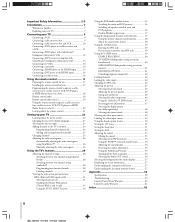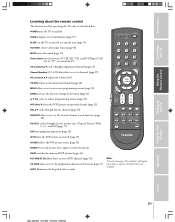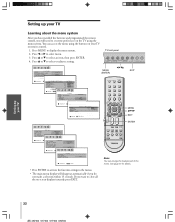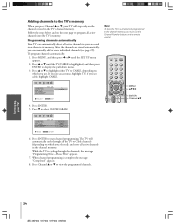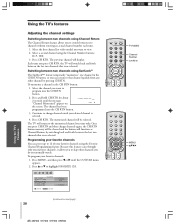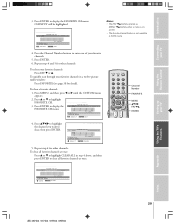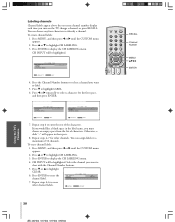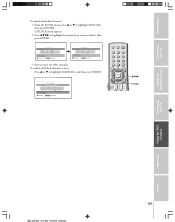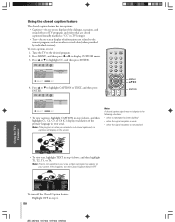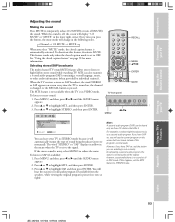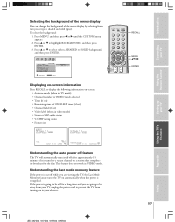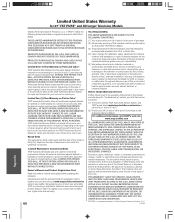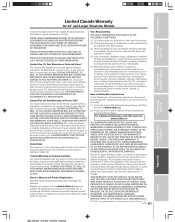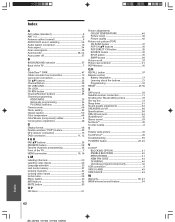Toshiba 57H84 Support Question
Find answers below for this question about Toshiba 57H84 - 57" Rear Projection TV.Need a Toshiba 57H84 manual? We have 3 online manuals for this item!
Question posted by tonypearce1 on April 2nd, 2013
Want To English, Have Read The Answer But The Information In A Foriegn Language
have tried to return to English but the information in the menu is in a foreign language, can someone help me?
Current Answers
Related Toshiba 57H84 Manual Pages
Similar Questions
Vertical And Horizontal Lines
For a while I got vertical and horizontal lines when turning on.. but they went away after 5 minutes...
For a while I got vertical and horizontal lines when turning on.. but they went away after 5 minutes...
(Posted by Anonymous-169453 2 years ago)
Replace Cable Card Fan, It Stopped - Toshiba 57h94 57' Rear Projection Hdtv
replace the cablecard fan.replace Cable card fan, it stopped - Toshiba 57H94 57" Rear Projection HDT...
replace the cablecard fan.replace Cable card fan, it stopped - Toshiba 57H94 57" Rear Projection HDT...
(Posted by REVDAVEWHITENER464 7 years ago)
How To Replace A Dlp Chip In Toshiba 57 Inch Rear Projection Tv
(Posted by nicdelta 10 years ago)
How Do I Change Back To English
(Posted by CYBERSTRONG 12 years ago)
Does This Model Need A Converter Box For Digital Channels?
(Posted by smokeyboles 12 years ago)