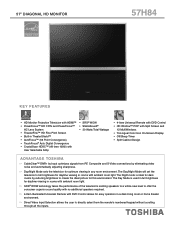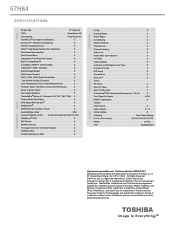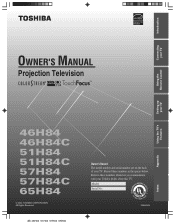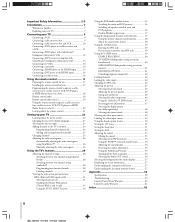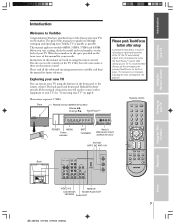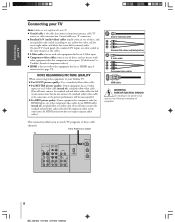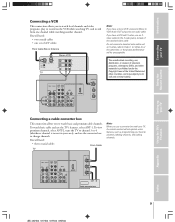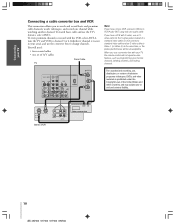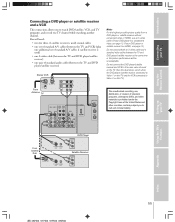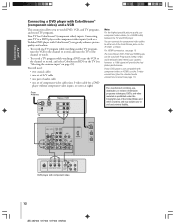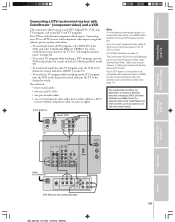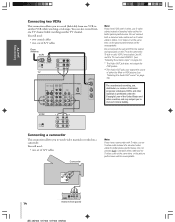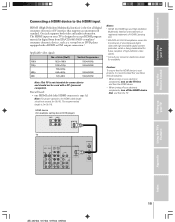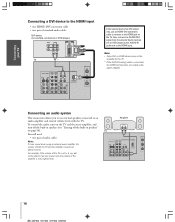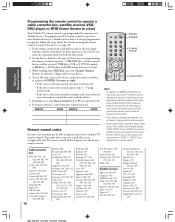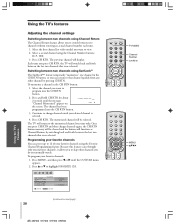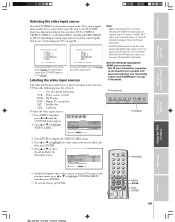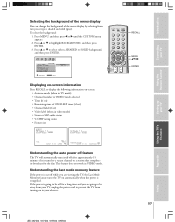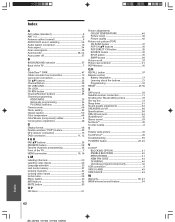Toshiba 57H84 Support Question
Find answers below for this question about Toshiba 57H84 - 57" Rear Projection TV.Need a Toshiba 57H84 manual? We have 3 online manuals for this item!
Question posted by majorrenovations on July 4th, 2011
I Am Missing The Hdmi Connection From The Back Of My Tv. How Do I Get Hd Working
I recently tried to hook up a HD reciever to my 57H84 Toshiba and found out that it does not come equipped with an HDMI Receiver input. Can I use an HDMI conversion cable to DVI to recieve the HD Satelite signal to get HD on my TV Please help!!!
Current Answers
Answer #1: Posted by crazyredhead87 on July 4th, 2011 9:24 PM
If your television has a DVI port on it then you could use that. It is technically a digital signal making it at least 720p. Your cable or satellite channels are only coming in at 720 anyway (unless it is on demand content) so you are fine using either DVI or the component cables (red green blue with analog audio).
Related Toshiba 57H84 Manual Pages
Similar Questions
Vertical And Horizontal Lines
For a while I got vertical and horizontal lines when turning on.. but they went away after 5 minutes...
For a while I got vertical and horizontal lines when turning on.. but they went away after 5 minutes...
(Posted by Anonymous-169453 2 years ago)
Replace Cable Card Fan, It Stopped - Toshiba 57h94 57' Rear Projection Hdtv
replace the cablecard fan.replace Cable card fan, it stopped - Toshiba 57H94 57" Rear Projection HDT...
replace the cablecard fan.replace Cable card fan, it stopped - Toshiba 57H94 57" Rear Projection HDT...
(Posted by REVDAVEWHITENER464 7 years ago)
Toshiba Rear Projection Tv Has Vertical Lines And Does Not Clear Picture
(Posted by techbal 9 years ago)
Connecting Tv To Desktop Computer?
I have a desktop computer running windows 7 home premium with On-Board Intel Graphics Media accelera...
I have a desktop computer running windows 7 home premium with On-Board Intel Graphics Media accelera...
(Posted by pitout 11 years ago)
Where Is The Lamp Located On A Toshiba 57h84 Tv.
I believe the lamp/ bulb is finally going out. I have at startup, vertical bars that fade as tv warm...
I believe the lamp/ bulb is finally going out. I have at startup, vertical bars that fade as tv warm...
(Posted by jmccann17 12 years ago)