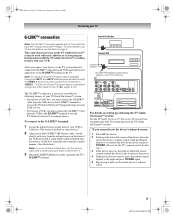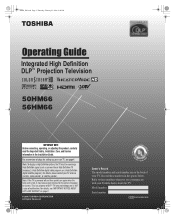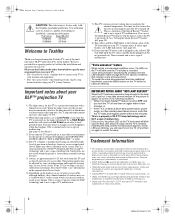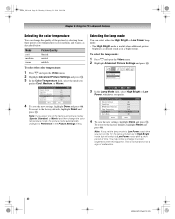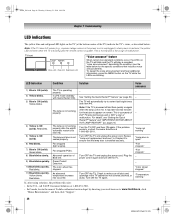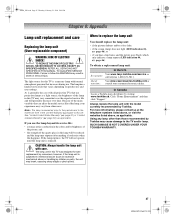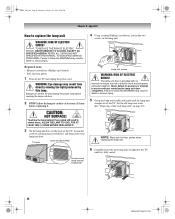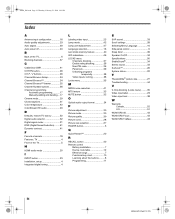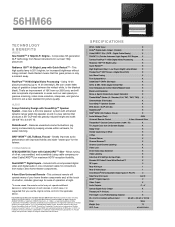Toshiba 56HM66 Support Question
Find answers below for this question about Toshiba 56HM66 - 56" Rear Projection TV.Need a Toshiba 56HM66 manual? We have 4 online manuals for this item!
Question posted by trfoster07 on February 10th, 2014
Toshiba Theaterwide Hd 56hm66
The color went outon my tv, is this possibly because the lamp needs replaced?
Current Answers
Answer #1: Posted by TommyKervz on February 10th, 2014 6:06 AM
Hi. You mean it is shows black and white images? If yes ( No it is not the Lamp) then try and adjust the Tint and Color settings. Press "Menu" on the remote control and open the Video menu. Highlight "Pictures Settings" and press "Enter." Use the up/down arrows to select "Tint" and "Color," and then press the left/right arrows to adjust the setting to the desired picture quality. Highlight "Done" and press "Enter" to save the settings. To revert to factory defaults, highlight "Reset" and press "Enter."
Read more: http://www.ehow.com/how_7210127_do-56hm66-56_-dlp-tv_.html#ixzz2svKyRK9O
Read more: http://www.ehow.com/how_7210127_do-56hm66-56_-dlp-tv_.html#ixzz2svKyRK9O
Related Toshiba 56HM66 Manual Pages
Similar Questions
Toshiba 65hm167 Rear Projection Tv Black Dots On Sceen That Move
toshiba 65hm167 rear projection tv its old but has low hours. i movied in the back of an open truck....
toshiba 65hm167 rear projection tv its old but has low hours. i movied in the back of an open truck....
(Posted by m7xg7x 3 years ago)
Toshiba Projection Tv 56hm66 Optics Block Replacement How To
(Posted by mia06saq 9 years ago)
If Toshiba Dlp Projection Television Has Flashing Yellow Light And Flashing Red
light, what does that mean
light, what does that mean
(Posted by foodnghiem 10 years ago)
Toshiba Model#50a11 50' Rear Projection Tv Picture Went Black
Toshiba model #50A11 50" rear projection TV - pictuer suddenly went black. Has good audio, but no vi...
Toshiba model #50A11 50" rear projection TV - pictuer suddenly went black. Has good audio, but no vi...
(Posted by rfv57 11 years ago)
I Have A Toshiba 56hm66 And When I Turn The Tv Off The Yellow Light Flashes
The model number is 30302997
The model number is 30302997
(Posted by Anonymous-34462 12 years ago)