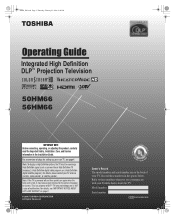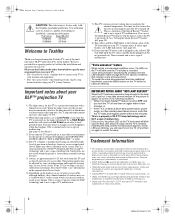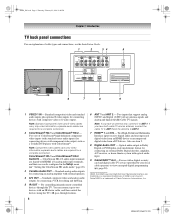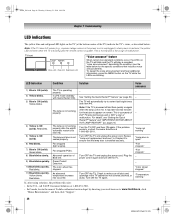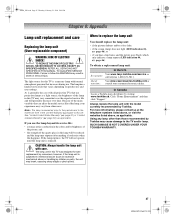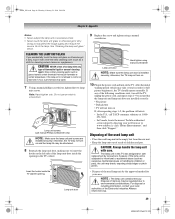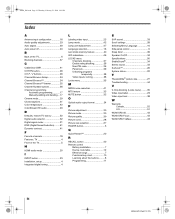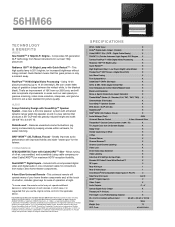Toshiba 56HM66 Support Question
Find answers below for this question about Toshiba 56HM66 - 56" Rear Projection TV.Need a Toshiba 56HM66 manual? We have 4 online manuals for this item!
Question posted by mia06saq on May 14th, 2014
Toshiba Projection Tv 56hm66 Optics Block Replacement How To
The person who posted this question about this Toshiba product did not include a detailed explanation. Please use the "Request More Information" button to the right if more details would help you to answer this question.
Current Answers
Related Toshiba 56HM66 Manual Pages
Similar Questions
How To Reset Toshiba Tv 56hm66
(Posted by Letviperh 10 years ago)
If Toshiba Dlp Projection Television Has Flashing Yellow Light And Flashing Red
light, what does that mean
light, what does that mean
(Posted by foodnghiem 10 years ago)
How Do You Eliminate White Dots On 60 Projection Tv
(Posted by lurobe 10 years ago)
Cooling Fan Replacement For Dlp Tv
how do i replace the cooling fan on a 56hm66 toshiba dlp tv
how do i replace the cooling fan on a 56hm66 toshiba dlp tv
(Posted by mmhsos 10 years ago)
Optical Block - Light Engine # 75006657 For Toshiba Hdtv # 57hm167
Can I change this part myself and if so, where can I find the repair manuals? Must a technician repl...
Can I change this part myself and if so, where can I find the repair manuals? Must a technician repl...
(Posted by elmacho4361 11 years ago)